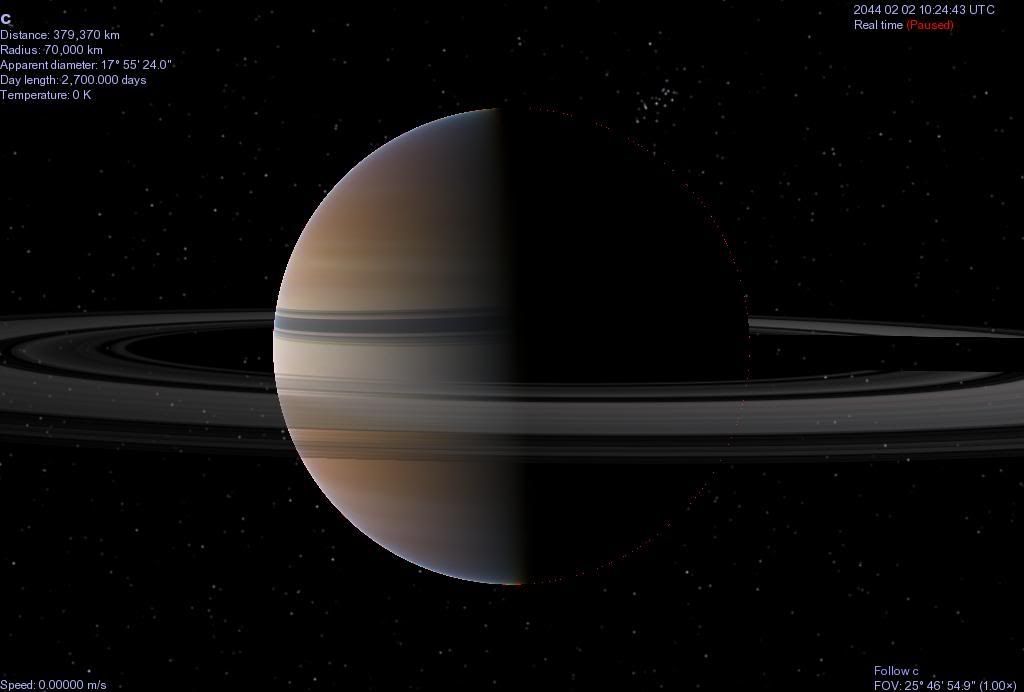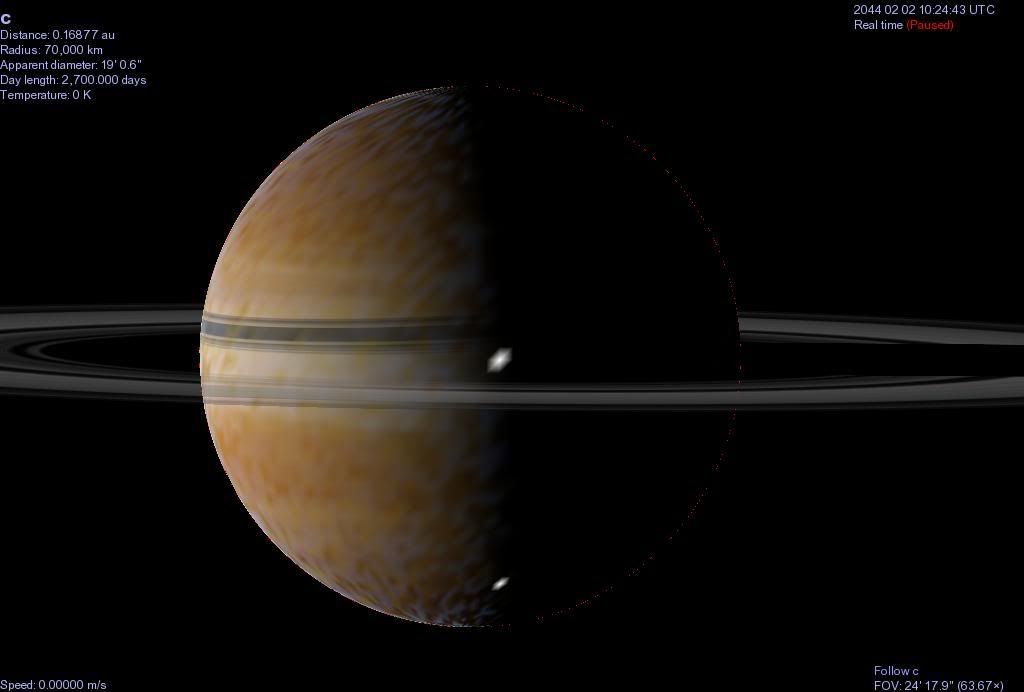Here's the Windows build:
http://www.celestiaproject.net/~claurel/celest ... .0pre4.exe
There have been a lot of bug fixes since prerelease 3:
Code: Select all
Mac:
- Mac: implemented tabbed browser interface
- Mac: fixed crash at startup on multicore machines with Lua edu tools
- Mac: fixed cmd+arrow infinite spin
- Mac: made DSOs localizeable
- Mac: fixed a crash when app is hidden at splash screen on multicore configs
- Mac: added multibyte console input
- Mac: minor fix for favorites bug
- Mac: implemented star orbits toggle
- Mac: removed Show Clusters menu item
- Mac: fixed crash on text enter after exiting full screen
Data files:
- Modified the visualbin and spectbin databases to allow selection of the
barycenters throughout. Commented out a number of binaries in spectbins that
were also included in visualbins
- Added Orion's belt to constellation diagrams
- Orbit determination for Dysnomia
- Updated Ceres rotation period from Icarus 2007, 188(2):451
- New names for Saturnian satellites: Greip, Jarnsaxa, Tarqeq
- Switched to equatorial coordinates for Charon and Pluto orbits, to match Nix
and Hydra
- New extrasolar planets: HAT-P-4 b, HAT-P-5 b, HAT-P-6 b, HS 16175 b,
HD 167042 b, HD 74156 d, HD 285968 b, V391 Peg b,
HD 132406 b, HD 43691 b, NGC 2423 3 b, Gliese 317 b & c,
TrES-3, HD 155358 b&c, HD 5319 b, HD 75898 b; removed HD 33636 b
- Set up transit of Gliese 436
Scripting:
- Added setradius method for solar system objects to celx
- Added script commands to set label and line colors
- Added get/setgalaxylightgain functions for celx scripting
- Added gl.LineWidth function
- Eliminated 0.1 second delay in script startup, allowing scripts to run before
first frame is rendered.
- Rewrote orbit cache for efficiency
- Avoid unnecessary recaclulation of orbits
- Prevents thrashing with multiple views
Added function to invalidate orbit cache
- Improved celestial grid
- More meridians and labels shown
- Better label formatting
- Added code to catch and report circular reference frames in ssc files
- cel: URL fixes:
- Added support for location selections
- Fixed omission of star name in path for some objects
- Changed SSC parser to allow OrbitFrame for ReferencePoints
- Fixed small FOV bug when using Shift+Left button to zoom
- Removed extra debug trace
- Translation updates
- Display ambient light level when adjusted with { or }
- Improved star radius display
- Don't show irrelevant text for invisible objects
- Fix depth sorting code to never produce a near plane distance of zero (fixes
disappearing stars with some graphics cards)
- Implemented adaptive tesselation for comet tails based on the size on screen;
makes comet tails appear smooth when seen up close
- New label and line colors
- Fixed depth sorting problem for stars that covered less than a pixel
in the view
- Added translations for some console messages
- Fixed bug with bookmarks when selection is a DSO
- Centered constellation labels
- Added checkbox for star orbit rendering (all platforms)
- Added Scripts menu to quick launch scripts in the scripts directory
- Fixed index out of bounds error in SampledOrbit, SampledRotation
(crashing bug)
- Added adaptive sampling for rendering elliptical orbits (more samples in
regions of high curvature)
- Select the system barycenter when a component of a distant multistar system is clicked.
- Windows: fixed movie recording rate
- Windows: fixed unitialized variable that could cause wrong
translations to be used
--Chris