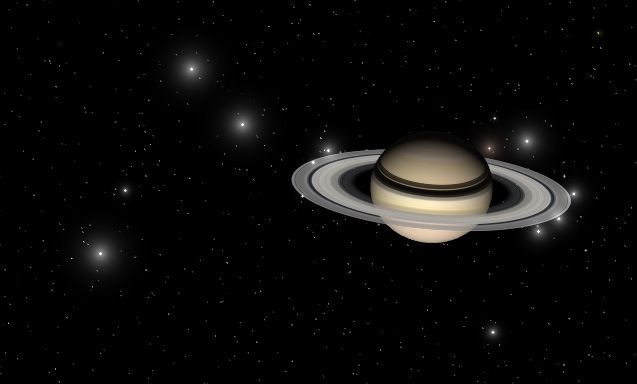
1.5.0 prerelease 2
-
ElChristou
- Developer
- Posts: 3776
- Joined: 04.02.2005
- With us: 20 years 2 months
Hello All,
I haven't contributed to the forum for a while, but now I'd like to say someting about the new planet and star rendering.
I do understand showing halos around planets is meant to give an impression of higher brightness, but it does not work for me. To me the impression is of a luminous object surrounded by gas it illuminates. This is nice for stars, but not for non-luminous bodies. I really prefer seeing planets and moons as points without halos.
As for star rendering: I remember reading a comment made about a bug with star style "scaled discs" in version 1.5.0pre1. At a certain distance from a star, it suddenly shows a huge (in pre1 much too big in fact) washed out disk with a very nice fuzzy yellow edge. The comment was: why not turn this bug into a feature, i.e. use this appearance to render stars? I strongly agree. I never thought showing subtle brightness variations caused by sun spots was a realistic default view, considering Celestia aims to simulate what the human eye sees. Did you ever look straight into the sun? I have watched the Venus transit a few years ago with a telescope, and even with the filter used there is no hint of sun spots or any other surface brightness varation. Of course it is still nice to have alternative star textures with filtered views that reveal all kinds of details, but not by default.
I have watched the Venus transit a few years ago with a telescope, and even with the filter used there is no hint of sun spots or any other surface brightness varation. Of course it is still nice to have alternative star textures with filtered views that reveal all kinds of details, but not by default.
Do you agree?
Have a light source-rich Christmas!
Buzz
I haven't contributed to the forum for a while, but now I'd like to say someting about the new planet and star rendering.
I do understand showing halos around planets is meant to give an impression of higher brightness, but it does not work for me. To me the impression is of a luminous object surrounded by gas it illuminates. This is nice for stars, but not for non-luminous bodies. I really prefer seeing planets and moons as points without halos.
As for star rendering: I remember reading a comment made about a bug with star style "scaled discs" in version 1.5.0pre1. At a certain distance from a star, it suddenly shows a huge (in pre1 much too big in fact) washed out disk with a very nice fuzzy yellow edge. The comment was: why not turn this bug into a feature, i.e. use this appearance to render stars? I strongly agree. I never thought showing subtle brightness variations caused by sun spots was a realistic default view, considering Celestia aims to simulate what the human eye sees. Did you ever look straight into the sun?
Do you agree?
Have a light source-rich Christmas!
Buzz
-
neo albireo
- Posts: 68
- Joined: 03.02.2005
- With us: 20 years 2 months
- Location: Switzerland
Buzz wrote:I do understand showing halos around planets is meant to give an impression of higher brightness, but it does not work for me. To me the impression is of a luminous object surrounded by gas it illuminates. This is nice for stars, but not for non-luminous bodies. I really prefer seeing planets and moons as points without halos.
As for star rendering: I remember reading a comment made about a bug with star style "scaled discs" in version 1.5.0pre1. At a certain distance from a star, it suddenly shows a huge (in pre1 much too big in fact) washed out disk with a very nice fuzzy yellow edge. The comment was: why not turn this bug into a feature, i.e. use this appearance to render stars? I strongly agree.
I totally agree until here, but I would leave the sun spots there, maybe just more subtle.
However, I still see some difficulties with the first point: You wouldn't see a gas halo around stars in this distance, so the halo really should only give an impression of higher brightness. Maybe a good compromise would be to make the halos smaller.
I am glad you agree at least partially! Here is a link to a picture of the effect in an earlier topic:
http://www.shatters.net/forum/viewtopic.php?t=10080&start=90
http://www.shatters.net/forum/viewtopic.php?t=10080&start=90
Here's another bug. The moons aren't moons anymore, but stars, in the shadow ?? :
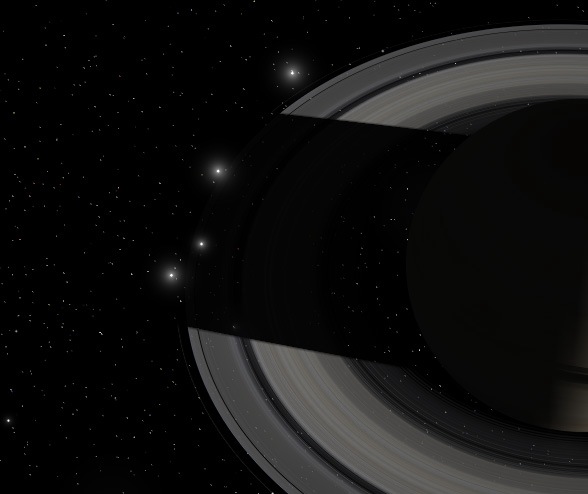
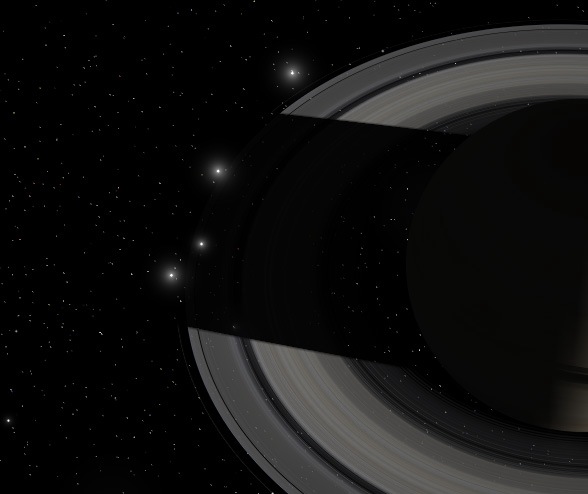
Last edited by Cham on 23.12.2006, 20:25, edited 1 time in total.
"Well! I've often seen a cat without a grin", thought Alice; "but a grin without a cat! It's the most curious thing I ever saw in all my life!"
what do you mean? My properly designed 8" telescope certainly shows a beautiful Airy disk
Fridger, this sounds like an reflector,
I hope the Airy-disc is mainly visible on the edges.
Anyway I was talking about professional scopes,
not the one's you or I can buy for our own.
But ofcourse, Celestia could be setup to render distant stars to
show an Airy-disk, perhaps this is even very nice to see.
Ren?©
rra wrote:what do you mean? My properly designed 8" telescope certainly shows a beautiful Airy disk
Fridger, this sounds like an reflector,
I hope the Airy-disc is mainly visible on the edges.
Anyway I was talking about professional scopes,
not the one's you or I can buy for our own.
But ofcourse, Celestia could be setup to render distant stars to
show an Airy-disk, perhaps this is even very nice to see.
Ren?©
Sorry,
the occurence of an Airy disk is a basic physical law and independent of "professionalism"
For each pointlike source of light (star), the Airy pattern in the focal plane of a telescope is generated as a consequence of light diffraction. This is unavoidable for an entrance aperture of FINITE size d that has a uniform light transparency.
The Airy pattern is INDEPENDENT of your telescope type, be it a professional Ritchey Chretien system, a simple Newtonian, a Schmidt Cassegrain or an Aplanatic Refractor
The Airy pattern is the diffractive intensity distribution ~ |J1(k*d*theta)/(k*d*theta)|^2
which has a central intensity peak followed by a series of diffraction rings.
Just take a plotting program and check it ...
The fact that a point light source appears as an extended Airy pattern of light in the focal plane is directly due to the wave nature of light. More professionally expressed: The image in the focal plane is the Fourier transform of an incoming plane wave across an aperture of FINITE size d!
+++++++++++++++++++++++++++++++++++++++++
The size of the Airy disk is inversly proportional to the size d of the telescope's aperture.
+++++++++++++++++++++++++++++++++++++++++
I suppose we don;t have to go on about these standard and very basic features of Optics... I think this is even tought in highschool.
Bye Fridger
The size of the Airy disk is inversly proportional to the size of the telescope's aperture.
That's what I was trying to say: with large (read expensive) scopes
the Airy-disc will show up much less visible, and will start to look like a Gaussian profile with similar width, if there are no other
optical abberations ofcourse.
Ren?©
rra wrote:That's what I was trying to say: with large (read expensive) scopesThe size of the Airy disk is inversly proportional to the size of the telescope's aperture.
the Airy-disc will show up much less visible, and will start to look like a Gaussian profile with similar width, if there are no other
optical abberations ofcourse.
Ren?©
That's of course incorrect, in practice. The reason is that one always adjusts the magnification and hence the resolution accordingly. You can always make the Airy pattern almost invisible by choosing a small enough magnification. On ANY telescope, even a very cheap one. So your argument is besides the point.
I suppose you know the rule of proportionality of the "best" magnification m_best to the telescope's diameter.
Hence m_best * Airy_size = independent of telescope size/prize
Bye Fridger
The reason is that one always adjusts the magnification and hence the resolution accordingly.
You have a point there ,
in practice I think lots a people tend the magnify there scopes too far
without actually increasing the resolution.
Anyway, we are drifting from the original thread a lot:
What do you think should the "observer" be like, what
artifacts can/should Celestia give the stars too simulate the observer's
behaviour ?
I still vote for some "gaussian-like" PSF with clipping of the max. intensity
Merry Xmas you all,
Ren?©
rra wrote:The reason is that one always adjusts the magnification and hence the resolution accordingly.
You have a point there ,
in practice I think lots a people tend the magnify there scopes too far
without actually increasing the resolution.
Anyway, we are drifting from the original thread a lot:
What do you think should the "observer" be like, what
artifacts can/should Celestia give the stars too simulate the observer's
behaviour ?
I still vote for some "gaussian-like" PSF with clipping of the max. intensity
Merry Xmas you all,
Ren?©
My original point was quite different:
While in physics Gaussian distributions are often popular substitutes in absence of a deeper theoretical understanding
However, as I initially pointed out, there are three different aspects to consider in turn:
-- the ideal profiles according to optics. These we simply KNOW, given the wavelength, the size of the light source, the distance and aperture size of the observing device.
Depending on these four basic parameters, we might see an approximate Gaussian, a Fresnel behaviour or an Airy pattern with diffraction rings (Fraunhofer diffraction regime).
-- Next enters the nature of the observing device, be it naked eye vision, a professional Ritchey Chretien telescope or perhaps a CCD. Many things differ here. Like the spectral sensitivity, the FoV, the illumination sensitivity etc.
So a DECISION has to be made here if we want to remain consistent! I am unaware which decision Chris has implicitly made in this respect for his stars...
--The third crucial aspect concerns the generic imperfect imaging characteristics of display monitors along with other rendering considerations Chris has amply mentioned already.
The standard procedure here is to /fold/ the theoretical behaviour with some typical (empirical) monitor characteristics.
A proper simulation of stars that is based on scientific knowledge should account properly for these three aspects. Of course we will have to do some kind of compromises simply for reasons of speed...
But I think it might be well worth to contemplate the BEST possible approach for Celestia in this respect !
Bye Fridger
-
Topic authorchris
- Site Admin
- Posts: 4211
- Joined: 28.01.2002
- With us: 23 years 2 months
- Location: Seattle, Washington, USA
Cham wrote:Here's another bug. The moons aren't moons anymore, but stars, in the shadow ?? :
Celestia has never taken into account shadowing except when objects are rendered at sizes greater than one pixel. The omission is purely for performance: if there are n objects in a planet/satellite system, you'd have to do n^2 checks for shadowing. But I believe some straightforward optimizations can cut this number down significantly . . . A first attempt could check just for shadows from the primary body.
--Chris
I??m a little late to this thread, but i just downloaded Stevens OSX 15 pre 2
build, and checked it out. While i notice a lot of cool new stuff, i have also
run into some serious bugs, some of which is already being discussed.
Rather than replying to various other postings, let me just post and
describe my own bug report, illustrated...
The images are from RAN 3, but that is of no consequence; they just
illustrate well the points i??ll bring up.
1. Emissive models looks weird when viewed from afar
Example (CLICK on the thumbnail below):

Notice that the "bright star" in Fig. 1, when zoomed in, actually represents
only the few, tiny yellow spots on the wheel! (they are a separate CMOD
model from the wheel itself, with the "emissive" attribute, giving the appearance
of lighted windows. This looks correct in 1.4.2).
Notice also that the "stars" on fig 4 (together with their really weird
reflections on the water) are actually only details in the landscape - like
the lamp in fig. 3...
One thing: these bugs only show up when OpenGL 2.0 or one of the
others - DOT3+ARB VP render paths are enabled: not with "basic" or
"multitexture" - with those, everything appears normal.
2. Buggy depht sorting
Example (Click to zoom in):

See in this image, how the rings cuts into the atmosphere of the moon
in front of it... (NOTE: the rings are a CMOD model, not the regular
Celestia ring - though it looks Ok in 1.4.2).
Also, much more dramatic (click to enlarge):

... In the above picture, structures that should be below ground are visible
(1.5 pre 2)
... In the below picture, it appears normal (1.4.2)
... Notice also the difference in specularity! (The CMOD model was made
with dirkpitt??s latest version of CMODtool (1.0.3 [4])...)
3: Crazy texture behaviour
(Click to enlarge):

... By some reason, 1.5 pre 2 messes up this model - it uses the wrong
texture for the ground. The above picture is from 1.5 pre 2, the below one
from 1.4.2. I won??t rule out a bug in the model yet, though: i have
just starte experimenting. But if it is, it is a bug only sensitive to 1.5.
Alos, in the above example, one can see that the LONGLAT declaration is understood differently
by 1.4.2 and 1.5: in 1.5, the island is more submerged than in 1.4.2...
One more observation:
The "halos" around moons looks very strange. It looks like bright, small
stars orbiting their planet...
In addition to these things, everything (the entire star system of RAN)
has shifted by about 145000 km, but i gather that is not a bug: i expected
something like that.
- rthorvald
build, and checked it out. While i notice a lot of cool new stuff, i have also
run into some serious bugs, some of which is already being discussed.
Rather than replying to various other postings, let me just post and
describe my own bug report, illustrated...
The images are from RAN 3, but that is of no consequence; they just
illustrate well the points i??ll bring up.
1. Emissive models looks weird when viewed from afar
Example (CLICK on the thumbnail below):

Notice that the "bright star" in Fig. 1, when zoomed in, actually represents
only the few, tiny yellow spots on the wheel! (they are a separate CMOD
model from the wheel itself, with the "emissive" attribute, giving the appearance
of lighted windows. This looks correct in 1.4.2).
Notice also that the "stars" on fig 4 (together with their really weird
reflections on the water) are actually only details in the landscape - like
the lamp in fig. 3...
One thing: these bugs only show up when OpenGL 2.0 or one of the
others - DOT3+ARB VP render paths are enabled: not with "basic" or
"multitexture" - with those, everything appears normal.
2. Buggy depht sorting
Example (Click to zoom in):

See in this image, how the rings cuts into the atmosphere of the moon
in front of it... (NOTE: the rings are a CMOD model, not the regular
Celestia ring - though it looks Ok in 1.4.2).
Also, much more dramatic (click to enlarge):

... In the above picture, structures that should be below ground are visible
(1.5 pre 2)
... In the below picture, it appears normal (1.4.2)
... Notice also the difference in specularity! (The CMOD model was made
with dirkpitt??s latest version of CMODtool (1.0.3 [4])...)
3: Crazy texture behaviour
(Click to enlarge):

... By some reason, 1.5 pre 2 messes up this model - it uses the wrong
texture for the ground. The above picture is from 1.5 pre 2, the below one
from 1.4.2. I won??t rule out a bug in the model yet, though: i have
just starte experimenting. But if it is, it is a bug only sensitive to 1.5.
Alos, in the above example, one can see that the LONGLAT declaration is understood differently
by 1.4.2 and 1.5: in 1.5, the island is more submerged than in 1.4.2...
One more observation:
The "halos" around moons looks very strange. It looks like bright, small
stars orbiting their planet...
In addition to these things, everything (the entire star system of RAN)
has shifted by about 145000 km, but i gather that is not a bug: i expected
something like that.
- rthorvald
-
Topic authorchris
- Site Admin
- Posts: 4211
- Joined: 28.01.2002
- With us: 23 years 2 months
- Location: Seattle, Washington, USA
rthorvald wrote:I??m a little late to this thread, but i just downloaded Stevens OSX 15 pre 2
build, and checked it out. While i notice a lot of cool new stuff, i have also
run into some serious bugs, some of which is already being discussed.
Rather than replying to various other postings, let me just post and
describe my own bug report, illustrated...
The images are from RAN 3, but that is of no consequence; they just
illustrate well the points i??ll bring up.
1. Emissive models looks weird when viewed from afar
Example (CLICK on the thumbnail below):
Notice that the "bright star" in Fig. 1, when zoomed in, actually represents
only the few, tiny yellow spots on the wheel! (they are a separate CMOD
model from the wheel itself, with the "emissive" attribute, giving the appearance
of lighted windows. This looks correct in 1.4.2).
I think that this is the more general problem with glare halos around non-stellar objects.
Notice also that the "stars" on fig 4 (together with their really weird
reflections on the water) are actually only details in the landscape - like
the lamp in fig. 3...
One thing: these bugs only show up when OpenGL 2.0 or one of the
others - DOT3+ARB VP render paths are enabled: not with "basic" or
"multitexture" - with those, everything appears normal.
Glare halos are enabled for those older render paths.
I have some ideas about what may be going on here . . . The rings are transparent and are thus drawn after then planet, which is generally the correct behavior. But, they're also being draw after the planet, which is treated as opaque even though it has a translucent atmosphere. Celestia should probably treat the atmosphere as a separate object, and render it after all the opaque objects. Are you making the rings a separate object because of the LOD problems with virtual textures on ringed planets?
This shouldn't be happening . . . I'll need to get the relevant part of your add-on to debug the problem.
... Notice also the difference in specularity! (The CMOD model was made
with dirkpitt??s latest version of CMODtool (1.0.3 [4])...)
Specular materials were changed intentionally. The new method is a more correct way to render specular highlights. There are some rare situations where the old approach looks better though, such as with metallic textures. Are you unable to get the look that you want for those structures?
3: Crazy texture behaviour
(Click to enlarge):
... By some reason, 1.5 pre 2 messes up this model - it uses the wrong
texture for the ground. The above picture is from 1.5 pre 2, the below one
from 1.4.2. I won??t rule out a bug in the model yet, though: i have
just starte experimenting. But if it is, it is a bug only sensitive to 1.5.
It could be a bug in Celestia, but I'd have to try out your model.
Alos, in the above example, one can see that the LONGLAT declaration is understood differently
by 1.4.2 and 1.5: in 1.5, the island is more submerged than in 1.4.2...
LongLat had been using a single precision spherical to rectangular coordinate conversion. Selden was having some problems with the lack of precision, so I switched to double precision arithmetic in 1.5.0. You should adjust the position for 1.5.0, since that version of Celestia is doing the 'right' thing.
One more observation:
The "halos" around moons looks very strange. It looks like bright, small
stars orbiting their planet...
I'm working on some sort of compromise . . .
--Chris
Yes, i just pointed it out to be spesific; it sort of ruins the overall visual appearance of such setups - the trick of mixing emissive and non-emissive CMODS becomes useless as long as this is the case.chris wrote:Glare halos are enabled for those older render paths.these bugs only show up when OpenGL 2.0 or one of the
others - DOT3+ARB VP render paths are enabled: not with "basic" or
"multitexture" - with those, everything appears normal.
Yes, i am. If this gets fixed, it is unneccecary. Though it doesn??t change the depht-sorting bug, of course: it only makes it more improbable that it ever will be encounteredchris wrote:Are you making the rings a separate object because of the LOD problems with virtual textures on ringed planets?NOTE: the rings are a CMOD model, not the regular
Celestia ring
Great; i??ll prepare a package of just the relevant part, and PM you with a zip file.chris wrote:This shouldn't be happening . . . I'll need to get the relevant part of your add-on to debug the problem.
The specularity isn??t the problem, really; i am sure i can fix that... It was just an observation. Though i thought dirkpitt??s latest CMODtool version should have helped, so i thought it was weird... But i can work around that.chris wrote:Specular materials were changed intentionally. ... Are you unable to get the look that you want for those structures?
Ok, but i??ll spare you some work and do some more testing before i ship it to you; i haven??t tested all incarnations of it yet.chris wrote:It could be a bug in Celestia, but I'd have to try out your model.By some reason, 1.5 pre 2 messes up this model - it uses the wrong texture for the ground
I feared that would be the answer... As i have many such locations, intersected by many XYZ paths... But i??ll work with that.chris wrote:LongLat had been using a single precision spherical to rectangular coordinate conversion. Selden was having some problems with the lack of precision, so I switched to double precision arithmetic in 1.5.0. You should adjust the position for 1.5.0, since that version of Celestia is doing the 'right' thing.
Thank you for the detailed and informative response. I??ll get back to you very soon with the zip.
- rthorvald
rthorvald wrote:Yes, i just pointed it out to be spesific; it sort of ruins the overall visual appearance of such setups - the trick of mixing emissive and non-emissive CMODS becomes useless as long as this is the case.
A low value of Albedo can be used to eliminate the glow. I dunno if that'll do what you want, though. e.g.
Albedo 1e-32
Selden



