New MGS ??
Problem #1:
There is no MGS provided with the Windows version of Celestia.
As a result, the "Replace" fails.
After I deleted Replace from the SSC file, it worked OK.
If there was an MGS provided with the Mac version of Celestia, then this is not good. The MGS is not part of the official distribution of Celestia that's on SourceForge.
Problem #2:
I've been looking at the "transparent" version. I can see no problems with it. Maybe the problems you're seeing are due to bugs in the Mac OpenGL drivers, but maybe I'm not recognizing the problems.
Can you provide a screengrab comparing a "good" rendering to a "bad" rendering?
There is no MGS provided with the Windows version of Celestia.
As a result, the "Replace" fails.
After I deleted Replace from the SSC file, it worked OK.
If there was an MGS provided with the Mac version of Celestia, then this is not good. The MGS is not part of the official distribution of Celestia that's on SourceForge.
Problem #2:
I've been looking at the "transparent" version. I can see no problems with it. Maybe the problems you're seeing are due to bugs in the Mac OpenGL drivers, but maybe I'm not recognizing the problems.
Can you provide a screengrab comparing a "good" rendering to a "bad" rendering?
Selden
-
Topic authorElChristou
- Developer
- Posts: 3776
- Joined: 04.02.2005
- With us: 20 years 2 months
Selden wrote:There is no MGS provided with the Windows version of Celestia.
As a result, the "Replace" fails.
After I deleted Replace from the SSC file, it worked OK.
If there was an MGS provided with the Mac version of Celestia, then this is not good. The MGS is not part of the official distribution of Celestia that's on SourceForge.
Well, the 1.4prev6 archive for osX has a MGS (think it's the Jack's one), also a MO and various other models in the models folder... It's why I have used the "replace"...
Now how can I release this add-on if I cannot use it for Windows... I will have to do 2 ssc, one for each platform!? with a readme to explain!? not cool!!
An idea?
Is your transparency being done with the texture's Alpha channel or as part of the material defined in the model?
The transparency was define in the soft, no Alpha channel... but I have some wrong placement in some models using transparency, sometimes a mesh is rendered in front of a transparent one instead of behind... In the mgs, at some points (see the red arrows) the meshes seems to be misplaced but it's not the case...
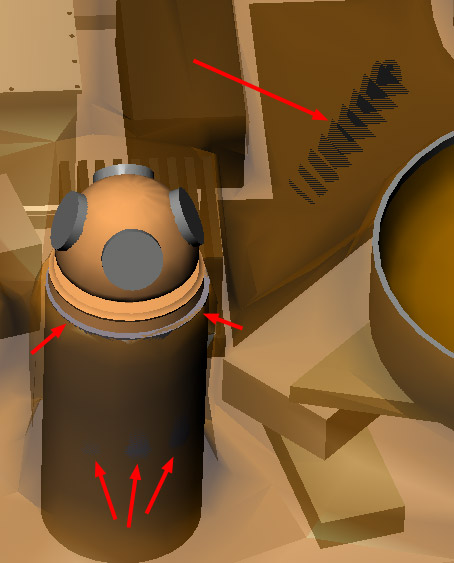
The fact is that my board is a piece of shi... sorry
-
Jeam Tag

- Posts: 540
- Joined: 01.04.2003
- Age: 60
- With us: 22 years
- Location: Southern suburb, Paris, France
Maybe it is the Shrox one that is avaible in Celestia filesElChristou wrote:Well, the 1.4prev6 archive for osX has a MGS (think it's the Jack's one), also a MO and various other models in the models folder...Selden wrote:There is no MGS provided with the Windows version of Celestia.As a result, the "Replace" fails.
If there was an MGS provided with the Mac version of Celestia, then this is not good.
http://216.231.48.101/celestia/files/shroxmars.zip. Don't the MarsShrox models included in the basic package even for win? It seems to me they are credited in the README.txt file...Jeam
Catalogue des ajouts /Catalog for the Add-Ons in French
...PAGES LOSTS, SORRY
...PAGES LOSTS, SORRY
My guess is that whoever created the Mac 1.4 prerelease used their personal Celestia folder rather than taking the time to create a directory tree containing only what's normally shipped with Celestia. This causes problems because people don't have the same Addons. 
Chris is *very* reluctant to add any more objects to the standard distribution. It's already too big.
Would you be willing to make available the 3DS model that demonstrates the problem? I'd like to see what it looks like on my systems, which have Nvidia cards. It doesn't look like part of the MGS. If it is, though, a Cel:: /URL would be fine.
Chris is *very* reluctant to add any more objects to the standard distribution. It's already too big.
Would you be willing to make available the 3DS model that demonstrates the problem? I'd like to see what it looks like on my systems, which have Nvidia cards. It doesn't look like part of the MGS. If it is, though, a Cel:: /URL would be fine.
Selden
-
Topic authorElChristou
- Developer
- Posts: 3776
- Joined: 04.02.2005
- With us: 20 years 2 months
selden wrote:My guess is that whoever created the Mac 1.4 prerelease used their personal Celestia folder rather than taking the time to create a directory tree containing only what's normally shipped with Celestia. This causes problems because people don't have the same Addons.
Chris is *very* reluctant to add any more objects to the standard distribution. It's already too big.
Seems that the osX port has been done from the linux version, because in the default package there is 2 readme, one for osX users, the other (apparently the original one) with a "who to install" for linux... In the credits, we can see:
Other Contributors
------------------
Models of Mars Global Surveyor and Mars Odyssey were created by Shrox:
http://www.shrox.com/
The Cassini and Huygens models are by Jack Higgins:
http://homepage.eircom.net/~jackcelestia/
Most of the planet maps are from David Seal's site:
http://maps.jpl.nasa.gov/.
etc...
Would you be willing to make available the 3DS model that demonstrates the problem? I'd like to see what it looks like on my systems, which have Nvidia cards. It doesn't look like part of the MGS. If it is, though, a Cel:: /URL would be fine.
Sorry, I don't understand very well
"It doesn't look like part of the MGS"... are you talking of the screenshot above? if yes, this shot came from the same version (semi transparent one in cmod), wich one you have certainely downloaded from my links above... Do you have some problem with cmod on your card??
The Mac distribution does share code with the Linux distribution, which also shares code with the Windows distribution. All of the official distributions should include only the SSC objects that are in Celestia's archive on SourceForge, however, otherwise Addons (like this one) will be incompatible.
As for the image, I still don't recognize where it is on the MGS model, but I'll look again.
As for the image, I still don't recognize where it is on the MGS model, but I'll look again.
Selden
-
Topic authorElChristou
- Developer
- Posts: 3776
- Joined: 04.02.2005
- With us: 20 years 2 months
I've downloaded the full foil version, and I think it improves on Shrox's already impressive model quite nicely. I guess I'm just gonna have to get used to that Bakofoil  covering to the HGA though.
covering to the HGA though.
I thought I'd take a look at the semi-transparent model as well, and I've noticed what appears to be a problem with the surface-normals to the inside face of the back of the HGA.
When you look through the central hole in the front of the HGA, you can see right through it, and whatever is in the background ( ie the Planets surface ) can be seen.
This kind of problem never shows up in the modeling program ( Anim8or ) which I use, it only appears when you transfer your model to Celestia. Most times you don't spot it at first, it's not until you've looked more closely later on !
Luckily this problem is easily fixed, by using the shell command in anim8or,( I would guess that you have something similar in your modelling program ?) that gives the desired object an "inner skin", where the surface normals will be facing the right way.
cheers,
TERRIER
I thought I'd take a look at the semi-transparent model as well, and I've noticed what appears to be a problem with the surface-normals to the inside face of the back of the HGA.
When you look through the central hole in the front of the HGA, you can see right through it, and whatever is in the background ( ie the Planets surface ) can be seen.
This kind of problem never shows up in the modeling program ( Anim8or ) which I use, it only appears when you transfer your model to Celestia. Most times you don't spot it at first, it's not until you've looked more closely later on !
Luckily this problem is easily fixed, by using the shell command in anim8or,( I would guess that you have something similar in your modelling program ?) that gives the desired object an "inner skin", where the surface normals will be facing the right way.
cheers,
TERRIER
1.6.0:AMDAth1.2GHz 1GbDDR266:Ge6200 256mbDDR250:WinXP-SP3:1280x1024x32FS:v196.21@AA4x:AF16x:IS=HQ:T.Buff=ON Earth16Kdds@15KkmArctic2000AD:FOV1:SPEC L5dds:NORM L5dxt5:CLOUD L5dds:
NIGHT L5dds:MOON L4dds:GALXY ON:MAG 15.2-SAP:TIME 1000x:RP=OGL2:10.3FPS
NIGHT L5dds:MOON L4dds:GALXY ON:MAG 15.2-SAP:TIME 1000x:RP=OGL2:10.3FPS
-
Topic authorElChristou
- Developer
- Posts: 3776
- Joined: 04.02.2005
- With us: 20 years 2 months
-
Topic authorElChristou
- Developer
- Posts: 3776
- Joined: 04.02.2005
- With us: 20 years 2 months
New download links:
EDIT: the links are now (once again) further in the thread...
EDIT: the links are now (once again) further in the thread...
Last edited by ElChristou on 26.05.2005, 22:33, edited 1 time in total.
Yes,but in this readme,it is said that the file must be inside Celestia>Celestia resources>Extras.I don??t have this Celestia resources folder.Do I have to create it?Or maybe just putting in the Extras folder isn??t enough and you have to change the original file?
selden wrote:The new semi-transparent one works fine for me under Windows. I haven't tested the others.
Just installed MGS...went to Celestia, to Mars,
to MGS. Hmmm...damn tasty addon.
Install readme very clear,
so is the semi-transparent foil.
Yummy...
sc
to MGS. Hmmm...damn tasty addon.
Install readme very clear,
so is the semi-transparent foil.
Yummy...
sc
essee
System- Pentium4 2.4GHz, 1GB RAM,
RaptorHD 74GB 10,000RPM 8MB Cache,
GeForceFX5900XT_GS1100 128MB DDR,
(NVIDIA Forceware71.84,DirectX 9.0c)
SoundBlasterAudigy2ZS,
WinXP_SP2 HomeEdition
System- Pentium4 2.4GHz, 1GB RAM,
RaptorHD 74GB 10,000RPM 8MB Cache,
GeForceFX5900XT_GS1100 128MB DDR,
(NVIDIA Forceware71.84,DirectX 9.0c)
SoundBlasterAudigy2ZS,
WinXP_SP2 HomeEdition
-
Topic authorElChristou
- Developer
- Posts: 3776
- Joined: 04.02.2005
- With us: 20 years 2 months
Ok, I will correct the path... Those differences between platform must be solved... really not practical...
Danielj, are you on Windows? (you should ad this to your signature) If yes, you have to put one of the MGS folder in your extras directory and it should work... If not you have to add the "replace" command...
Danielj, are you on Windows? (you should ad this to your signature) If yes, you have to put one of the MGS folder in your extras directory and it should work... If not you have to add the "replace" command...
selden wrote:The new semi-transparent one works fine for me under Windows. I haven't tested the others.
Yeh, and for me too, thanks for the quick fix to the 'normals' ElChristou.....infact this model is really starting to grow on me. I like the way the transparent "foil" seems to refract the light source giving a kind of rainbow effect......how have you managed to achieve this ?
1.6.0:AMDAth1.2GHz 1GbDDR266:Ge6200 256mbDDR250:WinXP-SP3:1280x1024x32FS:v196.21@AA4x:AF16x:IS=HQ:T.Buff=ON Earth16Kdds@15KkmArctic2000AD:FOV1:SPEC L5dds:NORM L5dxt5:CLOUD L5dds:
NIGHT L5dds:MOON L4dds:GALXY ON:MAG 15.2-SAP:TIME 1000x:RP=OGL2:10.3FPS
NIGHT L5dds:MOON L4dds:GALXY ON:MAG 15.2-SAP:TIME 1000x:RP=OGL2:10.3FPS
-
Topic authorElChristou
- Developer
- Posts: 3776
- Joined: 04.02.2005
- With us: 20 years 2 months
TERRIER wrote:...I like the way the transparent "foil" seems to refract the light source giving a kind of rainbow effect......how have you managed to achieve this ?
Aha... this is a big secret!!
No in fact it's just a material with a basic color, a specular color (and setting for diffusion), and a transparency setting... nothing else... really easy to do if your 3D soft permit this kind of controls.


