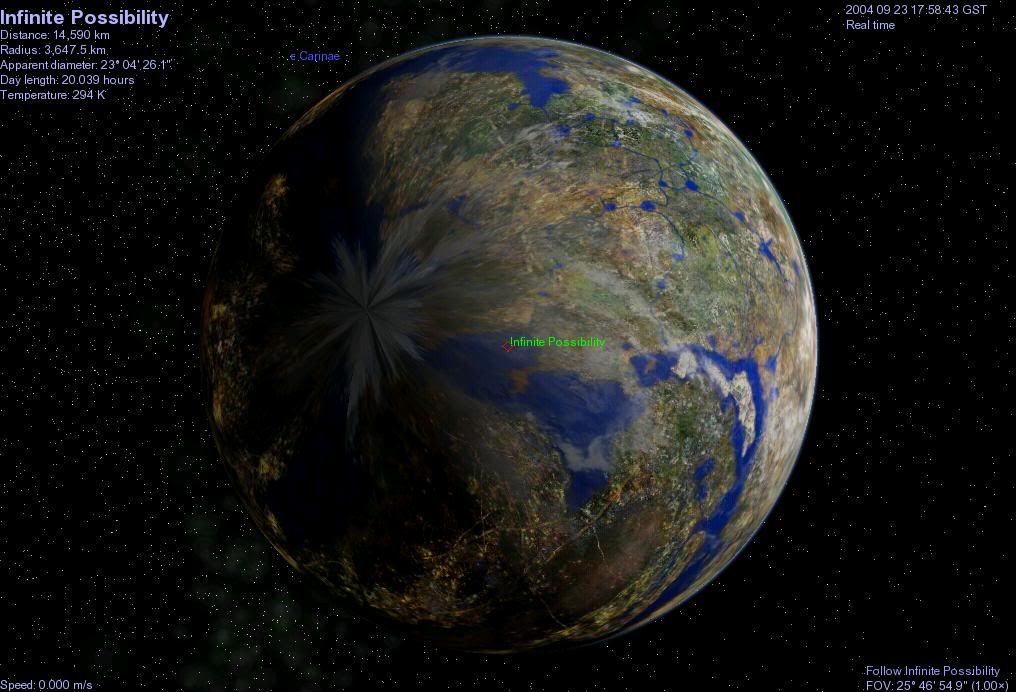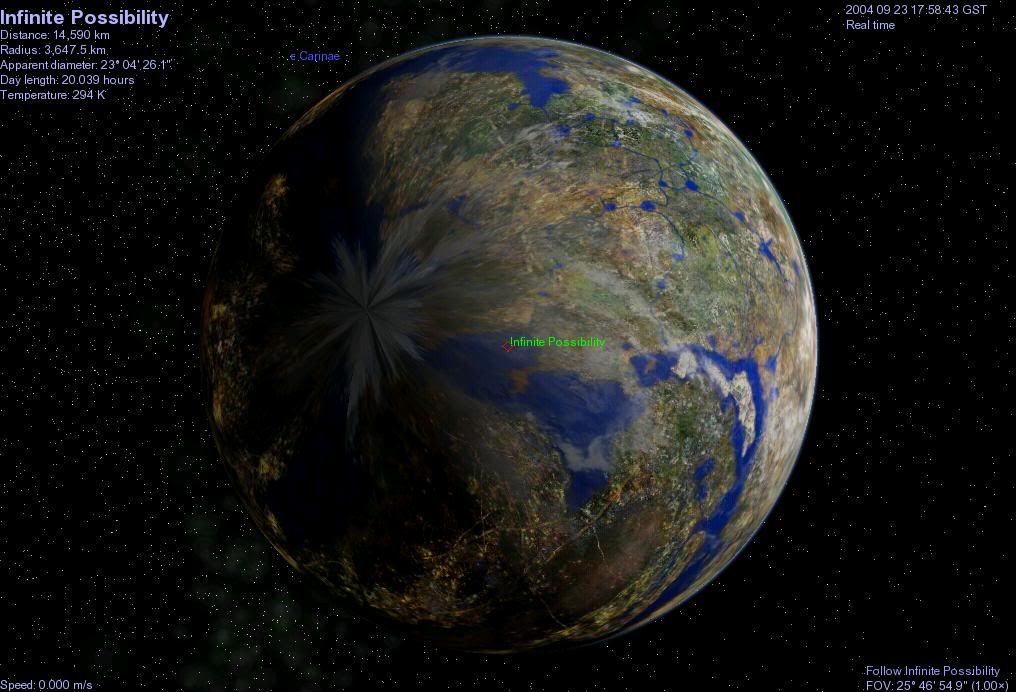Celestia uses "simple cylindrical projection" also known as "Plate Caree" (with various spellings). It does not use Mercator.
There are at least two free packages that can translate images between various map projections.
Iris:
http://astrosurf.com/buil/us/iris/iris.htm
by Christian Buil
and
MMPS: Matthew's Map Projection Software
http://www.users.globalnet.co.uk/~arcus/mmps/mmps.html
by Matthew Acrus
Even so, you won't be able to completely eliminate the "pinch" effect. Some distortions will still be visible because of the way 3D surface textures are mapped onto 3D objects. Consumer 3D hardware does not even try to smooth out the coloration of pieces of an image when it squeezes them between the vertices of a model. You can think of it as being similar to someone cutting out triangular and trapezoidal pieces from your picture and pasting them onto the sphere. Some parts get left out and the edges don't quite match. (Of course, this is an oversimplified description.)
Sorry.