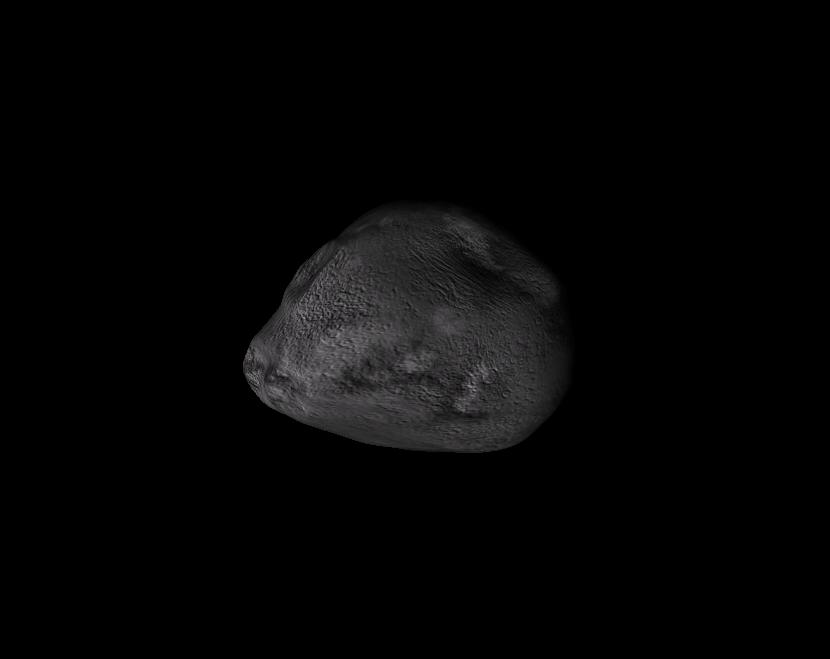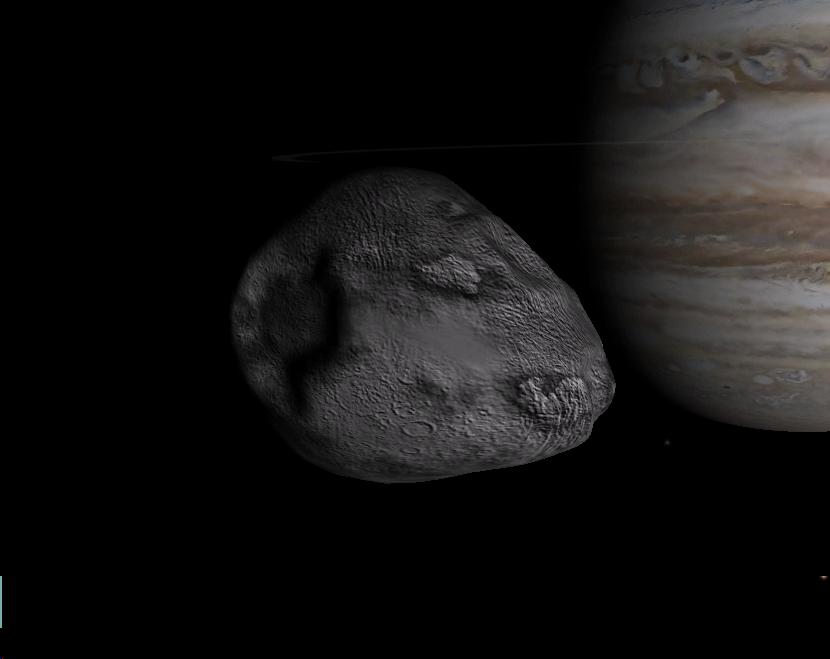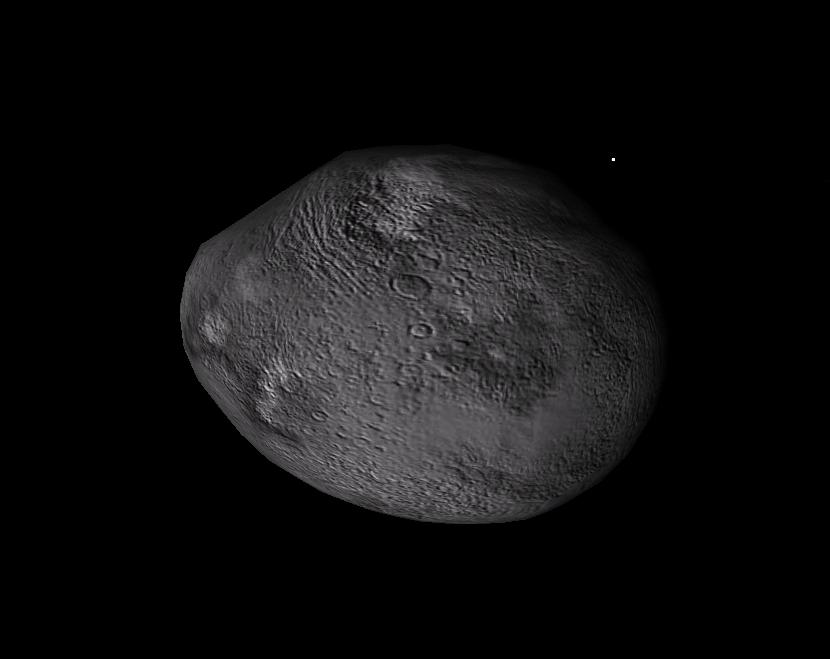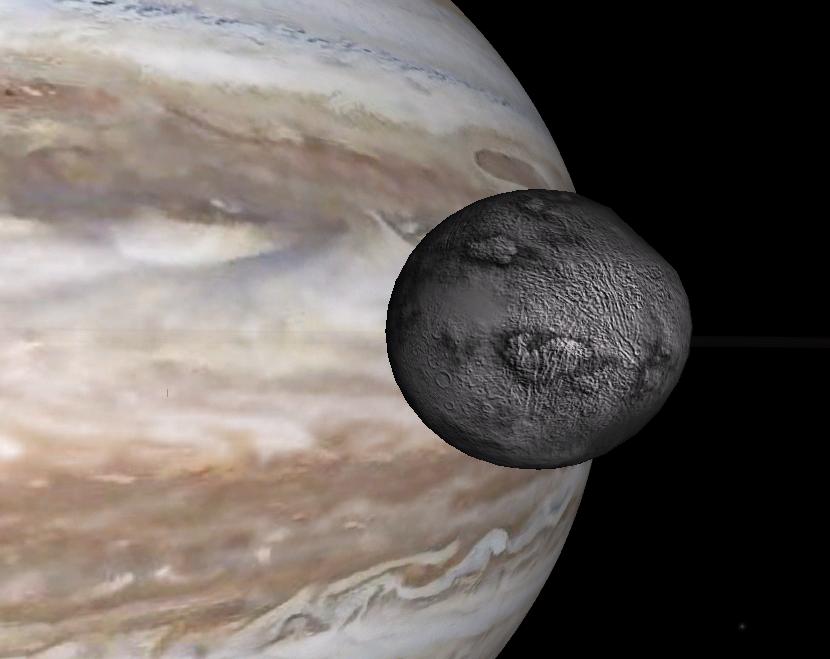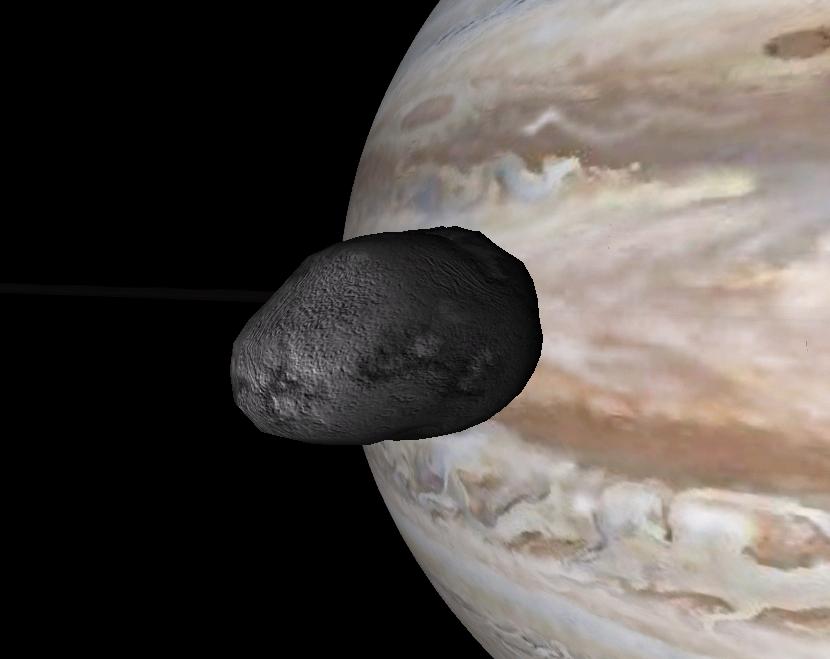Not so much that the long axis has to align with the x-axis, but that the x-axis should be the axis of the model that's going to point at the parent planet (because that's how Celestia sets up its initial alignment) - and that axis usually turns out to be the long axis. You also want the seam in the applied texture to be aligned with the x-axis, so that the prime meridian of any applied map comes out with the correct orientation.
Thebe is now well-behaved, as far as I'm concerned, and the calculated offset of
gets the prime meridian of its applied texture pointing at Jupiter. However, I have a suspicion that the orientation of the model is now 90 degrees away from the way you intended! If that's so, you need to rotate the model through 90 degrees, but then rotate the applied texture
backwards through 90 degrees so that it maintains its current alignment.
(Sorry, I seem to be turning into the Alignment Police ... You should of course feel free to produce models and textures aligned any way you want!

I'm just keen to keep the Celestia core package "pure", and sometimes that enthusiasm rubs off inappropriately on other people's work.)
Grant