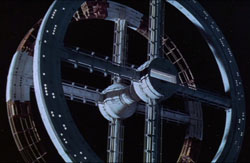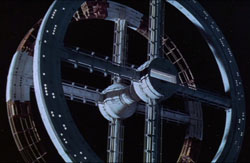Dollan wrote:But is this antialiasing the reason why the model, viewed at certain angles and distances (usually close up) will go from the standard shaded to almost emissive in appearance? I'm running an Nvidia GeForce 2 GTS/GeForce2 Pro card with 30mb of video memory, so I'm way low on the totem pole....
Antialiasing is something you have to turn on "manually" -- either by specifying the value in Display Properties or by setting it to "Application Controlled" and setting the value for AntialiasingSamples in celestia.cfg. At any rate, if your card supports it, antialiasing should minimize the "jaggies" that can be seen along straight edges.
There is a bug somewhere (maybe in Celestia, maybe not) most often seen on older cards that seems to cause Mesh objects that are in orbit around a planet to glow as if they were "Emissive true." Something similar is visible on my GF6600: Mesh objects in orbit around a planet are illuminated much more brightly than they're illuminated when they're in their own orbit around the Sun.
Also, when he first implemented the code to draw interpenetrating objects properly, Chris mentioned that there are some "pathological states" that won't be drawn correctly.
I'm guessing that one of these problems might be what you're seeing.