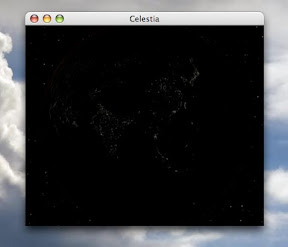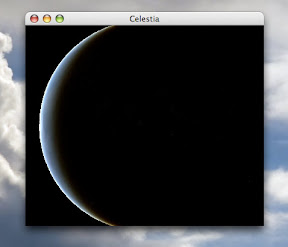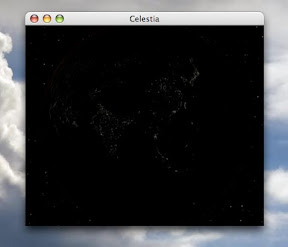New build:
Celestia_UNOFFICIAL_dirkpitt_build_20080122HDR.zip
Installation instructions: Copy all included shaders into your existing shaders folder, overwriting existing files
(overwritten shaders will remain compatible with non-HDR Celestia).
Also copy the "earthnight" addon into your extras folder. This addon contains a single ssc that defines a new
NightLightRadiance value.
This lets you specify the maximum radiance represented in the night texture (units are W sr^-1 m^-2)
Changes
- Haze brightness corrected (only nvidia cards apply)
- Ambient light brightness corrected.
Note: Use of ambient light is NOT recommended.
Constant ambient light as used in Celestia gives unrealistic lighting, this unpleasant fact is exaggerated in HDR!
I suggest always setting your ambient slider to zero. (No ambient light)
- Radiance-scaled night lights with exposure adaptation. See screenshots below:
Night lights almost invisible with bright side of Earth showing:

Night lights becoming more visible as sun sets (click to view larger versions):
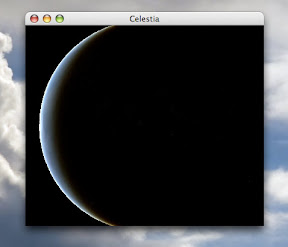
Sun fully eclipsed - night lights, while still faint, are now clearly visible.