There seems to be a problem with binary stars. When in multitexture and basic mode, if you get at a certain angle, the flares become extremely amplified. I spotted this literally five minutes ago, as I've been working on an add-on to make the extrasolar systems with binary stars... binary, in Celestia. i.e. HD 147513 A and B actually orbit each other. It's somewhat hard to get into the right angle, and you must be a certian distance to notice the problem, so it may be difficult to reproduce the bug. Here's some screen shots showing HD 89744 (is binary for the add-on I am making, but not in default Celestia) and Alpha Centauri (which is binary in Celestia). I am unable to replicate the problem for HD 41004 A/B, or for HD 65216 A/B. The issue exists in all three star modes--Fuzzy points, points, scaled disks, and also exists with auto-mag on and off.
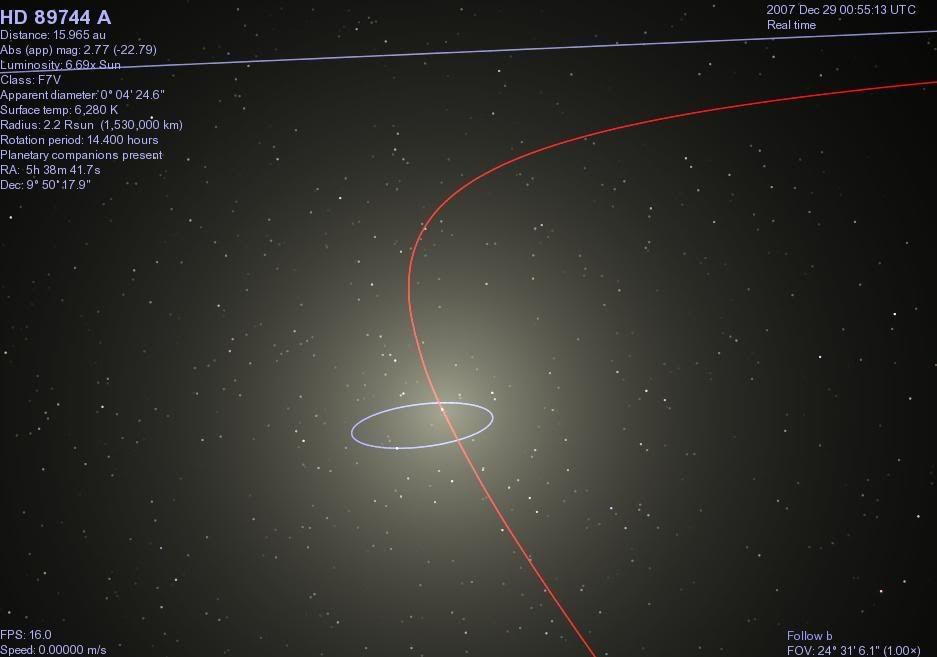

I am tempted to say that I like this bug, but it isn't consistent in that the hyper-flare disappears once you're within a certian distance. And after all, it is a bug. So it must be fixed.
