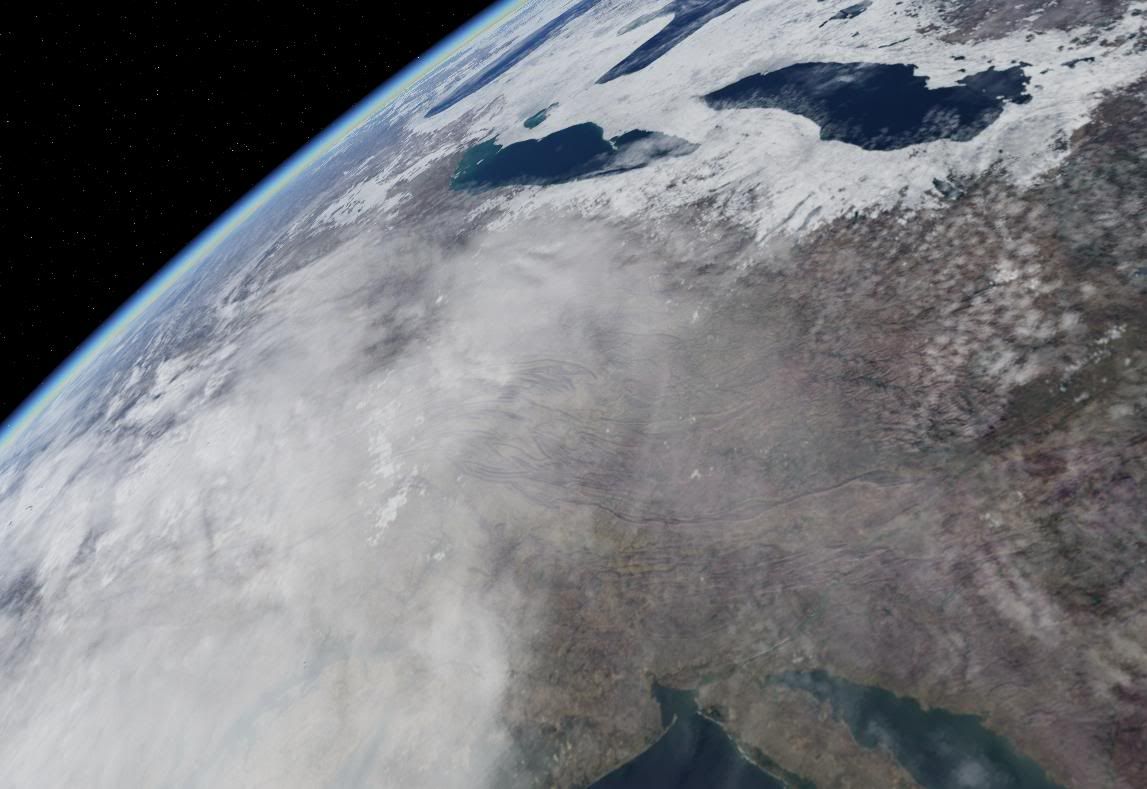cartrite wrote:I just published some pages at Celestial Matters. The Stephen page and the SWBD Watermask page contain more information about the methods used, previews, links, and information about how this file was created. cartrite
Hello, sorry but all Celestialmatters links give this error:
Error establishing a database connection
This either means that the username and password information in your wp-config.php file is incorrect or we can't contact the database server at mysql.ibiblio.org. This could mean your host's database server is down.
Are you sure you have the correct username and password?
Are you sure that you have typed the correct hostname?
Are you sure that the database server is running?
If you're unsure what these terms mean you should probably contact your host. If you still need help you can always visit the WordPress Support Forums.
And this shows when trying to connect to Celestialmatters Home page:
Warning: mysql_connect() [function.mysql-connect]: Lost connection to MySQL server during query in /public/vhost/c/cm/forum/db/mysql4.php on line 48
Warning: mysql_error(): supplied argument is not a valid MySQL-Link resource in /public/vhost/c/cm/forum/db/mysql4.php on line 330
Warning: mysql_errno(): supplied argument is not a valid MySQL-Link resource in /public/vhost/c/cm/forum/db/mysql4.php on line 331
phpBB : Critical Error
Could not connect to the database
Any idea? Hackers? Maintenance? My problem?
Tks.
Andrea