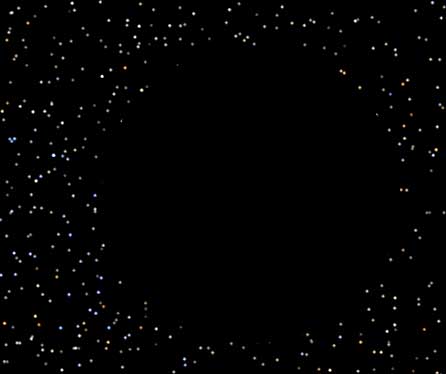dirkpitt wrote:chris wrote:light forward scattered by the atmosphere will make Venus appear brilliant even at 180, though Celestia doesn't account for this in it's magnitude calculation.
In fact a quick search also uncovered a page of Venus transit observations that describe this Titan-like atmospheric "ring": Transit of Venus 2004
No problem to model with our Mie parameters, of course. (backscattering)
Bye Fridger