Code: Select all
float distr = 2.0f * (labelThresholdMag - appMagEff)/labelThresholdMag;
Bye Fridger
Code: Select all
float distr = 2.0f * (labelThresholdMag - appMagEff)/labelThresholdMag;
Cham wrote:Fridger,
I've found that using the value -7.5f gives some better result (I tried -6.0f, -7.0f, -7.5f and of course -8.0f). However, I still think the fading steps (fading range) are a bit too small. The fading process should last just a bit longer. It's too abrupt.
I did not tried your last suggestion yet.
Code: Select all
float appMagEff = 6.0f;
switch (labelMask)
{
case Renderer::NebulaLabels:
c = Color(0.85f, 0.35f, 0.29f);
appMagEff = astro::absToAppMag(-7.5f, (float) distanceToDSO);
break;
case Renderer::OpenClusterLabels:
c = Color(0.38f, 0.71f, 0.58f);
appMagEff = astro::absToAppMag(-6.0f, (float) distanceToDSO);
break;
case Renderer::GalaxyLabels:
default:
c = Color(0.1f, 0.85f, 0.85f);
appMagEff = appMag;
break;
}
if(appMagEff < labelThresholdMag)
{
//cout<<labelThresholdMag<<endl;
// introduce distance dependent label transparency.
float distr = 4.0f * (labelThresholdMag - appMagEff)/labelThresholdMag;
if (distr > 1.0f)
distr = 1.0f;t00fri wrote:Note that if you make the appMagEff function different for Nebulae and Clusters, they appear/fade at DIFFERENT distances...
i.e. they obey different visibility rules.
t00fri wrote:Last not least, COLORS again.
I think that the green color for the clusters is too close to the galaxy color, if that is darkened in the fading regime!! I would suggest to make the green more bluish, perhaps. Also did you check the color harmony with the grid color?
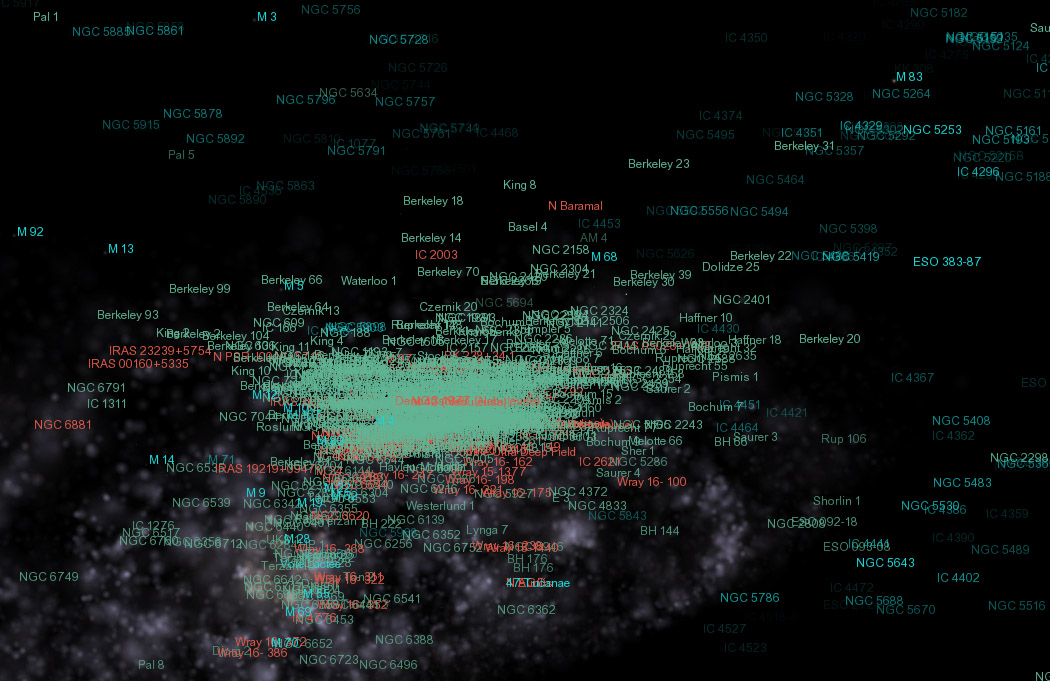
ElChristou wrote:All this seems very nice but...
What would be really cool would be all labels and orbits colors harmonized with the current selection's color (to not break the palette on screen)...
All those purple, red, blue, yellow, green and other labels and orbits just fight each others and I cannot stand anymore my screen (it break the harmony of my Feng-Shui interior)...
Cham wrote:t00fri wrote:Last not least, COLORS again.
I think that the green color for the clusters is too close to the galaxy color, if that is darkened in the fading regime!! I would suggest to make the green more bluish, perhaps. Also did you check the color harmony with the grid color?
Yes, I checked against the grid. I think it's ok. Making the clusters labels a bit bluer would close them to the galaxies labels (not good). Making them greener would close them to the location labels. And take note that, at the scale which let us see the clusters labels, there isn't much galaxies labels visible.
EDIT : Here's an example : (slider put to the max). There is no confusion possible here. Or if you prefer, I could make the clusters labels a bit greener ?
Cham wrote:ElChristou wrote:All this seems very nice but...
What would be really cool would be all labels and orbits colors harmonized with the current selection's color (to not break the palette on screen)...
All those purple, red, blue, yellow, green and other labels and orbits just fight each others and I cannot stand anymore my screen (it break the harmony of my Feng-Shui interior)...
Sorry, I don't understand what you mean...
Code: Select all
Color(0.37f, 0.71f, 0.53f)t00fri wrote:...Christophe, how about joining this proven collaboration for some further joint color trials?
Cham wrote:Fridger, I just tried your color. It's nice but it's looking a bit "dead". I think I prefer my last suggestion :Code: Select all
Color(0.37f, 0.71f, 0.53f)
By the way, ElChristou gave me an idea (I can't tell if it's hard to code, though) :
Is it possible to highlight the selected label in vivid red, like the selection marker ?
