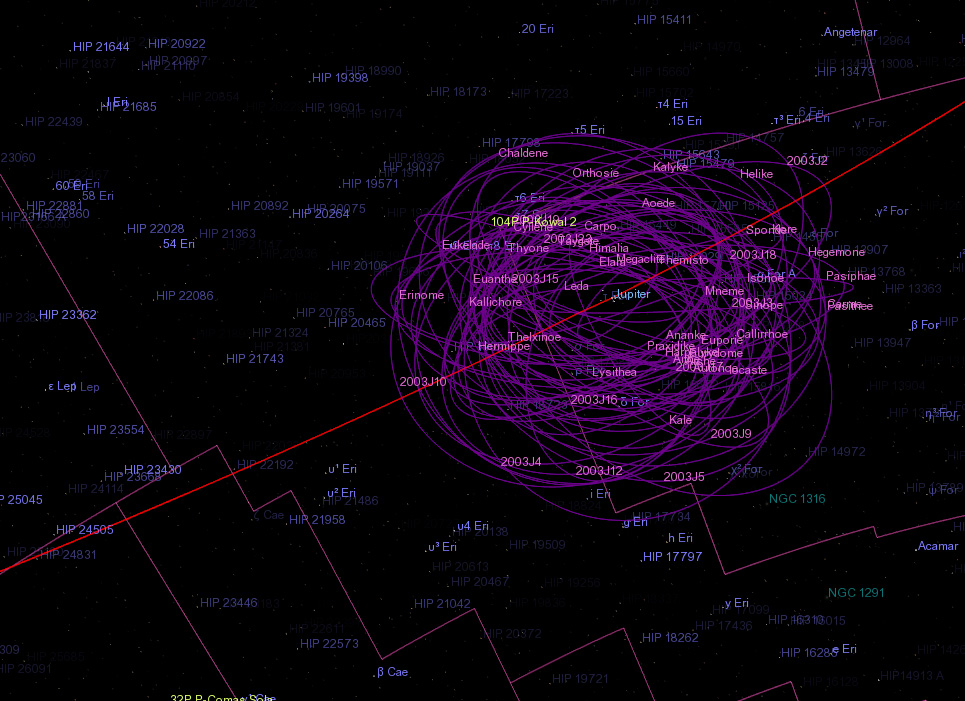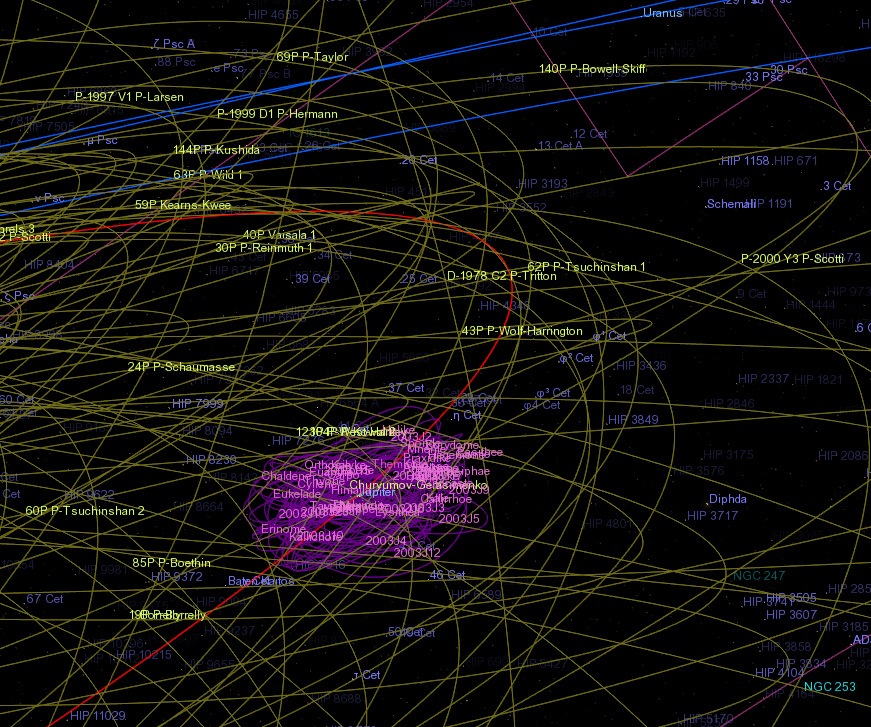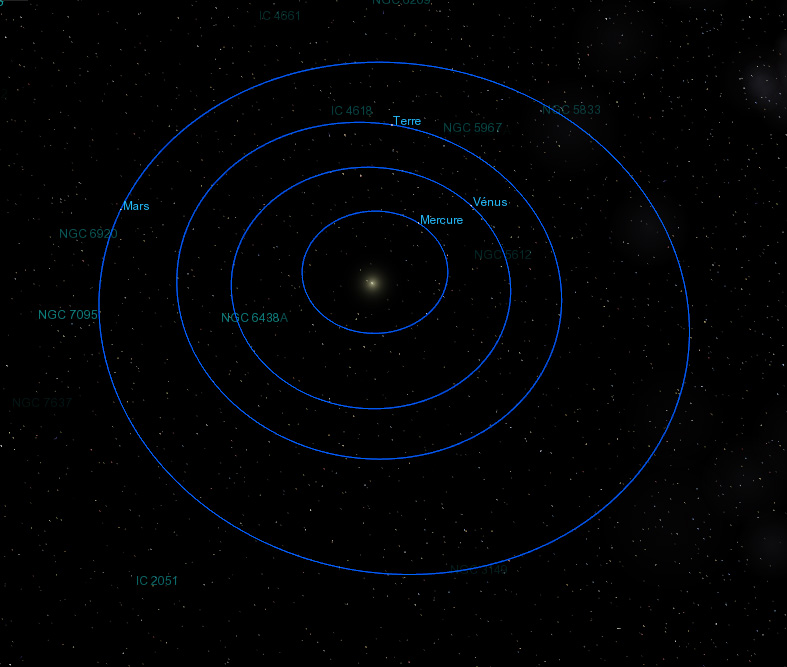I've located the color code in the "render.cpp" file, beginning at lines 1105 and 6291. Here's a "chart" of the actual colors used in Celestia 1.5.0 :
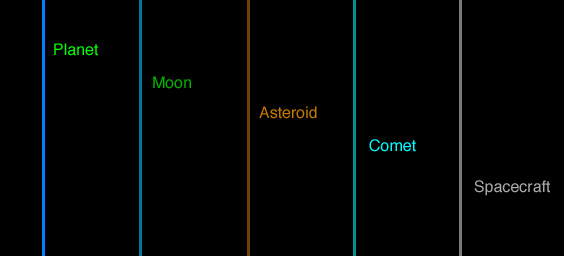
Here's the chart I used for my test compilation :
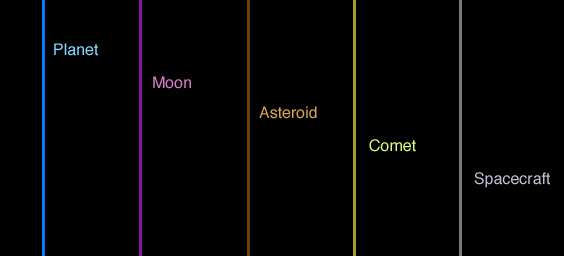
Take note that the actual colors rendered in Celestia may appear a bit different than what is shown on these compressed JPEG pictures. The planet and spacecraft labels still need some fine tuning, as they are a bit too alike, and the planets labels are too much like the stars labels.
Here are the actual color numbers currently used in Celestia 1.5.0 :
Code: Select all
Actual colors :
Orbits :
Planet: 0.0, 0.4, 1.0
Moon: 0.0, 0.4, 0.5
Asteroid: 0.35, 0.2, 0.0
Comet: 0.0, 0.5, 0.5
Spacecraft: 0.4, 0.4, 0.4
Stellar: 0.5, 0.5, 0.8
Labels :
Planet: 0.0, 1.0, 0.0
Moon: 0.0, 0.65, 0.0
Asteroid: 0.7, 0.4, 0.0
Comet: 0.0, 1.0, 1.0
Spacecraft: 0.6, 0.6, 0.6
And here are the colors I used in my test build :
Code: Select all
Modified colors :
Orbits :
Planet: 0.0, 0.4, 1.0
Moon: 0.43, 0.0, 0.55
Asteroid: 0.35, 0.2, 0.0
Comet: 0.57, 0.55, 0.14
Spacecraft: 0.4, 0.4, 0.4
Stellar: 0.5, 0.5, 0.8
Labels :
Planet: 0.58, 0.69, 1.0
Moon: 0.91, 0.44, 0.84
Asteroid: 0.84, 0.62, 0.28
Comet: 0.87, 1.0, 1.43
Spacecraft: 0.66, 0.75, 0.83
Here are some screen captures of the new colors in Celestia (take note that the real colors shown on screen in Celestia may differ a bit from the colors shown here, on JPEG pictures). Click the icons to enlarge :
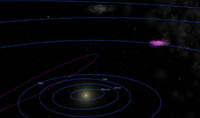
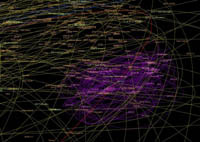
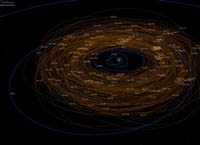
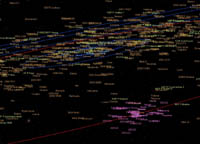
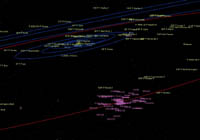
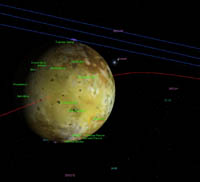
For the moment, the only colors that still need some correction are the planet and spacecraft labels (to much like the color used for the stars). I may fine-tune the comets orbit color too (it's a bit too vivid).