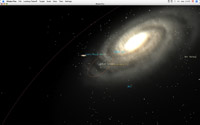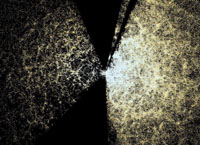Toshiyuki TAKAHEI wrote:...
I'm not the original developper of Mitaka. Mitaka is originally developped by Tsunehiko Kato in 4D2U project at National Astronomical Observertory Japan. I belonged to the 4D2U project,
but unforetunately its source code was closed even among the project members, so I just get its source code and start hacking since this month, after the source code was published as open source under MIT license.
What I did since then was adding constellation figures and porting it to Macintosh environment as Mitaka Plus, personal branch project.
I think Kato did not use any code from your Celestia, because of its GPL license. I think both projects have slightly different target, but I understand people would think that they are in the same category
There was much more in the mail, but the above text fragment is sufficiently general that I think I am allowed to make it public.
Some of you may be interested also about another project that Toshiyuki TAKAHEI developed sort of in parallel with Celestia development, his Solar System Simulator Studio:
http://www.sssim.com/
He actually claims that he implemented many of these features that you may now read on his written roadmap for Mitaka Plus already 6 years ago in his "Solar System Simulator Studio" i.e. BEFORE Celestia....On the other hand before Celestia there was "The Open Universe" of which Celestia "inherited" many of it's characteristic features of the early stages...I doubt that the "Open Universe" was quoted in the "Solar System Simulator Studio"...
Celestia offers practically all of these Mitaka Plus "roadmap features"...so I found it strange that Celestia has nowhere been mentioned/quoted in the Mitaka "environment".
++++++++++++++++++++++++++
Anyway, I am slowly learning that the software guys are much more "cavalier" than the scientists as concerns citing other people's work
++++++++++++++++++++++++++
Code: Select all
Navigation
* Smooth transition between target objects.
* Landing on any target object seamlessly.
* Change the target objects quickly by shortcut keys.
* Continuous time progress (other than real-time mode).
* Trace the Sun for observing eclipse.
* SpaceNavigator support.
* Select and query object information by click.
* Free flight mode.
Additional data
* Simple way to add minor planets, comets and so on.
* Simple way to add other Milky-way images.
* Way to add more astronomical data.
* Galaxy images visible in the planetarium mode.
* Apparent magnitude of planets in the planetarium mode.
* Marks, lines, additional images for presentations.
* Trails of diurnal motion.
* Panoramic landscape images.
* Shooting stars.
Scripting support
* Scripting support.
* Auto program editor.
* Flight path recording.
* Movie rendering.
* Customizable shortcut keys.
* Customizable initial condition and presets.
* Toggling individual objects.
* Customizable GUI and Screen Menu.
* More sophisticated Mitaka.ini setting file.
Rendering quality
* Anti-aliasing for text rendering.
* Fade-in/out the labels and objects.
* Realistic star rendering mode.
* Low spec environment mode.
GUI
* More setting dialogs.
* Internationalization (more languages).
Bye Fridger