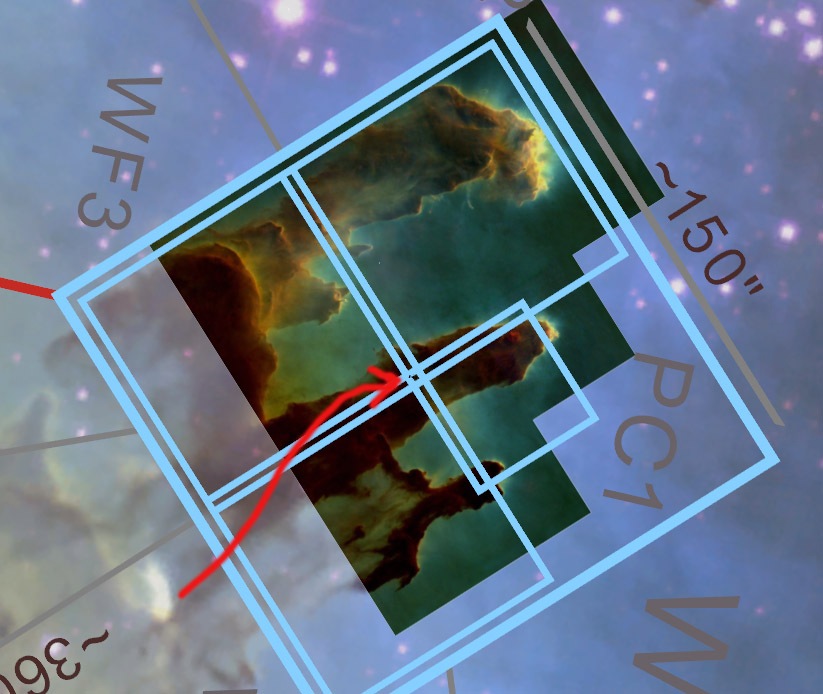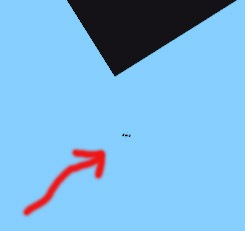Cham wrote:I've identified three or four things which are showing something is wrong with Celestia :
1- showing the nebulae gives an extremelly laggy animation. My FPS is dropping dramatically as soon as I switch ON the nebulae. With most of the previous builds, it was acceptable. Now, it isn't.
I'm getting 30fps using an Nvidia 7800GTX.
I have not had an opportunity to try this Addon on a slower system, but getting less than 60fps does suggest that there's more overhead than there used to be. The two 3DS Nebula objects in this Addon are simple cube "billboard" objects, each with a 512x512 jpeg image on it. The 3DS model used for the fov image has no transparent materials to cause problems, either.
2- using your addon, I noticed there's a smalll unidentifiable object visible at the center. See the picture below. The red arrow is indicating that "fly", which shouldn't be there
I see no such object on my Windows system.
3- the zoom function is now extremelly laggy, even if only one nebula is showing on screen. There's a clear problem with the FOV zooming at high magnification.
The slowest I've seen is 25fps.
4- Hubble's grid isn't properly aligned anymore, relative to M 16, while it was absolutly perfectly aligned before.
If you mean that it is rotated relative to the picture, then that's just the way it is. As I mentioned in the readme, the rotational orientation of the hubble-fov model on the "plane of the sky" is not controllable in this version of the Addon. I hope to make this possible in a future version. It is pure chance that the rotational orientation of the fov model in the previous TwoVector BodyFrame versions matches the orientation of the picture of M16.
On the other hand, if you mean that the fov is offset to one side or another, that would happen if your viewpoint is displaced too far to one side or another of the object at "hubble-pov", causing a parallax between "hubble-fov" and the target.
EDIT : I just realised what that "fly" actually is : it is the Hubble's model itself, showing as a tiny object ! I don't understand what it is doing there, but it is the Hubble model !!

What do you see if you type "t*" (turn off Track, look backward)?
When you do that, you should see the "real" Hubble telescope model. It should be extremely large in Celestia's window. You'll have to reduce magnification, returning Celestia to a field of view that is 20 or 40 degrees or more across. If you don't see Hubble there, then perhaps the bug is the "real" Hubble and somehow your viewpoint is very far away from where it is supposed to be (at hubble-pov).