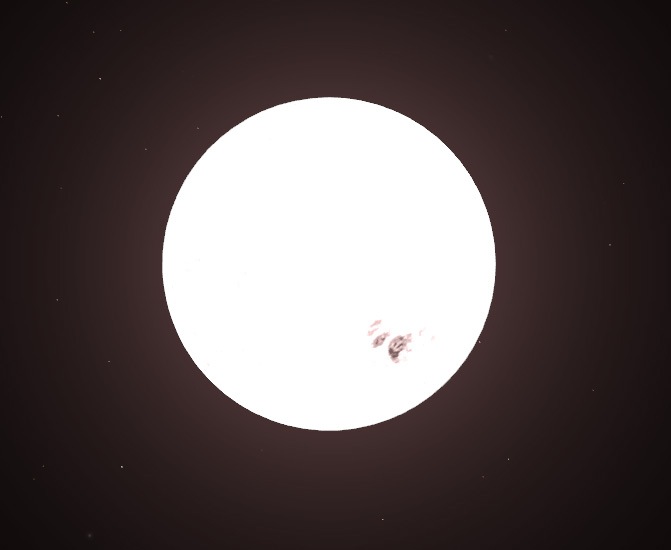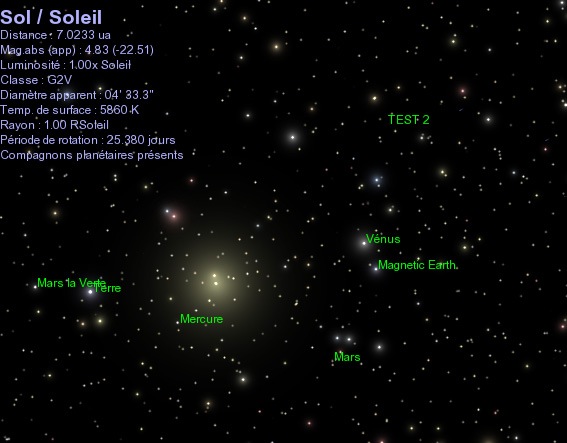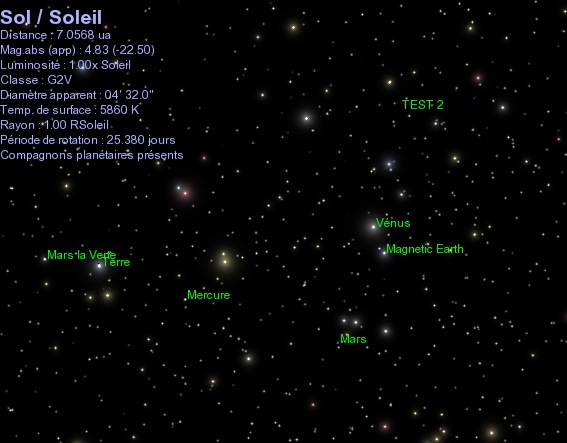http://www.celestiaproject.net/~claurel/celest ... .0pre2.exe
A lot of bugs in 1.5.0pre1 have been fixed, and a few new features added:
Code: Select all
* Handle zero duration goto object commands
* Fixed too aggressive rounding in time rate display
* Fixed Pluto system in solar system browser; parent object of Nix and Hydra
was incorrectly set to Pluto-Charon instead of Pluto.
* Improved selection of galaxies by taking into account their 3d shape
* Made selection only work for currently visible (enabled) objects
* Fixed problems with disappearing orbit paths
* Enable z writes when drawing orbits so that orbits nearer to the camera
always overlap the ones in the background
* Fixed precision problems in code to display location labels (that were
causing jittering and disappearing labels.)
* Fixed bug that prevented caching of ScriptedRotation results (causing huge
slowdowns in some circumstances.)
* Improved precision of LongLat object locations
* Made glare halos fade as objects grow larger than a single pixel.
* Added check to stc loader that rejects stars near origin when the brightness
is specified by apparent magnitude
* Matched Titan's color parameter to atmosphere color
* Changed time rate display to correctly show slowed rates less than 1/10
* Added filledsquare and disc marker types
* Star rendering improvements:
- Improved glare texture
- Glare is drawn in front of object, to avoid strange behavior where a
dark object silhouette sits in the middle of the glow
- Stopped using atmospheres to give stars a fuzzy fringe (it was
making stars look worse, not better)
- In 'fuzzy points' mode, glare halo doesn't disappear as a star becomes
resolvable as a > 1 pixel disc
- Set a maximum size for scaled disc stars
* Corrected format of time scale message
* Fixed bug that made moons disappear as a planet approached stellar transit
* Mac: prevent browser window from shrinking too far
* Linux: added vsync support
* Windows: Fixed crash that occurred when star browser was closed
* Windows: changed solar system browser to ignore invisible objects
--Chris