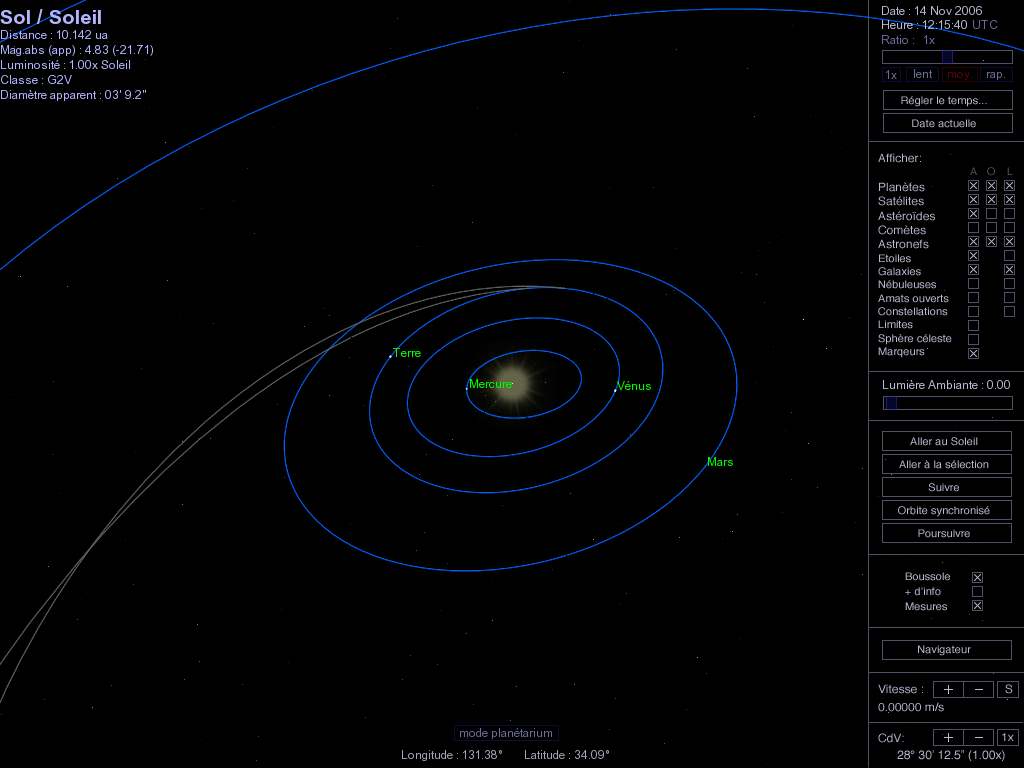This semester, I'm teaching "basic" astronomy to 18-20 years old students. For the first time, I'm using Celestia in the classroom and students have some "practical works" to do with the software (a total of 8 "practical works" with Celestia). Most of them have already installed the basic Celestia package on their own home computer, at the beginning of this semester (back in september).
Semester course description (in brief) : introduction to astronomy, our solar system (planets, moons, sun, asteroids, comets), exoplanets, birth, life and death of stars, nebulae, galaxies, the universe at large, and some basics of cosmology. No maths required, except basic conversions from LY to km, AU, kpc, and basic Kepler's laws.
Students must assist to two full hours in the classroom, per week, and one full hour per week in a computer lab to do their "practical works" with Celestia. We are almost at the end of the semester, already.
Well, sadly, the experience is almost a failure ! There are two reasons for this :
Firstly : The computers in the lab (all PC's with Windows XP) are pieces of total junk ! Celestia totally sucks on those %#@&* computers, and I don't have much help from the tech support. Memory is always low, the video card sucks, so the students are very frequently experiencing video card crashes, Celestia unexpectedly quitting, screen resolution going mad, etc. I'm always running between all stations to solve all sorts of computer or Celestia related problems. Many addons don't work as they should, and I discovered many addons inaccuracies. Of course, I don't use any high resolution textures (I installed only basic low res textures). Addons are very simple in general, except few of my own black holes and pulsars. The computers are all COMPAQ "EVO" D510 CMT, Pentium 4, with 512 MB of RAM. WHAT A NICE PIECE OF SCRAP !
Second : The students themselves, after MONTHS of Celestia immersion, are still unable to understand and memorise the few keyboard shortcuts and general Celestia modes of operation ! Each week, I have to answer the same questions about many simple things, like distance evaluation, time evaluation, how to show the planets, and so on.
This whole experience about teaching astronomy with Celestia is beginning to become very frustrating and I'm even asking myself if I'll continue to teach astronomy with Celestia, for the next semester !
The problem isn't Celestia in itself, but the lab of those sucky PC's and the inability of our students to memorise and understand *ANYTHING* !