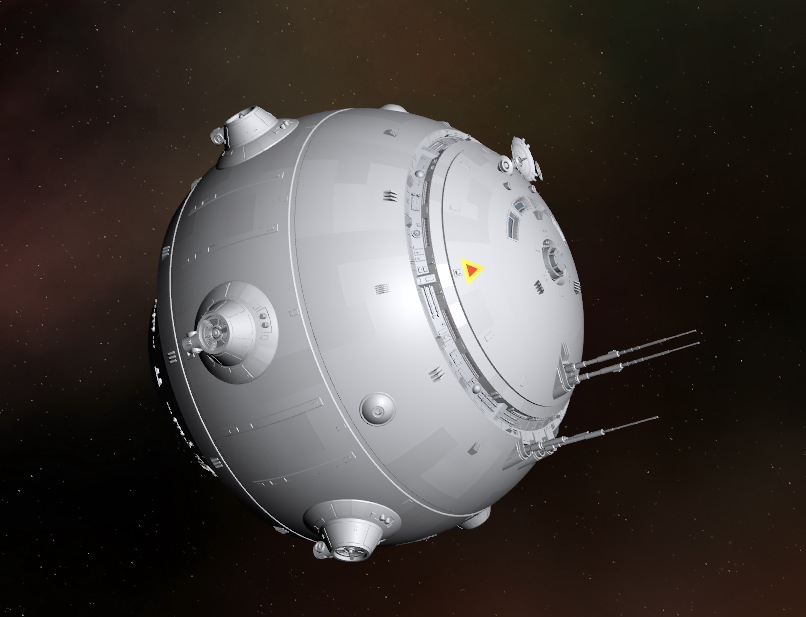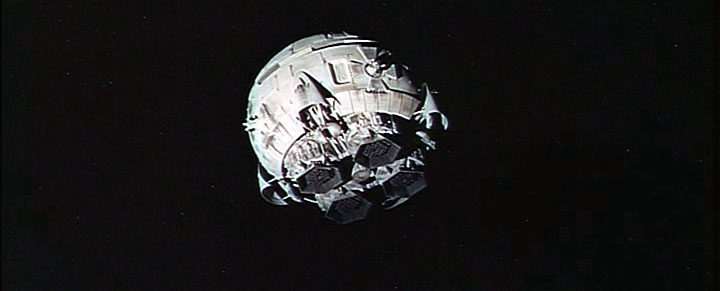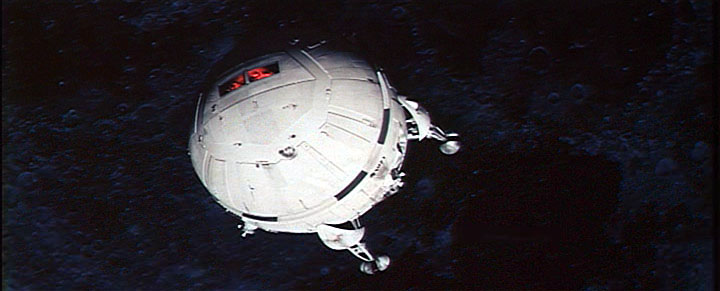Cham wrote:Andrea, I've just tested my model with Celestia 1.4.1, and there's no problem at all on my system. The animation is very smooth and the rendering is perfect. In wireframe mode (ctrl-W), I can clearly see all the triangles (at close range) and nothing is bad there. All triangles are at their proper place (okay, I didn't checked them all, but the model is looking correct in wireframe mode). So the CMOD file is ok, AFAIK. I strongly suspect that your problem is caused by a faulty video card driver, or you're reaching your video card memory limit. This isn't very surprising, since the model as more than 1 million of triangles !
This model is a good 3D testing ground for video cards, since it doesn't have any textures. I'm personally very surprised that it works so perfectly on my system, with both versions of Celestia, considering the large number of triangles.
OK Cham, thank you for testing my problem.
I'm going to upgrade my nvidia drivers from 91.47 to the latest 93.71, but I have many doubts that this will solve my problem because, if my system is at its memory capacity limits (but as you see here below I have a 512 MB 7900 GTX SLI card, coupled with 4 GB of RAM) what should happen to lower systems?

You could not even open it, IMO!
Anyone else with slower cards has such problems?
Added later: I think I solved the problem!

Cham, you was half right, and half wrong.

Right because your cmod works perfectly, wrong because the problem is not due to the driver or the card, but due to my error.
My SS Kepler tests were performed using a fresh installation of Cerlestia 1.4.1, with the addition of Vincent's
celestia_win32_1.4.1_patch3, copied from a previous installation (NOT launched from the patch itself), and the problem was ON.

After that I have re-installed Vincent's patch (from the patch itself), , and now it works perfectly.

Perhaps a bad installation of the original patch, something missing for my error, or a corrupted file, don't know, but it was the fault.

Yahoooooo!
Thank you again for helping me.
Bye
Andrea