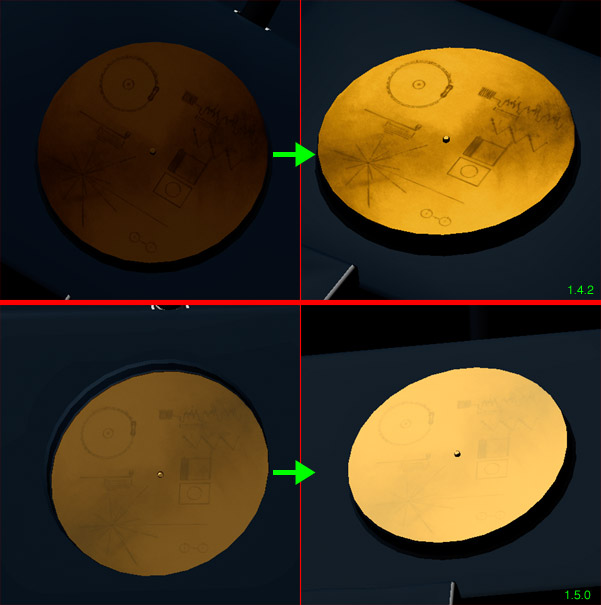ElChristou wrote:About specularity on models in 1.5.0 versus 1.4.2:
I'm doing some polishing on the Voyager model and have an issue with the texture of the golden record, see the picts:
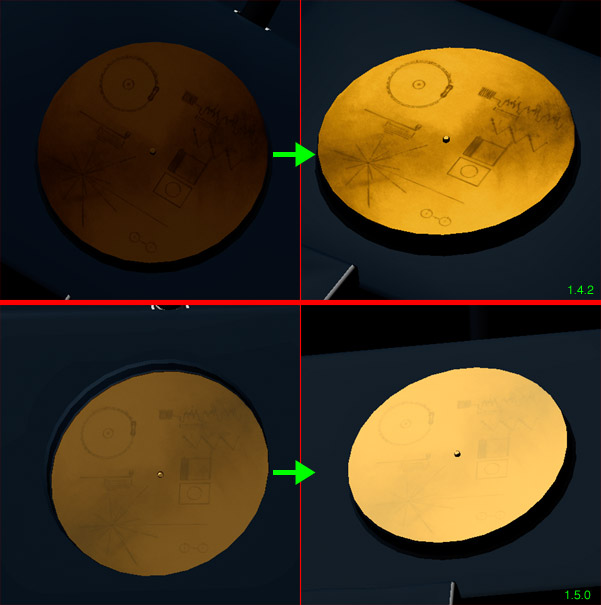
Playing with the point of view, one can have a not so bad gold effect in 1.4.2 but the same setting give a dull and quite bad result in 1.5.0

The nice point in 1.4.2 is that the spec react much more on brighter tone and not so much on dark ones, unfortunatly this seems to be lost with the new code...

I changed the way specular highlights are computed for meshes in 1.5.0. It used to be this:
color = (diffuse_color + specular_color) * texture_color
And I changed it to this:
color = (diffuse_color * texture_color) + specular_color
The latter works much better in most cases, and it's what Celestia has always used for planets. The specular highlight on Earth's oceans would look bad if the specular color was multiplied by the texture color--the highlight would take on the blue color of the ocean!
However, as you've noticed, problems arise for textured metallic objects where the texture isn't due to a coat of paint. I'll come up with some solution for you . . . Either a 'metallic' option for materials, or some workaround that doesn't involve changing the code at all. What modeling tool are you using?
I should finally point out that the problem you're seeing does not apply to
untextured metallic surfaces.
--Chris