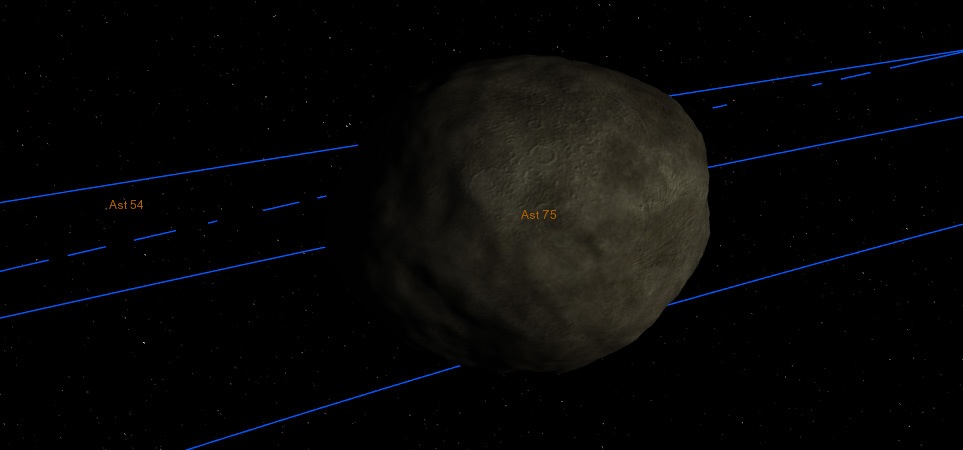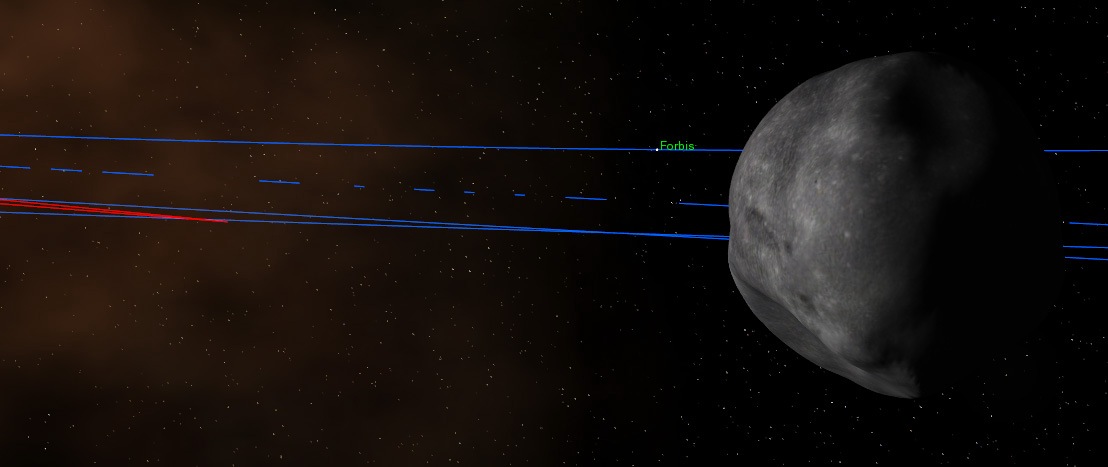Cham,
What color depth is your system configured to use? If it's set for only 16bit color and not 24bit color, for example, it might explain why dim segments of lines are not being drawn and why you have problems seeing differences among Fridger's galaxy labels.
Unfortunately, I am unable to persuade Windows Celestia to draw dashed lines like those you see, even when varying anti-aliasing and color depth.
In order to avoid the URL space problem, you might consider renaming your Asteroids to be AST_nn, with an underscore instead of a space.
I did encounter another problem, though: Mac URLs currently are not compatible with Windows URLs. Using your URL, my viewpoint wound up far away from the asteroid.