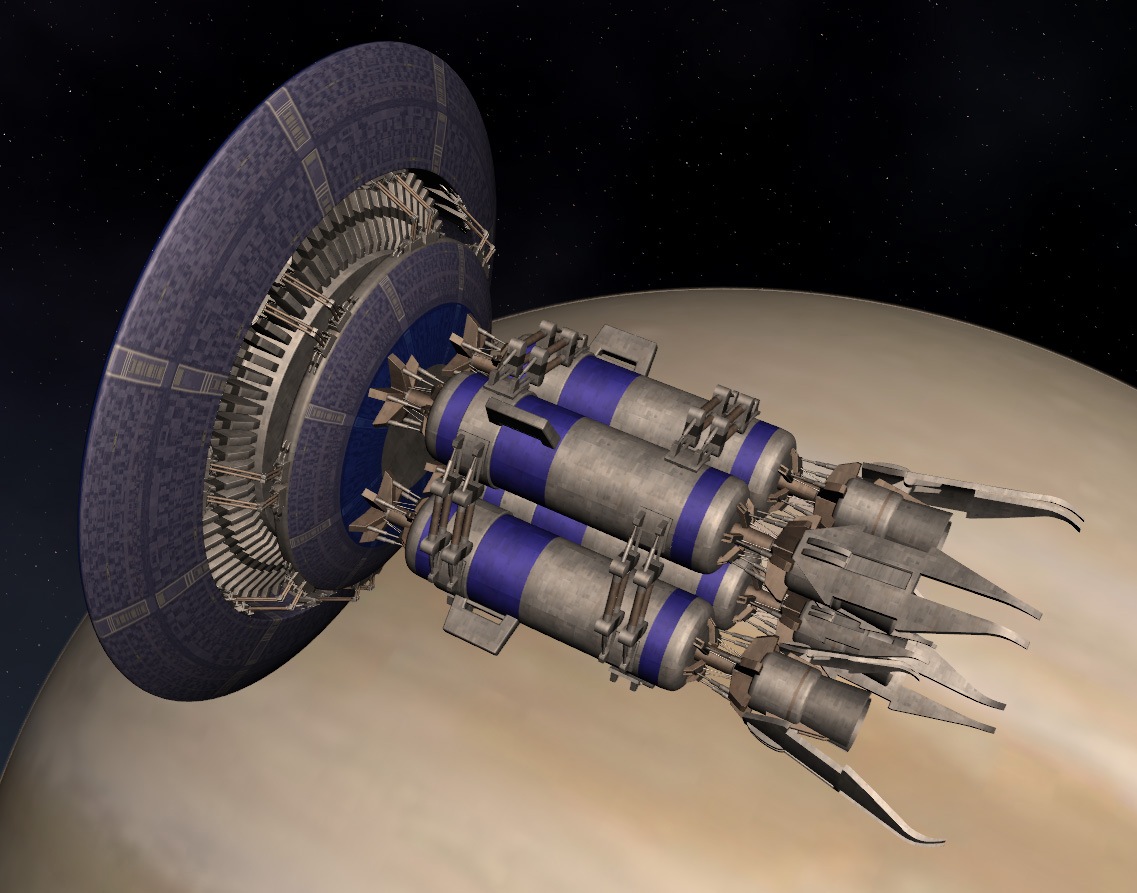1- The star glare is disappearing at some distance. Going to a star will make the glare texture to disappear suddenly.
2- Apparently, the galactic label transparency effect isn't strong enough on my system. I have discussed about this with Fridger, but here it is again, for completeness of my "problems" list. Galactic labels appears to be almost exaclty like it was with version 1.4.1. The code is working, but the effect is too subtle. The "3D" effect is not perceptible. I think the transparency should increase a bit faster with distance and there are too much galaxies which are popping in and out from nowhere. It doesn't seems to be very consistent with the transparency effect. In other words, there aren't enough variations (gradations) in the transparent labels.
3- There's a dark straight line in the middle of many galactic templates, as seen from the side. I've discussed about it with Fridger, but IMHO? that line is too straight and looks a bit unatural. It should be wavy in thickness. Maybe it's not possible to do it in the present code ?
4- The menu bar is behaving in some strange way, when in full screen mode (OS X). There's a delay (it's a bit too slow to me), and the menu bar moves slightly, verticaly, in some laggy way. It feels a bit uncomfortable and needs an adjustement.
5- Apparently, the French traduction is very incomplete on my compilation (there seems to be some conflict with what ElChristou is having on his built. I don't know why). The on-screen informations (verbose, speed, follow, FOV, etc ...) are all in English, while it was fully translated in version 1.4.2 (latest Dirkpitt built). Some files needs to be updated.
6- The moons and satellites are showing behind their parent planet (example : Saturn's moons are all visible behind). It? wasn't the case with version 1.4.1 (and 1.4.2).
7- FPS is generally MUCH slower than with the previous version (1.4.1 and 1.4.2 from Dirkpitt). Maybe I didn't made the compilation right (optimisation ?). It's the first time I use the XCode compiler on my Mac. Frame rate is about less than half what it was with 1.4.2.
8- There's a problem with skies, while cruising close to a planet's surface. For example, I get this sky while very close to Earth (about 1 km altitude) :
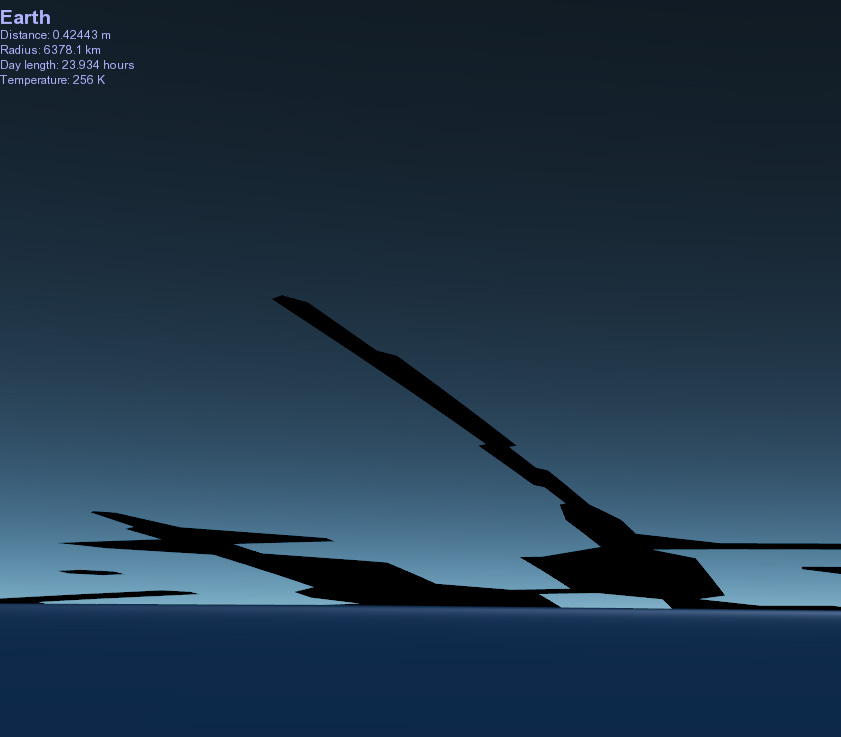
9- Apparently, bump maps and normal maps aren't working at all on asteroids. I tried to use a bump map and also a normal map on Phobos, and on Eros (Chris version), but it didn't made any difference. I do have OpenGL 2.0 enabled and working (new atmosphere code working very well).
10- I also tried to add an atmosphere on a mesh (Eros), to reproduce what Chris have shown recently, and it gave the same result as with any previous version. Example below :

11- The foreground clipping plane is cutting the orbital paths. I don't have this problem with the previous version (1.4.2).