Celestia version is 1.4.1.

The smaller round orbit shown above exhibits a lot of jitter. It jumps around the screen a lot and sometimes it is not visible at all. The half-circle orbit is steady and drawn at the right size.

Code: Select all
"Ovatus" "Lalande 21185"
{
Texture "neptune.*"
Color [0.5 0.5 0.5]
Albedo 0.26
Radius 27906.26
Oblateness 0.145854
#$Density 1.256
EllipticalOrbit
{
Period 146.9129739063
SemiMajorAxis 27.4661114354
Eccentricity 0.02299226
Inclination 062.317001
AscendingNode 175.204545
MeanLongitude 206.910651
LongOfPericenter 277.953797
}
Atmosphere # Copied from Neptune
{
Height 130
Lower [ 0.60 0.65 1.00 ]
Upper [ 0.50 0.55 0.90 ]
Sky [ 0.50 0.70 0.90 ]
}
#$AxialTilt 028.903005
#$AxialNode 063.997314
Obliquity 077.345645
EquatorAscendingNode 201.641785
RotationOffset 000
RotationPeriod 7.00930204
}
"Ovatus XI" "Lalande 21185/Ovatus"
{
Radius 21.13
Texture "asteroid.*"
Color [0.400 0.400 0.400]
Albedo 0.150
EllipticalOrbit
{
Period 737.1679251216
SemiMajorAxis 8749267.57
Eccentricity 0.441316
Inclination 032.157676
AscendingNode 352.023682
LongOfPericenter 313.548387
MeanLongitude 198.364208
}
#$AxialTilt 031.781854
#$AxialNode 019.193701
Obliquity 062.941352
EquatorAscendingNode 003.235570
RotationOffset 090.000000
RotationPeriod 14.69696520
}
"Ovatus XIA" "Lalande 21185/Ovatus/Ovatus XI"
{
Radius 8.14
Texture "asteroid.*"
Color [0.400 0.400 0.400]
Albedo 0.150
EllipticalOrbit
{
Period 0.61237355
SemiMajorAxis 67.661
Eccentricity 0.013290
Inclination 000.010496
AscendingNode 029.493944
LongOfPericenter 177.002293
MeanLongitude 093.868304
}
#$AxialTilt 000.075468
#$AxialNode 119.721671
Obliquity 000.070853
EquatorAscendingNode 141.824071
RotationOffset 135.000000
# RotationPeriod - undefined defaults to synchronous
}
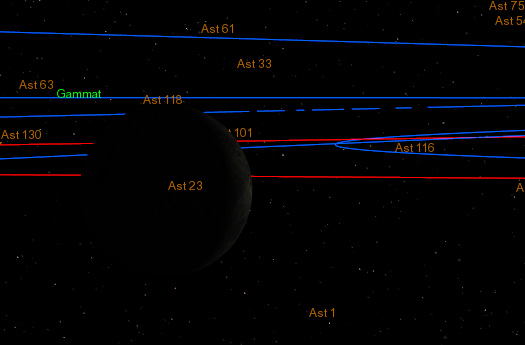
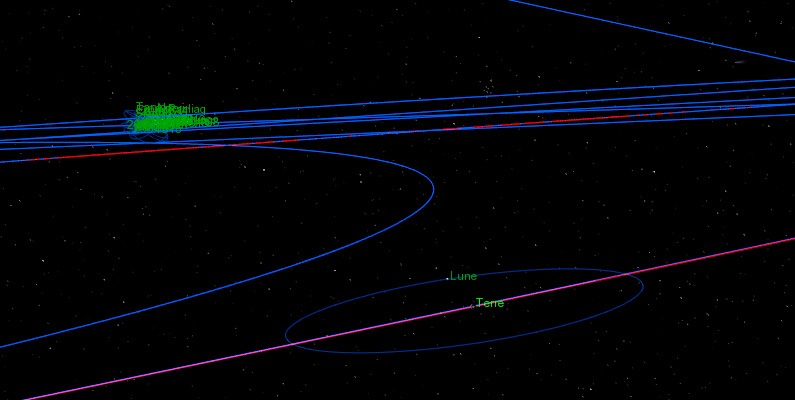
Cham wrote:Here's the same bug on Earth's orbit :
URL (does the URL above works for you ?) :
cel://Follow/Earth/2006-09-18T21:29:03. ... 78995&lm=7
Please, don't forget to select Earth by clicking on it, if its orbit isn't selected in red.