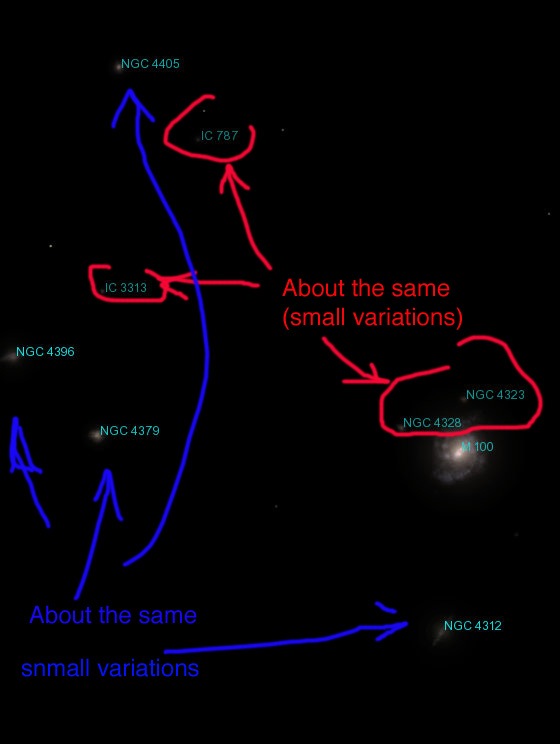t00fri wrote:Cham,
I don't agree: ngc 4312, ngc 4396 and M100 are brighter than the rest in your blue group.
Please don't forget the range of brightness/transparency of monitors is VERY limited. If the present range is not sufficient for you and others do agree, then I just take the code out again. I made sure that I cannot add significantly more trnasparency given that the labels have to remain READABLE.
Bye Fridger
Your code is using a mix of two things, and that's what is making the confusion : pop-in/out, and transparencies fading (which isn't strong enough IMO). Only the transparencies fading should be enough.
What I'm suggesting here, is to remove that "popping in-out" effect. The labels should just smoothly fade in and out instead, depending of the user's position. Very dark (transparent) labels are associated to very far away objects. They just don't show on screen (or very unreadable dark) and that's normal, unless the user change his position and/or his FOV. No abrupt popping-in needed.
Sorry, my English is pretty rough, today.
"Well! I've often seen a cat without a grin", thought Alice; "but a grin without a cat! It's the most curious thing I ever saw in all my life!"