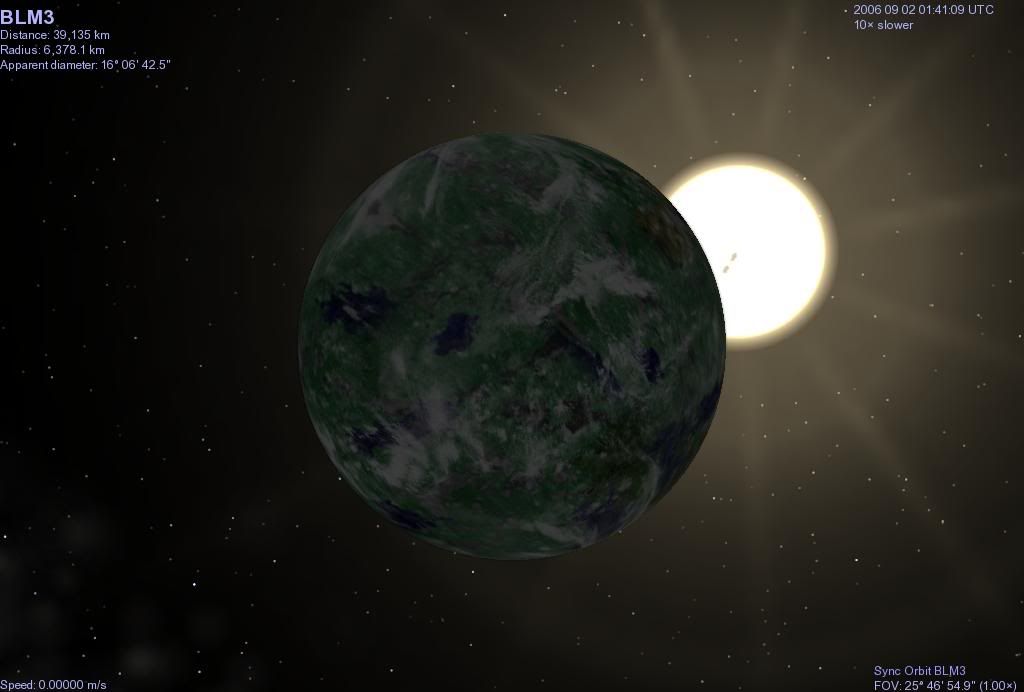tuggles,
You might take a look at the Web page
http://www.lepp.cornell.edu/~seb/celestia/textures.html
where I've tried to describe how to use textures in Celestia.
To answer your first question, though:
The current version of Celestia requires texture images which are a power-of-two on a side. You'll have to decrease the size of your texture from 3000x3000 to 2048x2048 or increase it to 4096x4096. This is a limitation designed into most 3D graphics cards.
The next version of Celestia will support non-power-of-two textures, but only on graphics cards that support them. It'll scale down such textures when they're used with older cards, but that scaling could make the textures look rather bad.
As for your second question, separate files are not required. (See Celestia's solarsys.ssc) You just have to make sure the planet is defined before any of its moons are defined.
Maybe you've made a typo somewhere in the catalog file. You've typed the wrong slant: it should be in the other direction. I suppose that might be part of the problem.
You can turn on and off Celestia's "console log" by typing a ~ (tilde). Navigate in it using the arrow keys. Celestia usually will report errors that it finds in catalog files, showing the line number.