Fightspit wrote:Just a question: Why your antena is not really smooth (c'est a dire lisse) ?
Because it's a flat OpenGL rendering in my 3D soft; on the third pict on previous page, you can see a Celestia rendering where the dish is smoothed...
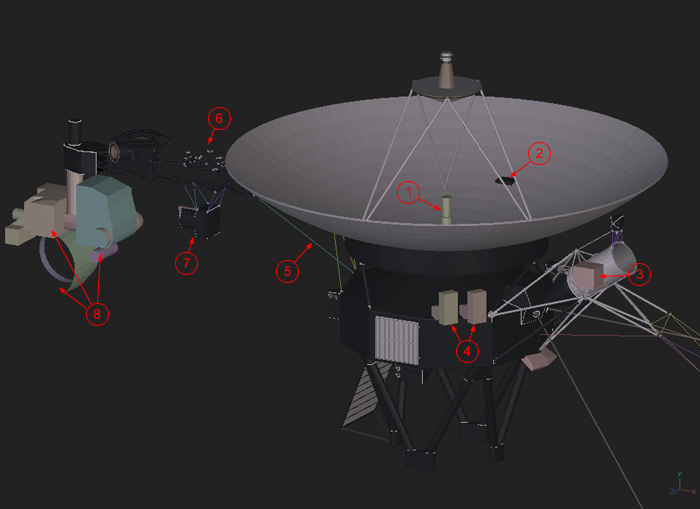
Code: Select all
"Voyager 2" "Sol"
{
Class "spacecraft"
Mesh "voyager.3ds"
Radius 0.019
MeshCenter [ -0.2805 0 -0.175 ]
Beginning "1977 8 20 12:00" #Launch # Ending ???
SampledOrbit "voyager2.xyz"
EllipticalOrbit
{
Period 8.054860
SemiMajorAxis 4.018266
Eccentricity 6.284578
Inclination 78.810177
AscendingNode 100.934989
ArgOfPericenter 130.043962
MeanAnomaly 342.970736
Epoch 2448257.5
}
Albedo 0.1
RotationPeriod 100000
}
"Voyager: Plasma Subsystem (PLS)" "Sol"
{
Class "spacecraft"
Mesh "z.3ds"
Radius 0.006
MeshCenter [ -0.55 0 -0.15 ]
Beginning "1977 8 20 12:00" #Launch # Ending ???
SampledOrbit "voyager2.xyz"
EllipticalOrbit
{
Period 8.054860
SemiMajorAxis 4.018266
Eccentricity 6.284578
Inclination 78.810177
AscendingNode 100.934989
ArgOfPericenter 130.043962
MeanAnomaly 342.970736
Epoch 2448257.5
}
Albedo 0.1
RotationPeriod 100000
}Code: Select all
"SpaceProbe" "Sol" { ...EllipticalOrbit{...}... }
"Component" "Sol/SpaceProbe" {
...
LongLat [ 120 50 0.001 ]
...
}
selden wrote:When you have both SampledOrbit and EllipticalOrbit defined only the SampledOrbit is used. You might want to delete the unused orbit definition in order to avoid confusion.
selden wrote:I've never understood how MeshCenter works.
It'll probably be easier if you use the LongLat declaration to define locations relative to the primary object.
e.g.Code: Select all
"SpaceProbe" "Sol" { ...EllipticalOrbit{...}... }
"Component" "Sol/SpaceProbe" {
...
LongLat [ 120 50 0.001 ]
...
}
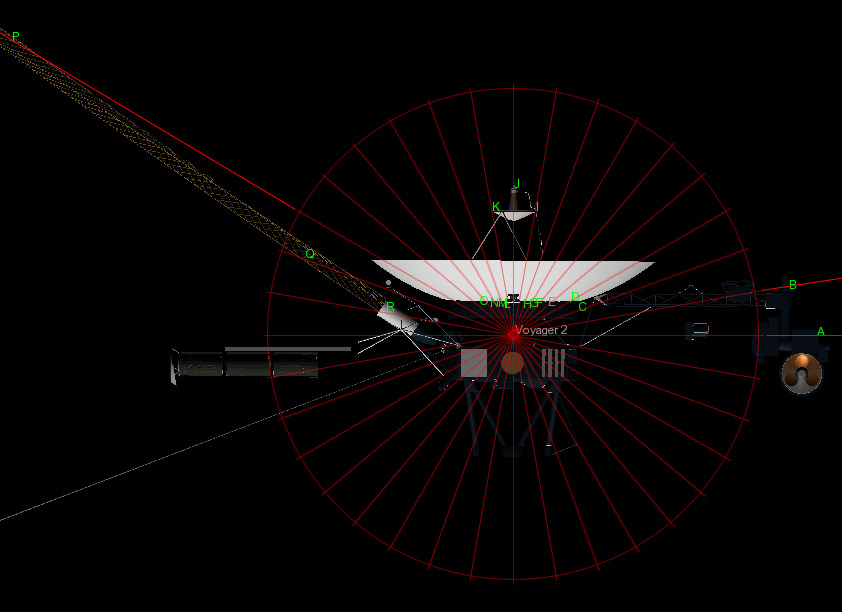
Code: Select all
"Object" "Sol" { Radius 1.0 EllipticalOrbit {...} }
"Component" "Sol/Object" {
LongLat [ <longitude> <latitude> <altitude> ]
}
selden wrote:Longitude and Latitude are defined to be on a sphere at the specified Altitude.
Altitude is distance from the surface of "Object". That surface is is a sphere defined by the Radius of Object. The Altitude is not measured with respect to the shape of whatever Mesh you might be using.