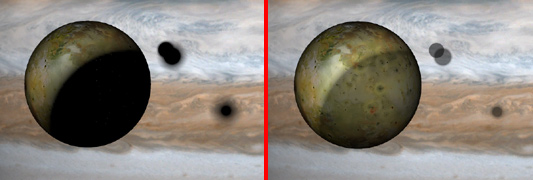t00fri wrote:chris wrote: On other cards, the textures will be rescaled to the nearest power of two size when they're loaded.
...
Yes, but will that internal reduction to the nearest power-of-two be equally good than my optimized external reduction at the original 16bit raw graylevel (normalmaps) or 8x3 rgb raw level (other textures)??
If non-power-of two NORMALMAPS are internally rescaled, will they be renormalized properly (r*r+g*g+b*b=1) ? Unlike the original grayscale elevation maps, the rescaling of rgb normalmap textures MUST be done with an advanced algorithm >= cubic in order to retain their crucial smoothness.
I don't believe that the normal map quality will not suffer this way....Normalmaps are the most sensitive part of the whole texture set for a given body.
Bye Fridger
That's what I was wondering...