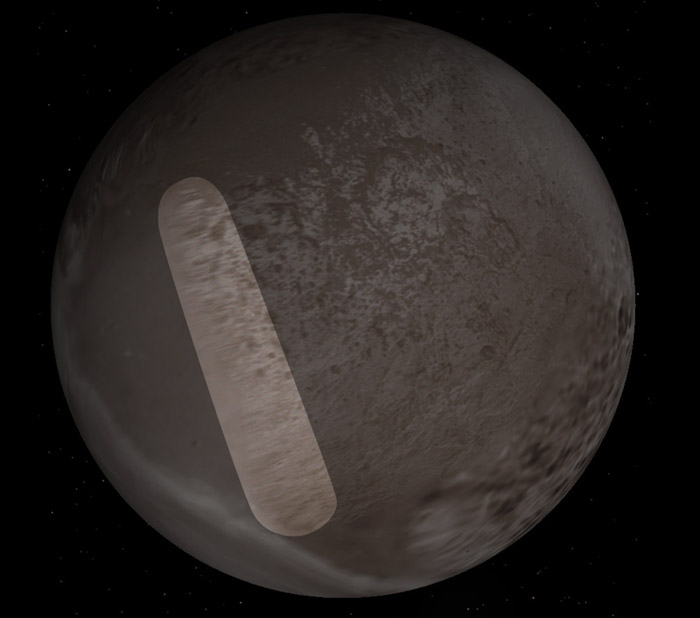I spent quite a bit of time today working on my "ultimate"
8k Iapetus texture, based on the recently published
Cyclops cylindrical map [Dec 2005] and further reprojected
data. Note that it also implements the "Saturn shine" hires
imaging ...
Here are the main advantages over my previous
Iapetus texture:
1) Very high geometrical accuracy, since cylindrical map
projection done by "insiders" (Cyclops team)
2) Now 8k base texture (instead of 2k before)
3) Properly normalized gray shading gives more natural
computer-mapped coloration from
http://photojournal.jpl.nasa.gov/catalog/PIA06167
4) Put lots of work into very smooth color transitions
between various texture patches of different resolution and
origin...
Here is the 8k texture for download and testing:
++++++++++++++++++++++
http://www.celestiaproject.net/~t00fri/images/iapetus.jpg
++++++++++++++++++++++
A downscaled 1k image looks like this:

Here are some Celestia images as an appetizer...

The last view is from "Saturn shine" !
Enjoy,
Fridger