Default distance to binary barycentres? (FT1.1)
Default distance to binary barycentres? (FT1.1)
Is there a way (short of a script) to change the default distance that the camera stops at when you go to a binary system (in FT1.1)? It seems to be set at 1.0 AU, and I'm just thinking it'd be a nice option to be able to stop at a distance that shows both components of the system instead of having them shoot past your view.
There's a script on the Scripting board that 'zooms to fit' a target on screen, I guess what I'm after is something that dynamically figures out how to 'fit' the binary system itself on the screen based on the FOV and the stars' current separation.
For example, with the default FOV if you start at Earth and go to Sirius, stopping at a distance of about 35 AU from the barycenter would show both stars on the screen. For Alpha Centauri, you'd see both stars at about 52 AU.
There's a script on the Scripting board that 'zooms to fit' a target on screen, I guess what I'm after is something that dynamically figures out how to 'fit' the binary system itself on the screen based on the FOV and the stars' current separation.
For example, with the default FOV if you start at Earth and go to Sirius, stopping at a distance of about 35 AU from the barycenter would show both stars on the screen. For Alpha Centauri, you'd see both stars at about 52 AU.
- t00fri
- Developer
- Posts: 8772
- Joined: 29.03.2002
- Age: 22
- With us: 22 years 10 months
- Location: Hamburg, Germany
Re: Default distance to binary barycentres? (FT1.1)
Malenfant wrote:Is there a way (short of a script) to change the default distance that the camera stops at when you go to a binary system (in FT1.1)? It seems to be set at 1.0 AU, and I'm just thinking it'd be a nice option to be able to stop at a distance that shows both components of the system instead of having them shoot past your view.
There's a script on the Scripting board that 'zooms to fit' a target on screen, I guess what I'm after is something that dynamically figures out how to 'fit' the binary system itself on the screen based on the FOV and the stars' current separation.
Malenfant,
right...
But there is much more in this context on my todo list, unfortunately since a long long time already:
First a multiple star browser GUI, in order to locate all those gems in space!
Next, a modified GoTO for binaries, such that the whole orbit fits on the screen and the default orientation is such as seen from earth, with standard alignment of axes like so:
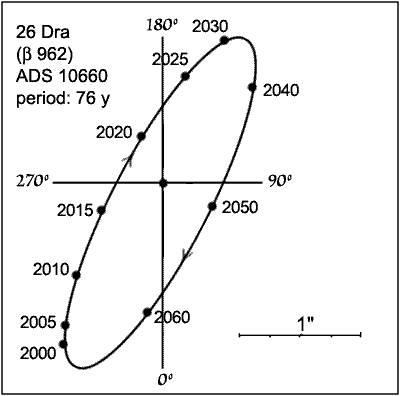
This way the amateur astronomer community would be most happy.
Bye Fridger
Fridger, I have a similar but contrary problem, regarding the X-J0806-white dwarfs. 
It's impossible, at least for me, to go closer than about 4500 Km from their barycenter, i.e. if I use the goto command= 100 Km, the distance counter on the screen goes to 100, but the image doesn't change, remaining as it was at 4500 Km.
Here is the images sequence, all at the same scale as you can see from the legend, but the first three have been cut to reduce their dimensions:
4560 Km, max dimension obtained:

1023 Km, same dimension:

118 Km, same dimension:

If I increase the distance, the couple stars go far away, correctly.
Am I making some mistake, or this is the actual situation?
BTW, in my .cel script (Monsters in the Sky) I changed the FOV to 5 deg, and this solved the problem, as you see here:
118 Km, but FOV from 28.5?° to 5.0?°, requested dimension obtained:

Thank you for the info.
Bye
Andrea
It's impossible, at least for me, to go closer than about 4500 Km from their barycenter, i.e. if I use the goto command= 100 Km, the distance counter on the screen goes to 100, but the image doesn't change, remaining as it was at 4500 Km.
Here is the images sequence, all at the same scale as you can see from the legend, but the first three have been cut to reduce their dimensions:
4560 Km, max dimension obtained:

1023 Km, same dimension:

118 Km, same dimension:

If I increase the distance, the couple stars go far away, correctly.
Am I making some mistake, or this is the actual situation?
BTW, in my .cel script (Monsters in the Sky) I changed the FOV to 5 deg, and this solved the problem, as you see here:
118 Km, but FOV from 28.5?° to 5.0?°, requested dimension obtained:

Thank you for the info.
Bye
Andrea
"Something is always better than nothing!"
HP Omen 15-DC1040nl- Intel® Core i7 9750H, 2.6/4.5 GHz- 1TB PCIe NVMe M.2 SSD+ 1TB SATA 6 SSD- 32GB SDRAM DDR4 2666 MHz- Nvidia GeForce GTX 1660 Ti 6 GB-WIN 11 PRO
HP Omen 15-DC1040nl- Intel® Core i7 9750H, 2.6/4.5 GHz- 1TB PCIe NVMe M.2 SSD+ 1TB SATA 6 SSD- 32GB SDRAM DDR4 2666 MHz- Nvidia GeForce GTX 1660 Ti 6 GB-WIN 11 PRO
Andrea,
this addon you are showing was created by myself. While you try to get closer to the binaries, you have selected the disk, not the binaries themselves. That's why you are "locked". Use the binaries name and goto.
this addon you are showing was created by myself. While you try to get closer to the binaries, you have selected the disk, not the binaries themselves. That's why you are "locked". Use the binaries name and goto.
"Well! I've often seen a cat without a grin", thought Alice; "but a grin without a cat! It's the most curious thing I ever saw in all my life!"
Cham wrote:Andrea, this addon you are showing was created by myself. While you try to get closer to the binaries, you have selected the disk, not the binaries themselves. That's why you are "locked". Use the binaries name and goto.
Hello Cham, sorry, I forgot to mention that the addon is yours.
Yes, I know that if I choose one of the J0806A or B stars I can go closer, and I tried it, but in this way I lose all the beauty of the baricentric movement, and will only see one star circling the other one.
I suppose that the "Disk" is at the same distance of the A-B stars from the observer, if looking exactly from above as shown in the images.
Am I wrong?
If I'm right, what makes impossible to go closer to the disk?
If I remember well, isn't there an "invisible" object at the barycenter?
If not, could it help to solve this problem?
BTW, thank you for the addon, it's very beautiful.
Bye
Andrea
"Something is always better than nothing!"
HP Omen 15-DC1040nl- Intel® Core i7 9750H, 2.6/4.5 GHz- 1TB PCIe NVMe M.2 SSD+ 1TB SATA 6 SSD- 32GB SDRAM DDR4 2666 MHz- Nvidia GeForce GTX 1660 Ti 6 GB-WIN 11 PRO
HP Omen 15-DC1040nl- Intel® Core i7 9750H, 2.6/4.5 GHz- 1TB PCIe NVMe M.2 SSD+ 1TB SATA 6 SSD- 32GB SDRAM DDR4 2666 MHz- Nvidia GeForce GTX 1660 Ti 6 GB-WIN 11 PRO
Andrea,
the disk is centered on the barycenter. You need to select that barycenter by entering its name.
You are hiting a "feature" of Celestia : after having selected a model (any model, not just my disk around that binary system), there's a limit how close you can get to the model. Sometimes, you can get VERY close, but for some reason, you can't get closer than a certain limit for certain models. I've experienced your problem with various models in Celestia before. It's the same with the disk, as it's using a simple plane model.
For example, try to get very close to the Discovery's tail part, in the middle. You can't ! You'll have to use the "a" and "s" keys to navigate closer.
Try also to use the "a" (accelerate) and "s" (stop) keys. But the best solution is to select the barycenter itself by entering its name. Clicking isn't enough.
the disk is centered on the barycenter. You need to select that barycenter by entering its name.
You are hiting a "feature" of Celestia : after having selected a model (any model, not just my disk around that binary system), there's a limit how close you can get to the model. Sometimes, you can get VERY close, but for some reason, you can't get closer than a certain limit for certain models. I've experienced your problem with various models in Celestia before. It's the same with the disk, as it's using a simple plane model.
For example, try to get very close to the Discovery's tail part, in the middle. You can't ! You'll have to use the "a" and "s" keys to navigate closer.
Try also to use the "a" (accelerate) and "s" (stop) keys. But the best solution is to select the barycenter itself by entering its name. Clicking isn't enough.
"Well! I've often seen a cat without a grin", thought Alice; "but a grin without a cat! It's the most curious thing I ever saw in all my life!"
Cham wrote:Andrea, Try also to use the "a" (accelerate) and "s" (stop) keys. But the best solution is to select the barycenter itself by entering its name. Clicking isn't enough.
Thank you for the information, Cham, now I've checked the J0806 (without A or B), and it works well.
Perhaps someone will find the reason of the strange behaviour of models with respect to minimum obtainable distance.
Bye
Andrea
"Something is always better than nothing!"
HP Omen 15-DC1040nl- Intel® Core i7 9750H, 2.6/4.5 GHz- 1TB PCIe NVMe M.2 SSD+ 1TB SATA 6 SSD- 32GB SDRAM DDR4 2666 MHz- Nvidia GeForce GTX 1660 Ti 6 GB-WIN 11 PRO
HP Omen 15-DC1040nl- Intel® Core i7 9750H, 2.6/4.5 GHz- 1TB PCIe NVMe M.2 SSD+ 1TB SATA 6 SSD- 32GB SDRAM DDR4 2666 MHz- Nvidia GeForce GTX 1660 Ti 6 GB-WIN 11 PRO
t00fri wrote:What I often do is after selection and hitting G (once or twice) I use CTRL+Mouse L to proceed further towards the system. This usually works. Bye Fridger
Yes Fridger, but I was needing this movement for my "Monsters of the Sky" .cel script.
The "barycenter" checking solved the problem.
Added later: no, barycenter works using mouse, but it doesn't work in scripts.
IMHO this is because barycenter has no dimension, so it's impossible to set a distance in "radii".
So I tried "changedistance" instead of "goto", using both select "disk" and J0806 (the barycenter).
Equally it doesn't work as script.
I will go again to set FOV, but I'm sure that there is another way to obtain this. Sorry, but I don't find it.
Any help, please?
Thank you
Bye
Andrea
"Something is always better than nothing!"
HP Omen 15-DC1040nl- Intel® Core i7 9750H, 2.6/4.5 GHz- 1TB PCIe NVMe M.2 SSD+ 1TB SATA 6 SSD- 32GB SDRAM DDR4 2666 MHz- Nvidia GeForce GTX 1660 Ti 6 GB-WIN 11 PRO
HP Omen 15-DC1040nl- Intel® Core i7 9750H, 2.6/4.5 GHz- 1TB PCIe NVMe M.2 SSD+ 1TB SATA 6 SSD- 32GB SDRAM DDR4 2666 MHz- Nvidia GeForce GTX 1660 Ti 6 GB-WIN 11 PRO
Andrea,
try this script, it works perfectly on my system :
try this script, it works perfectly on my system :
Code: Select all
{
renderflags { set "atmospheres|galaxies|planets|stars" }
set { name "FOV" value 27.5 }
time { utc "2005-10-29T12:00:00" }
timerate { rate 10 }
wait { duration 1 }
select { object "J0806" }
follow { }
gotolonglat {time 10 distance 1e11 longitude 0 latitude 90}
wait { duration 10 }
changedistance {duration 12 rate -0.5}
wait { duration 12 }
}@+
Vincent
Celestia Qt4 SVN / Celestia 1.6.1 + Lua Edu Tools v1.2
GeForce 8600 GT 1024MB / AMD Athlon 64 Dual Core / 4Go DDR2 / XP SP3
Vincent
Celestia Qt4 SVN / Celestia 1.6.1 + Lua Edu Tools v1.2
GeForce 8600 GT 1024MB / AMD Athlon 64 Dual Core / 4Go DDR2 / XP SP3
Vincent wrote:Andrea, try this script, it works perfectly on my system
Thank you Vincent, I'll try it and report on results.
Bye soon
Andrea
"Something is always better than nothing!"
HP Omen 15-DC1040nl- Intel® Core i7 9750H, 2.6/4.5 GHz- 1TB PCIe NVMe M.2 SSD+ 1TB SATA 6 SSD- 32GB SDRAM DDR4 2666 MHz- Nvidia GeForce GTX 1660 Ti 6 GB-WIN 11 PRO
HP Omen 15-DC1040nl- Intel® Core i7 9750H, 2.6/4.5 GHz- 1TB PCIe NVMe M.2 SSD+ 1TB SATA 6 SSD- 32GB SDRAM DDR4 2666 MHz- Nvidia GeForce GTX 1660 Ti 6 GB-WIN 11 PRO
Fridger - since you know a lot about how binaries are implemented in Celestia...
Do stars orbiting a Barycenter count as being children of the Barycenter object for the purposes of scripting? I ask because the format for declaring them is different to defining a planet orbiting a star or a moon orbiting a planet.
Do stars orbiting a Barycenter count as being children of the Barycenter object for the purposes of scripting? I ask because the format for declaring them is different to defining a planet orbiting a star or a moon orbiting a planet.
- t00fri
- Developer
- Posts: 8772
- Joined: 29.03.2002
- Age: 22
- With us: 22 years 10 months
- Location: Hamburg, Germany
Malenfant wrote:Fridger - since you know a lot about how binaries are implemented in Celestia...
Do stars orbiting a Barycenter count as being children of the Barycenter object for the purposes of scripting? I ask because the format for declaring them is different to defining a planet orbiting a star or a moon orbiting a planet.
sorry, never bothered with binaries in the context of scripting.
I am very busy right now.
Bye Fridger
Last edited by t00fri on 29.10.2005, 14:47, edited 1 time in total.
Malenfant wrote:Malenfant wrote:Do stars orbiting a Barycenter count as being children of the Barycenter object for the purposes of scripting? I ask because the format for declaring them is different to defining a planet orbiting a star or a moon orbiting a planet.
Does anyone else know the answer to this?
Malenfant,
Barycenters are new to 1.4.0. I doubt that anyone knows much about working with them in scripts. You'll have to experiment. It should not be difficult to write a simple test script to answer your questions.
- Hank
hank wrote:Barycenters are new to 1.4.0. I doubt that anyone knows much about working with them in scripts. You'll have to experiment. It should not be difficult to write a simple test script to answer your questions.
- Hank
Guess I'll have to do that then.
Though I find it strange that nobody knows how these new features would work in scripts, surely the people that wrote the features into Celestia's code would know how they did it and thus be able to tell the scripters how to access them?
