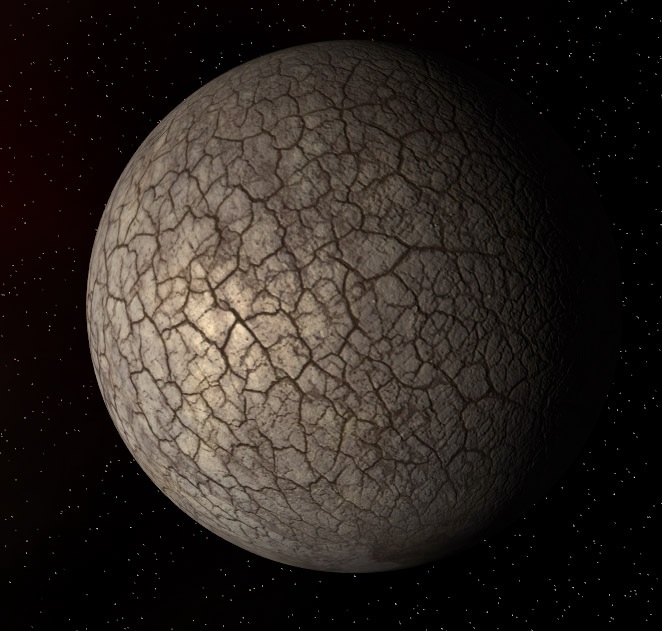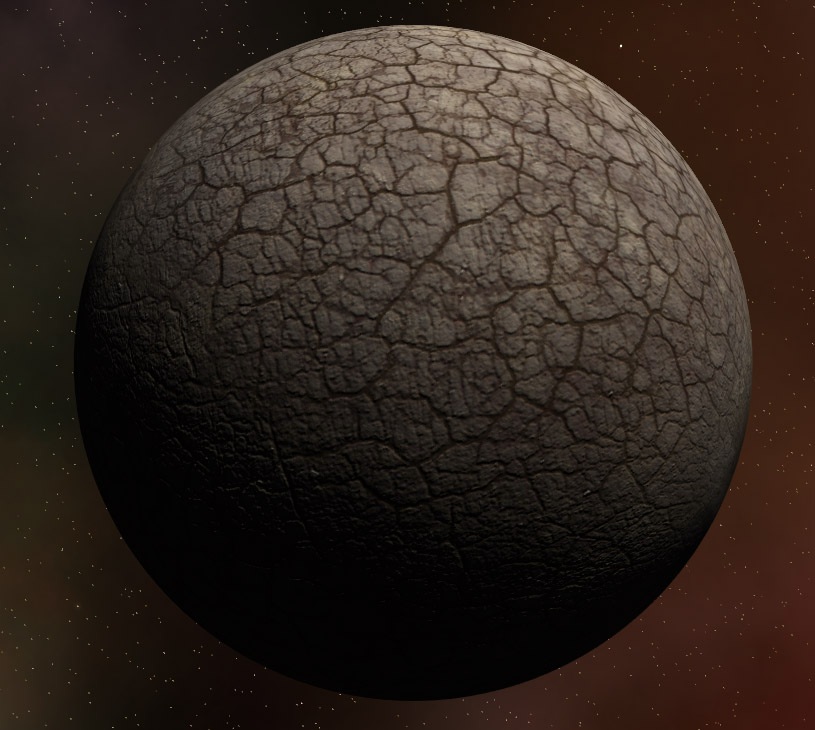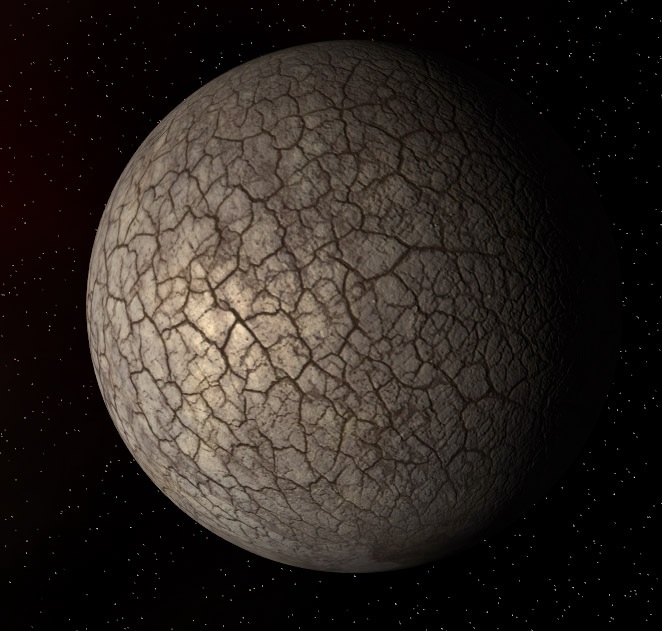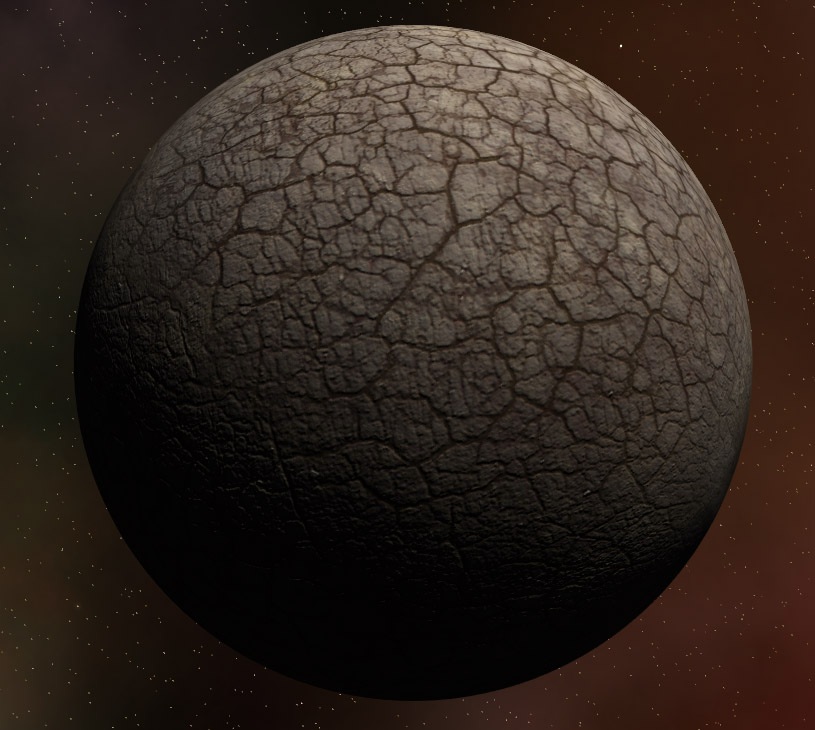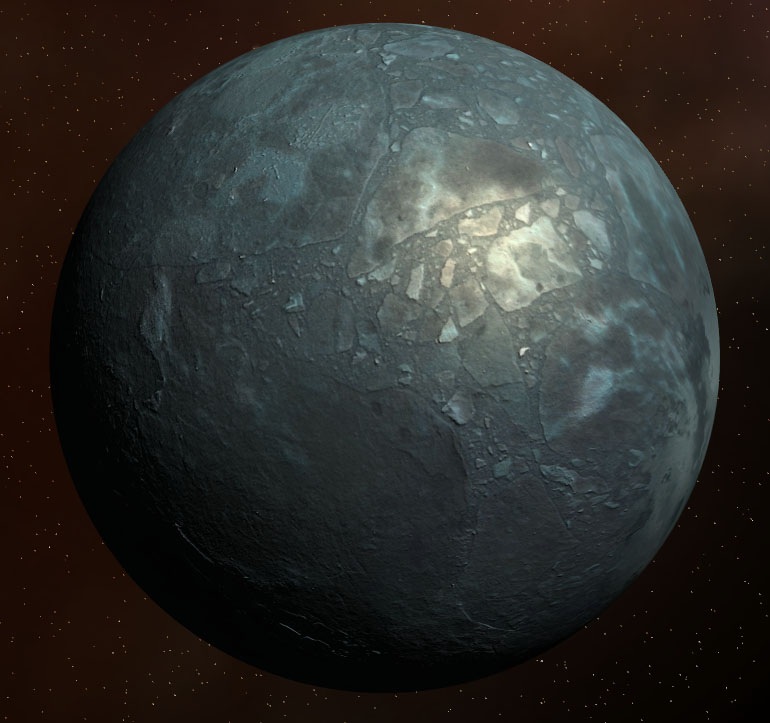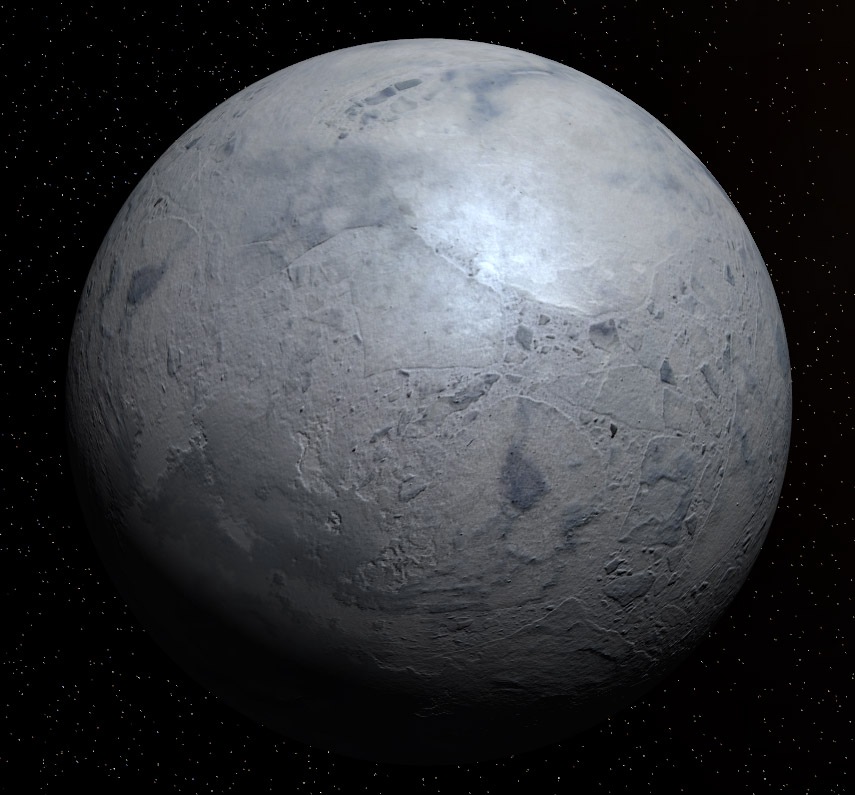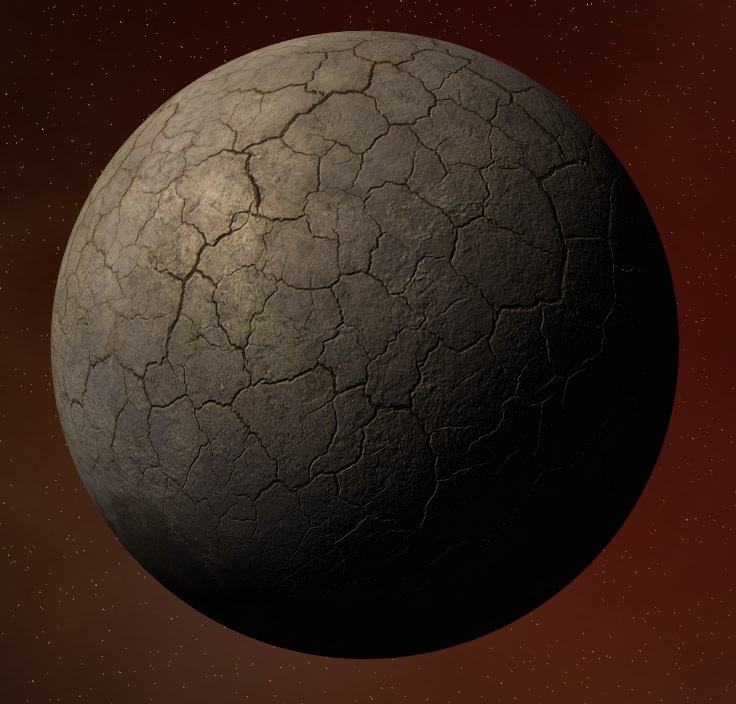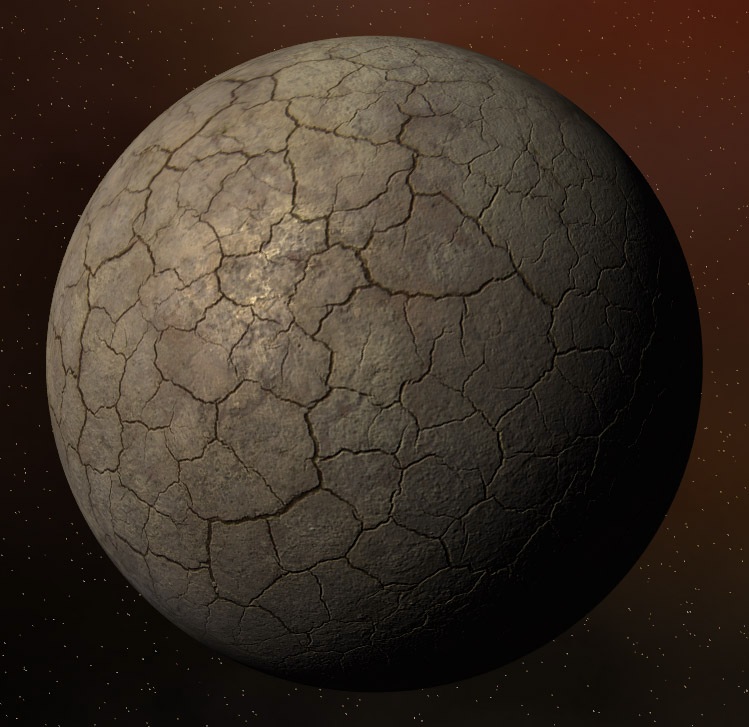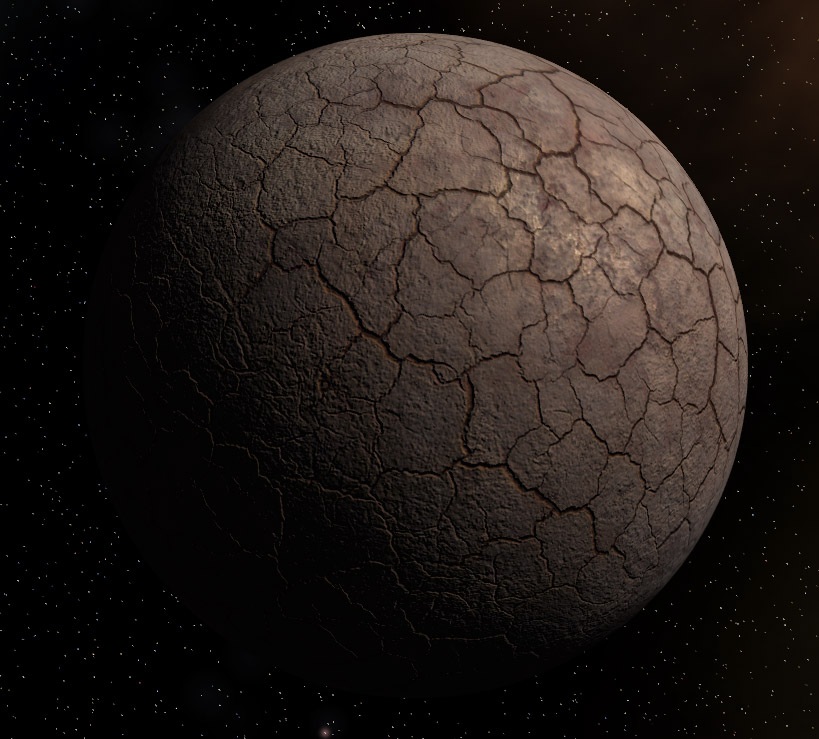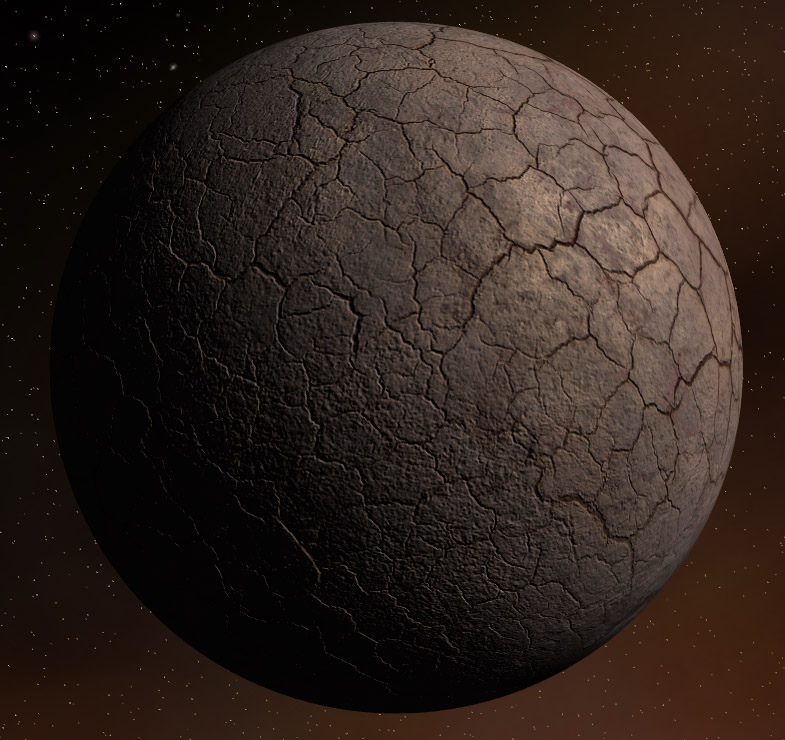Cham wrote:I'll try to make another one with lava in the crevices, and red hot glowings on the night side. But this is though to do, I'm not sure how to select the crevices correctly in Photoshop.
I work with Paint Shop Pro, so I'm not that sure about the tools in Photoshop, but here's what I'd do.
1. Turn the texture into a negative image. This should make the crevices white.
2. Using the Highlight/Midtone/Shadow tool, I would then turn down the Shadow and Midtone, leaving Highlight how it is.
3. Lastly, I would use the Colourise tool, (this is Australian spelling, in Paint Shop they call it Colorize) and then adjust the hue to a reddish colour to get the final result for the Night Texture.
Do you need me to explain it more? I'm not sure if this is going to work really well, but it's a start.