Major bug in Celestia 1.4 (OS X Tiger)
-
Topic authorCham

- Posts: 4324
- Joined: 14.01.2004
- Age: 60
- With us: 20 years 10 months
- Location: Montreal
Major bug in Celestia 1.4 (OS X Tiger)
Since about 5 days, I'm trying to run the latest Celestia 1.4 from Dirkpitt on a new Mac : Dual 2.0 GHz G5, with Tiger 10.4.2 and ATI X850XT video card. 2.5 GB of ram. But then, I very frequently experience some nasty bug which force me to restart the computer !
I launch Celestia, get to the Earth, and very often (it isn't totally systematic), some huge video noise and (OpenGL ?) triangles appears in the Celestia window. Celestia becomes totally unusable then. Few moments later, the video noise expand to everything else : Desktop, Dock, menus, and the computer becomes unusable. Apparently, there is some interaction between that noise and "Expos?©" and the "Widgets". I'm forced to quit the session and restart a new one.
I even turned off the Quartz acceleration using the console, just to see if it may solve the problem, but nope, it's still there.
I never had a problem like this on my G4 with Panther, ATI 9800Pro.
Any idea on this ?
I launch Celestia, get to the Earth, and very often (it isn't totally systematic), some huge video noise and (OpenGL ?) triangles appears in the Celestia window. Celestia becomes totally unusable then. Few moments later, the video noise expand to everything else : Desktop, Dock, menus, and the computer becomes unusable. Apparently, there is some interaction between that noise and "Expos?©" and the "Widgets". I'm forced to quit the session and restart a new one.
I even turned off the Quartz acceleration using the console, just to see if it may solve the problem, but nope, it's still there.
I never had a problem like this on my G4 with Panther, ATI 9800Pro.
Any idea on this ?
"Well! I've often seen a cat without a grin", thought Alice; "but a grin without a cat! It's the most curious thing I ever saw in all my life!"
#------------------------------------------------------------------------
# The following line is commented out by default.
#
# Celestia enables and disables certain rendering features based on
# the set of extensions supported by the installed OpenGL driver and 3D
# graphics hardware. With IgnoreGLExtensions, you may specify a list of
# extensions that Celestia will treat as unsupported. This is useful
# primarily for the developers of Celestia.
#------------------------------------------------------------------------#IgnoreGLExtensions [ "GL_ARB_vertex_program" ]
"#" charge
IgnoreGLExtensions [ "GL_ARB_vertex_program" ]
C:\Program Files\Celestia\celestia.CFG
 tranks
tranks
# The following line is commented out by default.
#
# Celestia enables and disables certain rendering features based on
# the set of extensions supported by the installed OpenGL driver and 3D
# graphics hardware. With IgnoreGLExtensions, you may specify a list of
# extensions that Celestia will treat as unsupported. This is useful
# primarily for the developers of Celestia.
#------------------------------------------------------------------------#IgnoreGLExtensions [ "GL_ARB_vertex_program" ]
"#" charge
IgnoreGLExtensions [ "GL_ARB_vertex_program" ]
C:\Program Files\Celestia\celestia.CFG
windows 10 directX 12 version
celestia 1.7.0 64 bits
with a general handicap of 80% and it makes much d' efforts for the community and s' expimer, thank you d' to be understanding.
celestia 1.7.0 64 bits
with a general handicap of 80% and it makes much d' efforts for the community and s' expimer, thank you d' to be understanding.
-
Topic authorCham

- Posts: 4324
- Joined: 14.01.2004
- Age: 60
- With us: 20 years 10 months
- Location: Montreal
symaski62,
even if this solves the problem, it's a major DOWNGRADE to me. Celestia used to work perfectly on the older computer with a less powerfull ATI GPU.
Apparently, this is a bug in the X850XT drivers.
even if this solves the problem, it's a major DOWNGRADE to me. Celestia used to work perfectly on the older computer with a less powerfull ATI GPU.
Apparently, this is a bug in the X850XT drivers.
"Well! I've often seen a cat without a grin", thought Alice; "but a grin without a cat! It's the most curious thing I ever saw in all my life!"
-
Topic authorCham

- Posts: 4324
- Joined: 14.01.2004
- Age: 60
- With us: 20 years 10 months
- Location: Montreal
Here's a picture from some guy which is having a similar problem on his Mac with the same video card (ATI X850XT). This is very similar to what I'm experiencing with Celestia :
http://sleepy.gcsu.edu/cinema_screen/image001.jpg
Notice the video noise. It's expanding to the menu bar. Soon after that, it will expand to everything, Dock, menus, etc.
Any idea on this ?
Dirkpitt ?
EDIT : Here are some screen captures I made myself of the bug in action. All pictures have been reduced by about 70%. The first picture is Celestia normally behaving, just moments before the bug happened (click on the images for a bigger one) :

The second picture is what I got after resizing Celestia's window to a smaller size :

The third picture shows Celestia after I expanded Celestia's window :
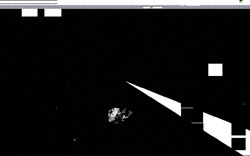
The last two pictures are what I get AFTER CELESTIA HAVE BEEN CLOSED. ALL THE INTERFACE IS NOW GARBBLED AND I NEED TO RESTART THE COMPUTER :


http://sleepy.gcsu.edu/cinema_screen/image001.jpg
Notice the video noise. It's expanding to the menu bar. Soon after that, it will expand to everything, Dock, menus, etc.
Any idea on this ?
Dirkpitt ?
EDIT : Here are some screen captures I made myself of the bug in action. All pictures have been reduced by about 70%. The first picture is Celestia normally behaving, just moments before the bug happened (click on the images for a bigger one) :

The second picture is what I got after resizing Celestia's window to a smaller size :

The third picture shows Celestia after I expanded Celestia's window :
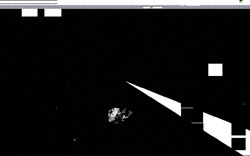
The last two pictures are what I get AFTER CELESTIA HAVE BEEN CLOSED. ALL THE INTERFACE IS NOW GARBBLED AND I NEED TO RESTART THE COMPUTER :


"Well! I've often seen a cat without a grin", thought Alice; "but a grin without a cat! It's the most curious thing I ever saw in all my life!"
-
BlindedByTheLight
- Posts: 485
- Joined: 19.03.2005
- With us: 19 years 8 months
- Location: Los Angeles, CA
Well, first of all - dang! you have a big screen, Cham...
Secondly, have you tried some of the other 1.4 versions? The pre06 or any of the ones I have on my site (stevenbinder.net)?
Perhaps if one worked but not the other that could help narrow down the source of the bug...
Secondly, have you tried some of the other 1.4 versions? The pre06 or any of the ones I have on my site (stevenbinder.net)?
Perhaps if one worked but not the other that could help narrow down the source of the bug...
Steven Binder, Mac OS X 10.4.10
-
BlindedByTheLight
- Posts: 485
- Joined: 19.03.2005
- With us: 19 years 8 months
- Location: Los Angeles, CA
Cham wrote:BlindedByTheLight,
really, I don't even have to try. I'm totally certain the problem will be there.
I would tend to agree with you - a differential in the problem is a long-shot. But you may get lucky - especially since there ARE some patches in my builds that don't exist in Dirkpitt's build (and vice versa with the pre6 build) that, I believe, are OpenGL bug-fixing related. They didn't affect my card specifically (so I didn't pay too much attention), but I recall some of doctorjoe's patches having to do with some problems certain graphics cards were having with OpenGL.
Steven Binder, Mac OS X 10.4.10
-
Topic authorCham

- Posts: 4324
- Joined: 14.01.2004
- Age: 60
- With us: 20 years 10 months
- Location: Montreal
OOOPS !
BlindedByTheLight,
I'm trying your version called "Celestia (UNOFFICIAL Binder Build 7-12-2005)" right now, and guess what ? I'M UNABLE TO REPRODUCE THE BUG !
I need more time to be sure, but apparently the bug may be in the new galactic rendering, or in Dirkpitt's built !
Dirkpitt, where are you !?
BlindedByTheLight,
I'm trying your version called "Celestia (UNOFFICIAL Binder Build 7-12-2005)" right now, and guess what ? I'M UNABLE TO REPRODUCE THE BUG !
I need more time to be sure, but apparently the bug may be in the new galactic rendering, or in Dirkpitt's built !
Dirkpitt, where are you !?
"Well! I've often seen a cat without a grin", thought Alice; "but a grin without a cat! It's the most curious thing I ever saw in all my life!"
-
BlindedByTheLight
- Posts: 485
- Joined: 19.03.2005
- With us: 19 years 8 months
- Location: Los Angeles, CA
Cham wrote:OOOPS !
BlindedByTheLight,
I'm trying your version called "Celestia (UNOFFICIAL Binder Build 7-12-2005)" right now, and guess what ? I'M UNABLE TO REPRODUCE THE BUG !
I need more time to be sure, but apparently the bug may be in the new galactic rendering, or in Dirkpitt's built !
Dirkpitt, where are you !?
It could definitely be the galactic rendering - since that is in Dirkpitt's build but not mine. Yet it could still be doctorjoe's OpenGL patches... which are in mine but not Dirkpitt's. The way to definintively rule that it would be to try the standard pre6 build.
If it works, that would suggest the problem is the galatic rendering.
If it doesn't, that would suggest the problem has something to do with doctorjoe's patches.
Steven Binder, Mac OS X 10.4.10
-
Topic authorCham

- Posts: 4324
- Joined: 14.01.2004
- Age: 60
- With us: 20 years 10 months
- Location: Montreal
Well, not too fast. There's something weird here.
I just reinstalled Dirkpitt's version, and this one appears to work too, until now. I'm unable to reproduce the bug (wich isn't totally systematic anyway).
I need to reproduce the bug even in Dirkpitt's fresh version, at least one more time.
I just reinstalled Dirkpitt's version, and this one appears to work too, until now. I'm unable to reproduce the bug (wich isn't totally systematic anyway).
I need to reproduce the bug even in Dirkpitt's fresh version, at least one more time.
"Well! I've often seen a cat without a grin", thought Alice; "but a grin without a cat! It's the most curious thing I ever saw in all my life!"
-
BlindedByTheLight
- Posts: 485
- Joined: 19.03.2005
- With us: 19 years 8 months
- Location: Los Angeles, CA
That IS weird... but I had something weird happen with Dirkpitt's version, too - I couldn't get the galaxies to show. And I threw it away... then tried again and it worked. Maybe I screwed up where I was supposed to put the extra files... or maybe it had nothing to do with his version at all...
Steven Binder, Mac OS X 10.4.10
-
Topic authorCham

- Posts: 4324
- Joined: 14.01.2004
- Age: 60
- With us: 20 years 10 months
- Location: Montreal
Well, well, well,
I was able to reproduce the same bug on both versions. The one from BlindedByTheLight, AND the one from Dirkpitt.
Sorry, the bug is there in both
EDIT : Actually, my theory is that the bug isn't in Celestia at all. It's in the damn%$#@&*! drivers !! >8-(
I was able to reproduce the same bug on both versions. The one from BlindedByTheLight, AND the one from Dirkpitt.
Sorry, the bug is there in both
EDIT : Actually, my theory is that the bug isn't in Celestia at all. It's in the damn%$#@&*! drivers !! >8-(
"Well! I've often seen a cat without a grin", thought Alice; "but a grin without a cat! It's the most curious thing I ever saw in all my life!"
-
Topic authorCham

- Posts: 4324
- Joined: 14.01.2004
- Age: 60
- With us: 20 years 10 months
- Location: Montreal
I just found a way to reproduce easily and systematically the bug. Now, it's fully repeatable. Here's what I do :
1- Launch Celestia (Dirkpitt or your version).
2- Use "Expos?©" to reveal the Desktop. Celestia's window will then move to hide itself.
3- I double-click on some Safari icon located on the Desktop to go to a web page (any will do). This force all hidden windows to be revealed. Safari opens its window and Celestia unhide its window in the background. This trigger the bug instantaneously.
1- Launch Celestia (Dirkpitt or your version).
2- Use "Expos?©" to reveal the Desktop. Celestia's window will then move to hide itself.
3- I double-click on some Safari icon located on the Desktop to go to a web page (any will do). This force all hidden windows to be revealed. Safari opens its window and Celestia unhide its window in the background. This trigger the bug instantaneously.
"Well! I've often seen a cat without a grin", thought Alice; "but a grin without a cat! It's the most curious thing I ever saw in all my life!"
-
BlindedByTheLight
- Posts: 485
- Joined: 19.03.2005
- With us: 19 years 8 months
- Location: Los Angeles, CA
Cham wrote:I just found a way to reproduce easily and systematically the bug. Now, it's fully repeatable. Here's what I do :
1- Launch Celestia (Dirkpitt or your version).
2- Use "Expos?©" to reveal the Desktop. Celestia's window will then move to hide itself.
3- I double-click on some Safari icon located on the Desktop to go to a web page (any will do). This force all hidden windows to be revealed. Safari opens its window and Celestia unhide its window in the background. This trigger the bug instantaneously.
Well, the cause of that is beyond me but, to narrow down the specific cause, since they say three time's a charm, I'll try one more time...
Have you tried the original 1.4pre6 version?
Steven Binder, Mac OS X 10.4.10
I'm unable to reproduce the problem (I also don't have an X850).
The ATI updater that was released earlier this month does not say if it's for the X850 but it's probably worth trying out (it won't change anything if
your card is not supported). Just make sure you boot in Safe Mode (hold
down shift key during boot) before running the updater.
The ATI updater that was released earlier this month does not say if it's for the X850 but it's probably worth trying out (it won't change anything if
your card is not supported). Just make sure you boot in Safe Mode (hold
down shift key during boot) before running the updater.
-
Topic authorCham

- Posts: 4324
- Joined: 14.01.2004
- Age: 60
- With us: 20 years 10 months
- Location: Montreal
dirkpitt wrote:I'm unable to reproduce the problem (I also don't have an X850).
The ATI updater that was released earlier this month does not say if it's for the X850 but it's probably worth trying out (it won't change anything if
your card is not supported). Just make sure you boot in Safe Mode (hold
down shift key during boot) before running the updater.
I tried the release, and the software doesn't recognise the card at all (it says "unknown video card" !). In their supported cards list, the X850 XT isn't listed.
I even clean reinstalled the OS, but it doesn't help. The problem is clearly related to the video card drivers. Some other guys are having similar problem with their X850 XT on the Apple forum.
"Well! I've often seen a cat without a grin", thought Alice; "but a grin without a cat! It's the most curious thing I ever saw in all my life!"
-
Topic authorCham

- Posts: 4324
- Joined: 14.01.2004
- Age: 60
- With us: 20 years 10 months
- Location: Montreal
Dirkpitt,
here's a first link :
http://discussions.info.apple.com/webx? ... 68b72611/3
Here's a second one, which at first may look unrelated, but I think it is :
http://discussions.info.apple.com/webx? ... 959e5e/801
here's a first link :
http://discussions.info.apple.com/webx? ... 68b72611/3
Here's a second one, which at first may look unrelated, but I think it is :
http://discussions.info.apple.com/webx? ... 959e5e/801
"Well! I've often seen a cat without a grin", thought Alice; "but a grin without a cat! It's the most curious thing I ever saw in all my life!"
-
Topic authorCham

- Posts: 4324
- Joined: 14.01.2004
- Age: 60
- With us: 20 years 10 months
- Location: Montreal
HURRA ! (?)
ATI has just updated its ATI Display software today ! Now, it's version 4.5.5 and apparently it solved all my Celestia problems !

I need more time to test it further, because the bug wasn't totally systematic, and the trick I've found yesterday to reproduce it easily may not work anymore. But now I'm optimistic.
However, it didn't solved all the video problems I was experiencing with some other programs. Maybe that's because I need a driver update, and I don't think the ATI Display are the drivers themselves. It's just a control panel.
ATI has just updated its ATI Display software today ! Now, it's version 4.5.5 and apparently it solved all my Celestia problems !
I need more time to test it further, because the bug wasn't totally systematic, and the trick I've found yesterday to reproduce it easily may not work anymore. But now I'm optimistic.
However, it didn't solved all the video problems I was experiencing with some other programs. Maybe that's because I need a driver update, and I don't think the ATI Display are the drivers themselves. It's just a control panel.
"Well! I've often seen a cat without a grin", thought Alice; "but a grin without a cat! It's the most curious thing I ever saw in all my life!"
-
Topic authorCham

- Posts: 4324
- Joined: 14.01.2004
- Age: 60
- With us: 20 years 10 months
- Location: Montreal
AAAaaargh !
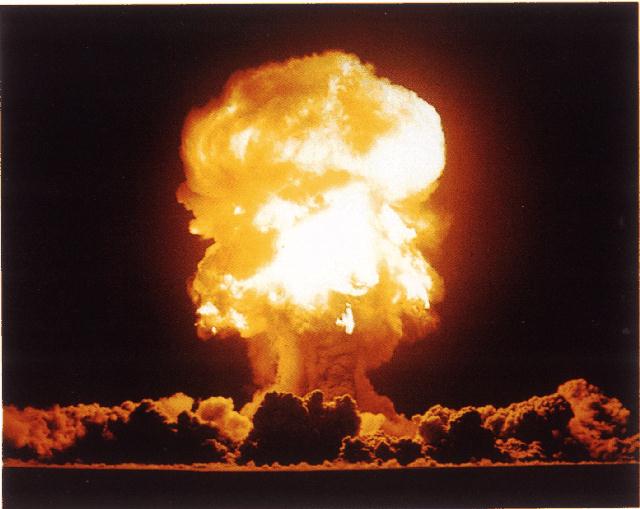
I was wrong ! Celestia has exactly the same problem has before ! The bug appears to be a bit harder to reproduce, but it's still there !
The ATI Display update just added the possibility to have antialiasing, which I was waiting anyway.





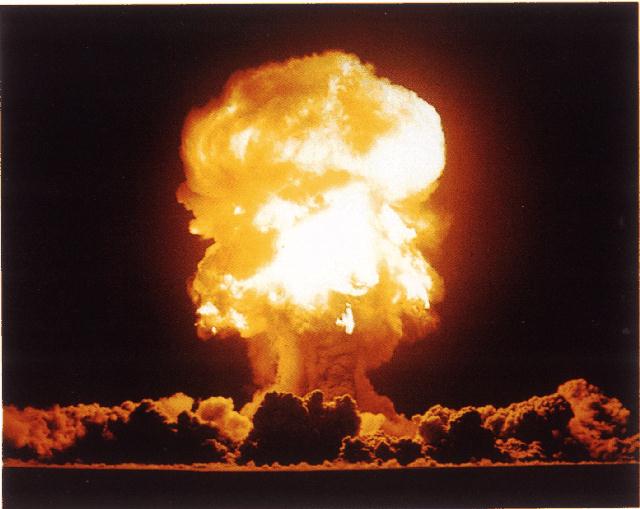
I was wrong ! Celestia has exactly the same problem has before ! The bug appears to be a bit harder to reproduce, but it's still there !
The ATI Display update just added the possibility to have antialiasing, which I was waiting anyway.
"Well! I've often seen a cat without a grin", thought Alice; "but a grin without a cat! It's the most curious thing I ever saw in all my life!"
