Since there is a renewed push for all things cool in Celestia, I just wanted to post a post touting Selden's AMAZING graticules:
http://www.lepp.cornell.edu/~seb/celest ... cules.html
- an incredible tool for helping to visualize the size of the universe. All you coders out there who have been so helpful... check them out! They (or just one) should definitely should be in the Guide section - easily toggle-able within Celestia.
I never know how hard this stuff is to implement... but doctorjoe? You out there? Anyone? If you're not on the development team but can code and can you make a patch, I'll happily throw it in one of my builds (Selden's permission, of course)... and we'll see how people like it...
Thanks,
Steven aka Blinded
Another call for graticules! -- CODER WANTED (APPLY WITHIN)
-
Topic authorBlindedByTheLight
- Posts: 485
- Joined: 19.03.2005
- With us: 19 years 8 months
- Location: Los Angeles, CA
Another call for graticules! -- CODER WANTED (APPLY WITHIN)
Last edited by BlindedByTheLight on 15.08.2005, 01:35, edited 2 times in total.
Steven Binder, Mac OS X 10.4.10
-
ElChristou
- Developer
- Posts: 3776
- Joined: 04.02.2005
- With us: 19 years 9 months
-
ElChristou
- Developer
- Posts: 3776
- Joined: 04.02.2005
- With us: 19 years 9 months
-
Topic authorBlindedByTheLight
- Posts: 485
- Joined: 19.03.2005
- With us: 19 years 8 months
- Location: Los Angeles, CA
- John Van Vliet
- Posts: 2944
- Joined: 28.08.2002
- With us: 22 years 2 months
re
cool i will have to look in to it , but first i nead to oriante my self to fedora --linux--
Selden, your graticules are standard CMOD's, aren't they?
So you just want an option to turn them 'on' and 'off'? I haven't looked into how Celestia handles the render queue for these, but I'd like to cook something up. How about cel scripting similar to - `loadCMOD { cmod = "graticule1" }` ?
Or would you think it would be better as a button-press, i.e. Ctrl-Shift-G (or whatever's free) cycles through the graticules and back to no graticules.
How do you want to be able to use them?
Ben
So you just want an option to turn them 'on' and 'off'? I haven't looked into how Celestia handles the render queue for these, but I'd like to cook something up. How about cel scripting similar to - `loadCMOD { cmod = "graticule1" }` ?
Or would you think it would be better as a button-press, i.e. Ctrl-Shift-G (or whatever's free) cycles through the graticules and back to no graticules.
How do you want to be able to use them?
Ben
-
ElChristou
- Developer
- Posts: 3776
- Joined: 04.02.2005
- With us: 19 years 9 months
ben_o_ wrote:Selden, your graticules are standard CMOD's, aren't they?
So you just want an option to turn them 'on' and 'off'? I haven't looked into how Celestia handles the render queue for these, but I'd like to cook something up. How about cel scripting similar to - `loadCMOD { cmod = "graticule1" }` ?
Or would you think it would be better as a button-press, i.e. Ctrl-Shift-G (or whatever's free) cycles through the graticules and back to no graticules.
How do you want to be able to use them?
Ben
Tx a lot Ben,
IMO button-press is better...
-
ElChristou
- Developer
- Posts: 3776
- Joined: 04.02.2005
- With us: 19 years 9 months
Later;
The question is shall we use all of Selden graticules?
Only Selden can enlighten us on this.
Personally I often use a mix of 2 sets (EclipticAU and EquatorialLY); see the pict:
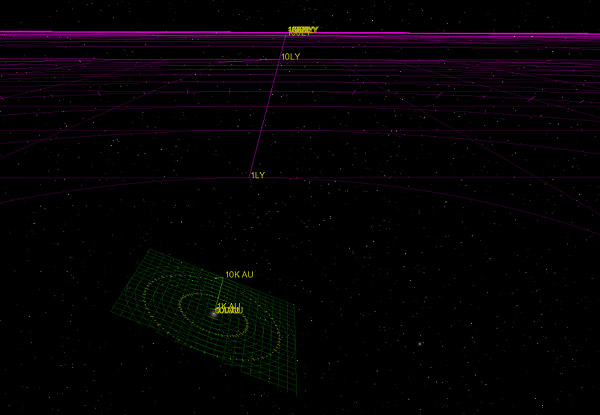
I have duplicated the cmod model and done some few modifs of both models and dsc: difference of color between the 2 sets, EcAU end at 10K and EqLY begin at 1LY to avoid the disturbing intersection of both. As result, we can see the proportion between 10KAU and 1LY.
The question is shall we use all of Selden graticules?
Only Selden can enlighten us on this.
Personally I often use a mix of 2 sets (EclipticAU and EquatorialLY); see the pict:
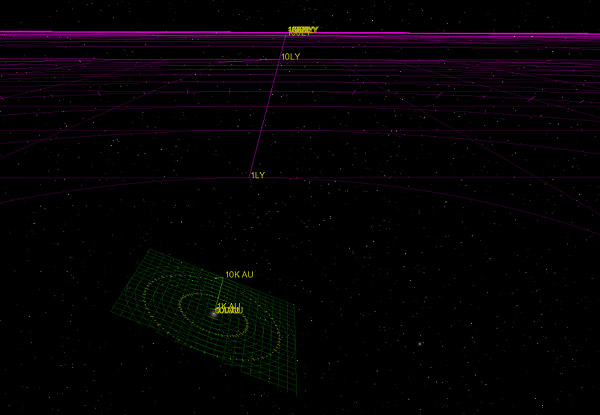
I have duplicated the cmod model and done some few modifs of both models and dsc: difference of color between the 2 sets, EcAU end at 10K and EqLY begin at 1LY to avoid the disturbing intersection of both. As result, we can see the proportion between 10KAU and 1LY.
-
Topic authorBlindedByTheLight
- Posts: 485
- Joined: 19.03.2005
- With us: 19 years 8 months
- Location: Los Angeles, CA
a question about the graticules. in the current CVS there is no key-binding for toggling nebula-labels so no graticules-lables are drawn either.
i couldn't even find a function in the source code for enabling them... any hints ?
i couldn't even find a function in the source code for enabling them... any hints ?
most recent celestia win32-SVN-build - use at your own risk (copy over existing 1.5.1 release)
-
Topic authorBlindedByTheLight
- Posts: 485
- Joined: 19.03.2005
- With us: 19 years 8 months
- Location: Los Angeles, CA
phoenix wrote:a question about the graticules. in the current CVS there is no key-binding for toggling nebula-labels so no graticules-lables are drawn either.
i couldn't even find a function in the source code for enabling them... any hints ?
Well, I'm not exactly sure what "key binding" means (any help with that one, out there?) but in the current version of Celestia I downloaded off CVS, there are menu-pull-down options for Nebula themselves, as well as labels for Nebula (lae?) under DISPLAYS.
I'm on the Mac, but would that make a difference?
Steven Binder, Mac OS X 10.4.10
ok i forgot to mention i'm running windows here.
key-binding = keyboard-shortcut
*edit* damn... i'm too fast in asking questions and then find the answers myself...
renderer->setLabelMode(renderer->getLabelMode() ^ Renderer::NebulaLabels);
(my fault was trying NebulaeLabels instead of NebulaLabels)
i also patched my celestia again to 'e' toggling galaxy-labels and 'E' for nebulas
key-binding = keyboard-shortcut
*edit* damn... i'm too fast in asking questions and then find the answers myself...
renderer->setLabelMode(renderer->getLabelMode() ^ Renderer::NebulaLabels);
(my fault was trying NebulaeLabels instead of NebulaLabels)
i also patched my celestia again to 'e' toggling galaxy-labels and 'E' for nebulas
most recent celestia win32-SVN-build - use at your own risk (copy over existing 1.5.1 release)

