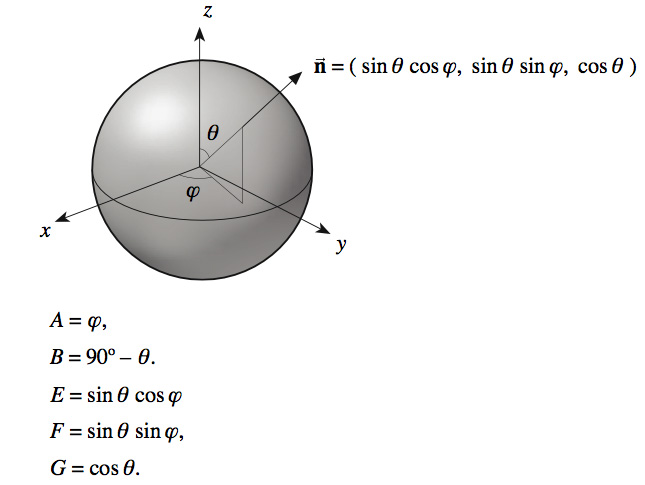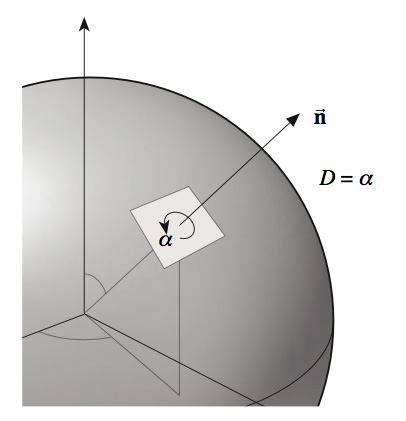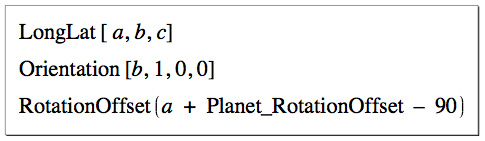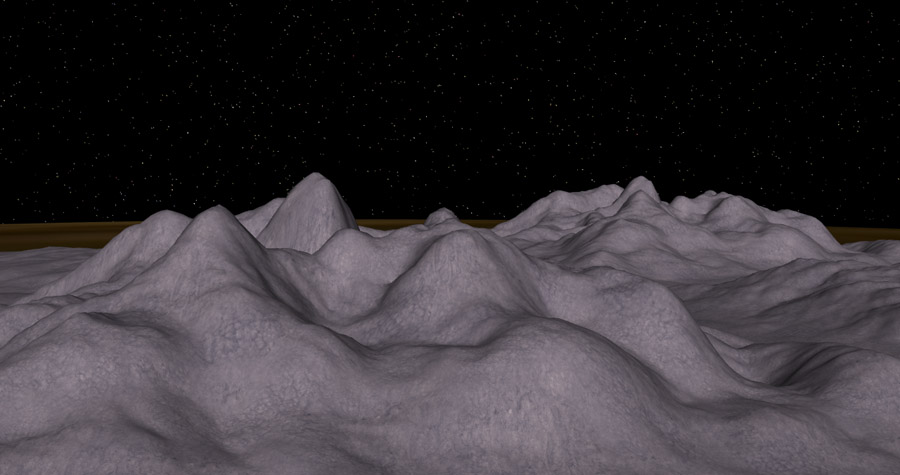LongLat [A B C]
where A, B and C are respectively the Longitude, Latitude and Altitude coordinates (am I correct, please?). But WHAT UNITS ARE THEY USING !?
And then, the plane isn't oriented properly on the planet. It isn't tangent to the surface. So I have to use the Orientation command :
Orientation [D E F G]
where D is an angle (in degrees), and E, F, G are the three components of some UNIT vector which defines the orientation axis. We must have this equation satisfied :
Code: Select all
E^2 + F^2 + G^2 == 1But then, HOW DO I CALCULATE THOSE $#@%&* FOUR NUMBERS D E F G ?
I want the exact mathematical formula !
P-p-p-p-please help somebody !