UNOFFICIAL Mac OS X Build Resource Center (Get It Here!!!)
-
Topic authorBlindedByTheLight
- Posts: 485
- Joined: 19.03.2005
- With us: 19 years 8 months
- Location: Los Angeles, CA
UNOFFICIAL Mac OS X Build Resource Center (Get It Here!!!)
UPDATED 7-13-05:
If you have any bugs to report with a particular build, please report them in the specifc topic that announced the new build.
THE OLD POST:
Dear Celestians:
After reading this post by Dirkpitt, speaking of some tantalizing new features for Celestia sitting quietly in the official online source code repository...
http://celestiaproject.net/forum/viewtopic.php ... highlight=
...I decide to learn how to download the Celestia source code off of Source Forge...
http://sourceforge.net/projects/celestia/
...and create my own builds of Celestia. The advantage of this is I now have access to those nifty features Dirkptt was kind enough to code for - but have yet to appear in the last official build of Celestia (at this point, build 1.4pre6).
The disadvantages, as Selden pointed out, is there might might some new bugs as well (so far, so good, however).
The plot thickens, however, as I noted that others (at this point, namely doctorjoe) have also been kindly tweaking the code for Celestia, adding great features such as a fix for orbit lines appearing behind planets and a great tweak for dealing with start/end times for spacecraft...
http://celestiaproject.net/forum/viewtopic.php ... =orbit+fix
...yet those tweaks have yet to filter their way into the Source Forge official source of the Celestia code. Yet it is possible, with the right kind of tinkering, to incorporate these "patches" into Celestia's source code as well.
The result is a doubly-unofficial version of Celestia - doubly because one, it is an unofficial build of the source code and two, it contains completely unofficial patches.
Yet it exists, is really cool, and I would like to share it with all of you. The caveats are this:
1) This is a completely unofficial build so any bugs, comments, etc. need to be kept out of the mainstream of the forum. REPORT ANY ISSUES OR QUESTIONS HERE ONLY!!! I cannot overstate this point. It would be a huge waste of the coders time tracking down issues from one version that are not irrelevant in another.
2) Though I did some checking and it seems alright for me to be doing this, I may learn otherwise - which means I will need to pull the link off, and I would request that all of you destroy your copies of this unofficial build.
3) I am not a computer programmer BY ANY STRETCH so use this software at your own peril. No warranties are expressed or implied. However, note that I have not noticed much different between this version and 1.4pre6. Your mileage may vary, however.
4) As of now, the version number in "About Celestia" is not correct. It simply identifies the version as 1.4v6. (UPDATE: Celestia now properly reports the version number)
5) I have included the entire package b/c I am not sure if the resource folder has been changed at all. My inkling is it is NOT different in a major way from 1.4v6 (but I do not know for sure).
6) Check back at this forum regularly for the latest info on my latest build. I will edit this top-most post to reflect important info people bring up down below so that you don't have to go looking for it and also to keep you updated on the...
LATEST FEATURES:
From Dirkpitt (official source code changes - first appears in my 6-11-05 build):
- Celestia now compiles, including on Panther (gcc 3.3.x) and Tiger (gcc 4.0)
- Separate settings for galaxies, nebulae, and open clusters
- Added Help > OpenGL Info
- Improved Browser (100 objects, resizable columns)
- Modifier keys now handled by charEntered, so shortcuts like "Ctrl+Shift+U" will be possible in the future
- Non-threaded startup, up to 2x faster on single-processor machines
- Experimental fix for frame stuttering when rotating (some users report jerk back when zooming, but I cannot reproduce - to use old code, define PERIODIC_EVENTS)
- Helpful message displayed when unsupported render path is selected in preferences
- Full screen mode (Display > Options > Toggle Full Screen, or Cmd+F)
- Readme is now rich text by popular demand
From HRamsey (official source code chanages - first appears in my 6-13-05 build)):
- added preliminary gui for movie capture (though apparently not fully functional yet)
From doctorjoe (unofficial patches as of now - first appears in my 6-11-05 build)):
- Fixed the problems with orbits in front of planets
- Displays start and end times of spacecraft in view, shift-G takes you there in space (and time!)
MISC NOTES: I have labelled my doubly unofficial build...
Celestia (Binder Build 6-11-2005).dmg.zip
..to distinguish it from the mainstream builds. The date is the date I compiled the disk image - which will change as a create new builds based on new source code so check back often!
Enjoy!
P.S. Oh yeah... the link to download is: http://www.stevenbinder.net[/b]
If you have any bugs to report with a particular build, please report them in the specifc topic that announced the new build.
THE OLD POST:
Dear Celestians:
After reading this post by Dirkpitt, speaking of some tantalizing new features for Celestia sitting quietly in the official online source code repository...
http://celestiaproject.net/forum/viewtopic.php ... highlight=
...I decide to learn how to download the Celestia source code off of Source Forge...
http://sourceforge.net/projects/celestia/
...and create my own builds of Celestia. The advantage of this is I now have access to those nifty features Dirkptt was kind enough to code for - but have yet to appear in the last official build of Celestia (at this point, build 1.4pre6).
The disadvantages, as Selden pointed out, is there might might some new bugs as well (so far, so good, however).
The plot thickens, however, as I noted that others (at this point, namely doctorjoe) have also been kindly tweaking the code for Celestia, adding great features such as a fix for orbit lines appearing behind planets and a great tweak for dealing with start/end times for spacecraft...
http://celestiaproject.net/forum/viewtopic.php ... =orbit+fix
...yet those tweaks have yet to filter their way into the Source Forge official source of the Celestia code. Yet it is possible, with the right kind of tinkering, to incorporate these "patches" into Celestia's source code as well.
The result is a doubly-unofficial version of Celestia - doubly because one, it is an unofficial build of the source code and two, it contains completely unofficial patches.
Yet it exists, is really cool, and I would like to share it with all of you. The caveats are this:
1) This is a completely unofficial build so any bugs, comments, etc. need to be kept out of the mainstream of the forum. REPORT ANY ISSUES OR QUESTIONS HERE ONLY!!! I cannot overstate this point. It would be a huge waste of the coders time tracking down issues from one version that are not irrelevant in another.
2) Though I did some checking and it seems alright for me to be doing this, I may learn otherwise - which means I will need to pull the link off, and I would request that all of you destroy your copies of this unofficial build.
3) I am not a computer programmer BY ANY STRETCH so use this software at your own peril. No warranties are expressed or implied. However, note that I have not noticed much different between this version and 1.4pre6. Your mileage may vary, however.
4) As of now, the version number in "About Celestia" is not correct. It simply identifies the version as 1.4v6. (UPDATE: Celestia now properly reports the version number)
5) I have included the entire package b/c I am not sure if the resource folder has been changed at all. My inkling is it is NOT different in a major way from 1.4v6 (but I do not know for sure).
6) Check back at this forum regularly for the latest info on my latest build. I will edit this top-most post to reflect important info people bring up down below so that you don't have to go looking for it and also to keep you updated on the...
LATEST FEATURES:
From Dirkpitt (official source code changes - first appears in my 6-11-05 build):
- Celestia now compiles, including on Panther (gcc 3.3.x) and Tiger (gcc 4.0)
- Separate settings for galaxies, nebulae, and open clusters
- Added Help > OpenGL Info
- Improved Browser (100 objects, resizable columns)
- Modifier keys now handled by charEntered, so shortcuts like "Ctrl+Shift+U" will be possible in the future
- Non-threaded startup, up to 2x faster on single-processor machines
- Experimental fix for frame stuttering when rotating (some users report jerk back when zooming, but I cannot reproduce - to use old code, define PERIODIC_EVENTS)
- Helpful message displayed when unsupported render path is selected in preferences
- Full screen mode (Display > Options > Toggle Full Screen, or Cmd+F)
- Readme is now rich text by popular demand
From HRamsey (official source code chanages - first appears in my 6-13-05 build)):
- added preliminary gui for movie capture (though apparently not fully functional yet)
From doctorjoe (unofficial patches as of now - first appears in my 6-11-05 build)):
- Fixed the problems with orbits in front of planets
- Displays start and end times of spacecraft in view, shift-G takes you there in space (and time!)
MISC NOTES: I have labelled my doubly unofficial build...
Celestia (Binder Build 6-11-2005).dmg.zip
..to distinguish it from the mainstream builds. The date is the date I compiled the disk image - which will change as a create new builds based on new source code so check back often!
Enjoy!
P.S. Oh yeah... the link to download is: http://www.stevenbinder.net[/b]
Last edited by BlindedByTheLight on 13.07.2005, 20:27, edited 5 times in total.
Steven Binder, Mac OS X 10.4.10
-
ElChristou
- Developer
- Posts: 3776
- Joined: 04.02.2005
- With us: 19 years 9 months
Hello Steven,
Many Tx for this.
I give you some ideas:
I was wondering if there is some changes in the Ressources folder... so if not why not adding a download link just for the app.? (avoiding downloading 18mo, just 1,5...)
What do you think in adding also a link to the Dirkpitt's CmodTool for osX?
You can do this way a "download center" for mac... (you can also create a link to the official version)
...
Tx again.
Bye
Many Tx for this.
I give you some ideas:
I was wondering if there is some changes in the Ressources folder... so if not why not adding a download link just for the app.? (avoiding downloading 18mo, just 1,5...)
What do you think in adding also a link to the Dirkpitt's CmodTool for osX?
You can do this way a "download center" for mac... (you can also create a link to the official version)
...
Tx again.
Bye
-
Topic authorBlindedByTheLight
- Posts: 485
- Joined: 19.03.2005
- With us: 19 years 8 months
- Location: Los Angeles, CA
-
ElChristou
- Developer
- Posts: 3776
- Joined: 04.02.2005
- With us: 19 years 9 months
Hello,
Here is what I have found testing the (6-29-05) version:
First image: this is not a bug from doctorjoe's patch, it's a problem when you play with the FOV (120?°), and yet it hasn't been solved... there is yet some trouble with double lines and clipping but...
Second image: Saturn has a new strange way of orbiting...
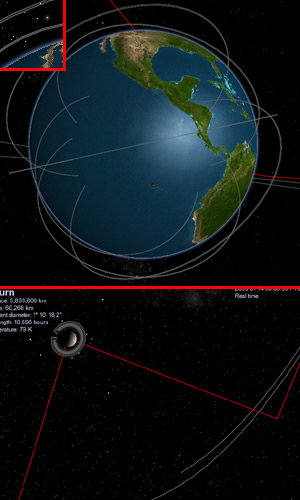
Bye
Here is what I have found testing the (6-29-05) version:
First image: this is not a bug from doctorjoe's patch, it's a problem when you play with the FOV (120?°), and yet it hasn't been solved... there is yet some trouble with double lines and clipping but...
Second image: Saturn has a new strange way of orbiting...
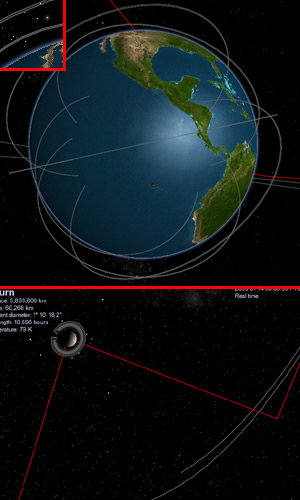
Bye
-
Topic authorBlindedByTheLight
- Posts: 485
- Joined: 19.03.2005
- With us: 19 years 8 months
- Location: Los Angeles, CA
El Christou... I should have noted on the release that I did NOT include the new "foreground orbit fix" that doctorjoe included since my last build - mostly b/c on my computer it created such thick jagged orbit lines. So the orbit "double-lines" orbit problem MAY have been fixed, it's just that the new 6-29 version still has the old patch.
As for your second problem... don't know about that. Doctorjoe included a new patch called "orbit interpolation"... my guess is it has to be something in there...
The sage continues...
As for your second problem... don't know about that. Doctorjoe included a new patch called "orbit interpolation"... my guess is it has to be something in there...
The sage continues...
Steven Binder, Mac OS X 10.4.10
-
ElChristou
- Developer
- Posts: 3776
- Joined: 04.02.2005
- With us: 19 years 9 months
-
Topic authorBlindedByTheLight
- Posts: 485
- Joined: 19.03.2005
- With us: 19 years 8 months
- Location: Los Angeles, CA
ElChristou wrote:Ok for double lines, but the problem with FOV is earlier than doctorjoe's patch, so perhaps it can be corrected too...
Bye
Well... though the FOV problem is earlier than doctorjoe's work, I THINK he might have fixed the FOV issue with the updated patch I didn't include. But I'm sure he'll weigh in on whether that's true...
Steven Binder, Mac OS X 10.4.10
Fixed
The jagged orbit problem may be fixed in the latest version of my code.
1) The FOV problem comes about because the equation to set the near clip plane has fov in it. So when the fov is too high, celestia puts the near clip plane too far in.
1) The FOV problem comes about because the equation to set the near clip plane has fov in it. So when the fov is too high, celestia puts the near clip plane too far in.
-
Topic authorBlindedByTheLight
- Posts: 485
- Joined: 19.03.2005
- With us: 19 years 8 months
- Location: Los Angeles, CA
Re: Fixed
doctorjoe wrote:The jagged orbit problem may be fixed in the latest version of my code..
Actually, I realize now I should not have used the word "jagged" to describe the problem with the orbit lines. I'm going to assume you thought I was referring to the vector-based plotting of the lines? And then I shall also assume that you fixed that in some way with the new orbit interpolator patch?
When I wrote "jagged" I actually meant that, instead of the orbit lines being nice, thin, smooth and sharp lines, they were now actually considerably thicker and were no longer sharp (but were jaggedy). I guess that was maybe because you thickened the lines to cover up some artificat of the method you used to create foreground orbits?
I say this, in part, because the issue didn't appear UNTIL I applied the latest patches - specifically: "20050626 - Fixed foreground orbits". It looked pretty bad on my system, so I just used the older "fixed foreground orbit" patch - which, I believe, probably still has some bugs in it...
Steven Binder, Mac OS X 10.4.10
Jagged lines
opengl has switches to turn on and off things like line smoothing, and its easy to mess up the switches, which is what I think happened.
If you can apply last nights patches, and give me a screen shot, I can fix the problem.
If you can apply last nights patches, and give me a screen shot, I can fix the problem.
-
Topic authorBlindedByTheLight
- Posts: 485
- Joined: 19.03.2005
- With us: 19 years 8 months
- Location: Los Angeles, CA
Last edited by BlindedByTheLight on 16.07.2005, 23:55, edited 1 time in total.
Steven Binder, Mac OS X 10.4.10
-
ElChristou
- Developer
- Posts: 3776
- Joined: 04.02.2005
- With us: 19 years 9 months
-
Topic authorBlindedByTheLight
- Posts: 485
- Joined: 19.03.2005
- With us: 19 years 8 months
- Location: Los Angeles, CA
UPDATED 7-13-05:
Per an Private Message suggestion, if you have any bugs to report with a particular build, please report them in the specifc topic that announced the new build.
This way, it'll be easier to keep straight which bugs go with which build... my bad.
Thanks!
Per an Private Message suggestion, if you have any bugs to report with a particular build, please report them in the specifc topic that announced the new build.
This way, it'll be easier to keep straight which bugs go with which build... my bad.
Thanks!
Steven Binder, Mac OS X 10.4.10
-
ElChristou
- Developer
- Posts: 3776
- Joined: 04.02.2005
- With us: 19 years 9 months
-
Topic authorBlindedByTheLight
- Posts: 485
- Joined: 19.03.2005
- With us: 19 years 8 months
- Location: Los Angeles, CA
No worries... the original links all say to post here... and I posted right before you with a bug-fix myself... then someone suggested we post in the announcements for each individual update. The good news is, I have heard that Chris is in the process of uploading new code to CVS and I believe some of that code will include doctorjoe's patches...
Steven Binder, Mac OS X 10.4.10

