Those steps are a basis to give some ideas to beginners?€¦ as it, a 100% success is not guaranteed, some textures needs much more attention?€¦
In this example we are going to talk about north pole (top of image), the same procedures have to be done to south pole after a 180?° flip.
Step1: My texture as background:

The problem with it is that I don?€™t know how the pole will be once on a sphere?€¦
Step 2: Duplication of the background as a new layer (layer1);
Step 3: On layer 1: Filter distort > polar coordinates (rectangular to polar);
Here the result:
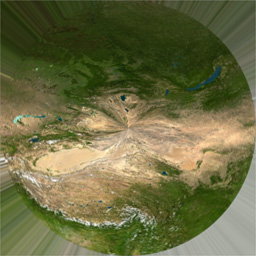
We can see the pinch effect?€¦
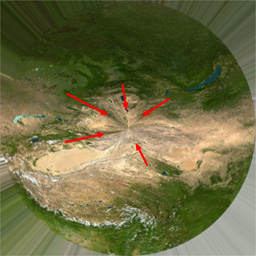
Step 4: We need to modify this zone as we want it to be:
Here the layer 1 after modification:
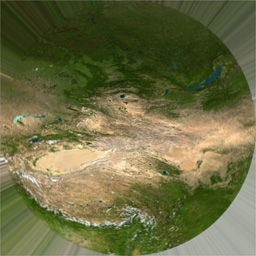
Step 5: Back to normal mapping: Filter distort > polar coordinates (polar to rectangular);
The result:
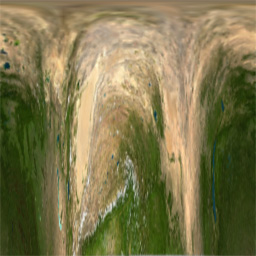
Well this map is too blurry, my background was really much sharpen?€¦ so:
Step 6: Duplicate the layer 1 to new layer (layer2);
Step 7: Deleting part of layer 1 as shown, then sharpen it and finally set it with 50% transparency;

...white is transparent...
Step 8: Deleting part of layer 2 as shown then sharpen it;

...white is transparent...
Step 9: Flatten Background + layer 1 + layer 2:

Ok here is a not so bad texture?€¦ unfortunately this method won?€™t give a high detailed pole, in some case a blurry pinch effect still present so you will have to make some others modifications?€¦ In this example, the layer 1 after modification of the pinch effect (step4) has been duplicate 1 time to create a gradient effect with the background?€¦ some textures need more layers and a finest work to have a good result.
Also, instead of sharpening in step 7 and 8, you can do one or two sharpen in step 4 after modifying the pole zone.
To get a higher detailed pole, you will need to work on large files?€¦
Personally, I work with 5K textures to reduce them to 4k then to 2k and 1k.
Don?€™t forget patience and perseverance are the keys for nice textures.
NOTE: There is a last problem, a bug, which not comes from the texture; it?€™s the inversion of the extreme point of the poles?€¦ Apparently for the moment we have to wait for the correction for this in a future version?€¦
Hope this will be utile for newcomers.
Bye.


