bcelestia wrote:Thanks Guys,Jeam,I'm afraid my French is about as good as my Iris.

The only issues I can see are with the Original Model Creators I.E. The Advanced Whitestar is by Nadab Goksu & the Excalibur is by Thomas Banner.
Thanks, I'll correct this. And what about the PSICorp Mothership?
For the french words, I wrote that you have nicely converted some models found on web, and are building a B5 Universe around Eps Eri.
Oh, and for the update I'll add a little explanation about your Info files: for guys wich have modified the folders' place (for exemple, my way to B5 is 'extras/
SF/Babylon 5/etc... -I hadded a subfolder) It is necessary to modified the 'InfoURL lines' in all the '.ssc' files to see the right click working fine in Celestia. Just a little help.
Jestr's model seems finely downloadable for me... It just runs slowly in my Celestia, but it's a BIG folder. Maybe Psychotik, if he read this, could host a mirror on his site, even temporarily?. Jeam
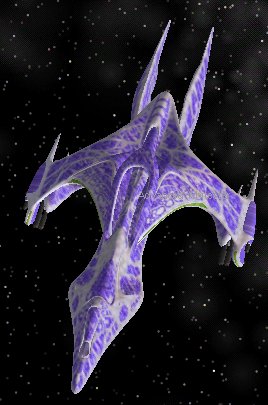 Advanced Whitestar
Advanced Whitestar
 EA Explorer
EA Explorer
 Minbari Sharlin WarCruiser
Minbari Sharlin WarCruiser
 Vree Saucer Ship
Vree Saucer Ship