The model is rather large (~350KB) because I wound up using 360 points around each of the 17 latitude circles so they'd look like smooth curves. I suspect the model could be made quite a bit smaller, but none of the methods I've thought of so far would make more than about a 30% difference.
http://www.lns.cornell.edu/~seb/celestia/coordinate-spheres.zip (90KB, 6Mar04)
Here's a picture of the Galactic coordinate sphere in use:
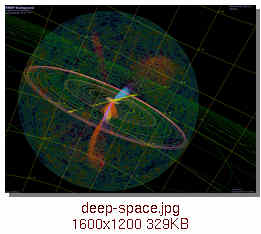
(as usual, this links to a much larger image)
The picture is rather cluttered with other Addons that I'll be announcing shortly, but the 10 degree Galactic coordinate system can be seen in the background.
See http://www.lns.cornell.edu/~seb/celestia/graticules.html for more information.
