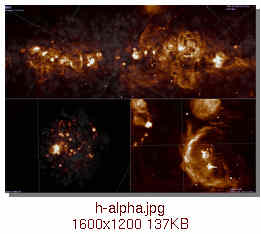Buzz,
Then I suspect it's because of the size of the surface texture files.
Check in the .dsc file to see which of the two Mesh lines is enabled.
Code: Select all
Mesh "h-alpha.3ds" # translucent map
# Mesh "h-alpha-a.3ds" # opaque map
h-alpha.3ds specifies the texture file named "h-alpha.*"
h-alpha-a.3ds specifies the texture file named "h-alpha-a.*"
The ZIP archive has h-alpha.dds and h-alpha-a.jpg
Unfortunately, the JPEG image in the addon zip archive is a "4K" surface texture map, so it needs about 32MB of graphics memory just for itself.
The DDS texture file also is a 4Kx2K image, but is about 11MB. My belief is that you only need 11MB of graphics memory for that texture and that GF2 cards can use DDS textures. I could be wrong, though.
I picked 4K sizes because that's the biggest I can build on my system without paging. I hadn't thought about the problem that causes for smaller graphics cards. Sorry

My previous textures were 2K (8MB) or smaller. Unfortunately, virtual textures don't work (yet?) for Nebula objects.
I've generated some scaled down versions of the JPEG image:
http://www.lns.cornell.edu/~seb/celestia/h-alpha-1k.jpg
http://www.lns.cornell.edu/~seb/celestia/h-alpha-2k.jpg
The 1K version should need only 2MB of memory, 2K = 8MB of memory.
Please try these and let me know if they work for you. If they don't, then the problem is somewhere else.