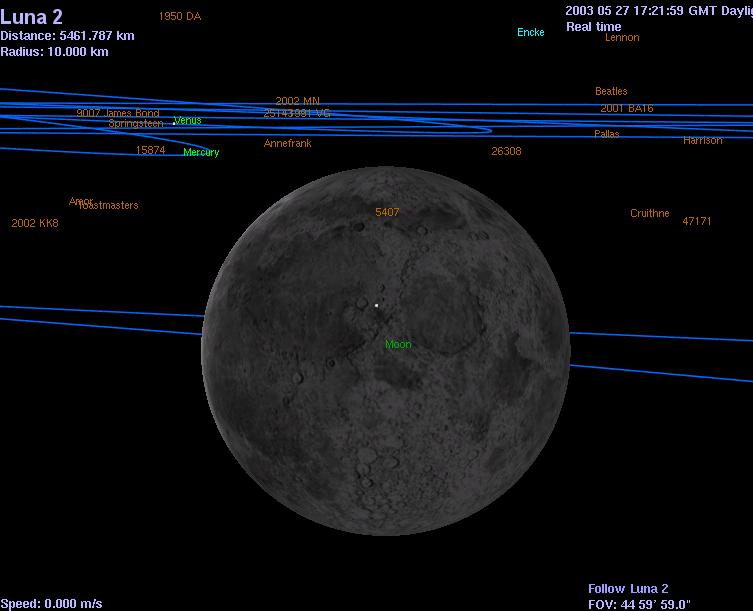chris wrote:JackHiggins wrote:Another idea for the next version:
A new class of object, "Lander" would be a nice addition, with the upcoming Beagle 2, MER-A and MER-B landings, and the large number of lander addons there are already!
Any good reason to distinguish between landers and spacecraft? I am working on a way to make it easy to place objects at fixed locations on the surfaces of planets, but a new class isn't involved.
--Chris
Just realised why there's a good reason- most of the objects on planet surfaces so far have been small landers, between 1 and 5m in radius. But when you try to make a large object to place on the surface, like a building, or a landscape surrounding a lander, it shows up as a bright dot from hundreds of km away.
Would it be easy to make a class of lander/surface feature/surface object etc that wouldn't show up as a dot from far away?