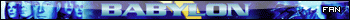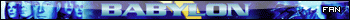I have Celestia 1.6.0, I have nearly all the addons on Motherload, I have a Cel Script tutorial (read part of it on arguments and such) and access to all the files - one problem however? I have look at them all and I cannot figure out what files I use to add in new planets and objects and where I can find the individual star system's information, what ones do I need? If there are any addons you would also suggest for this then I will be very great-full
How do I add in new planets to systems
Forum rules
Please help to make this forum more useful by checking the FAQs before posting! Keep it clean, keep it civil, keep it truthful, stay on topic, be responsible, share your knowledge.
Please help to make this forum more useful by checking the FAQs before posting! Keep it clean, keep it civil, keep it truthful, stay on topic, be responsible, share your knowledge.
-
Topic authorAlliance01
- Posts: 7
- Joined: 24.03.2011
- Age: 30
- With us: 13 years 8 months
- Location: Australia, Victoria, Warragul
How do I add in new planets to systems
Hi Celestia creators and users.
I have Celestia 1.6.0, I have nearly all the addons on Motherload, I have a Cel Script tutorial (read part of it on arguments and such) and access to all the files - one problem however? I have look at them all and I cannot figure out what files I use to add in new planets and objects and where I can find the individual star system's information, what ones do I need? If there are any addons you would also suggest for this then I will be very great-full !
!
I have Celestia 1.6.0, I have nearly all the addons on Motherload, I have a Cel Script tutorial (read part of it on arguments and such) and access to all the files - one problem however? I have look at them all and I cannot figure out what files I use to add in new planets and objects and where I can find the individual star system's information, what ones do I need? If there are any addons you would also suggest for this then I will be very great-full
Jump!
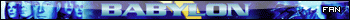
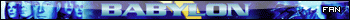
- Hungry4info
- Posts: 1133
- Joined: 11.09.2005
- With us: 19 years 2 months
- Location: Indiana, United States
Re: How do I add in new planets to systems
If you extract the add-ons to your /extras folder, they should work.Alliance01 wrote:I cannot figure out what files I use to add in new planets and objects
I'm not sure what you mean, but hopefully this will help. If you open the .stc associated with the add-on, it will tell you what star the objects orbit.Alliance01 wrote:and where I can find the individual star system's information, what ones do I need?
Code: Select all
"planet" "orbited star"
{
... information ...
}Current Setup:
Windows 7 64 bit. Celestia 1.6.0.
AMD Athlon Processor, 1.6 Ghz, 3 Gb RAM
ATI Radeon HD 3200 Graphics
Windows 7 64 bit. Celestia 1.6.0.
AMD Athlon Processor, 1.6 Ghz, 3 Gb RAM
ATI Radeon HD 3200 Graphics
- Marco Klunder
- Posts: 181
- Joined: 20.02.2008
- Age: 62
- With us: 16 years 9 months
- Location: The Netherlands
Re: How do I add in new planets to systems
Hello Alliance01,
Good to hear you have figured out the Cel script tutorial, but unfortunately for you, cel or celx scripts are not used to add new planets and objects within Celestia.
These planets and objects are defined in the so called SSC (Solar System Catalog) files, which are documented here: http://en.wikibooks.org/wiki/Celestia/SSC_File.
SSC files are stored in the ..\celestia\data directory, or if you make your own add-on, they can also be stored in the ..\celestia\extras directory.
For example you can download some spacecraft add-ons from the Motherlode and examine how these add-ons are structured (using subdirectories) and stored within the ..\celestia\extras directory.
I hope this will help you a bit further.
Marco
Good to hear you have figured out the Cel script tutorial, but unfortunately for you, cel or celx scripts are not used to add new planets and objects within Celestia.
These planets and objects are defined in the so called SSC (Solar System Catalog) files, which are documented here: http://en.wikibooks.org/wiki/Celestia/SSC_File.
SSC files are stored in the ..\celestia\data directory, or if you make your own add-on, they can also be stored in the ..\celestia\extras directory.
For example you can download some spacecraft add-ons from the Motherlode and examine how these add-ons are structured (using subdirectories) and stored within the ..\celestia\extras directory.
I hope this will help you a bit further.
Marco
Marco Klunder
email: marco.klunder@xs4all.nl
Windows10 PD 3.0 GHz, 2 GB of RAM, Nvidia GeForce 6700 XL
Celestia161 / SVN + Lua Edu Tools v1.2 Beta9, Celestia160-ED and Celestia1621
email: marco.klunder@xs4all.nl
Windows10 PD 3.0 GHz, 2 GB of RAM, Nvidia GeForce 6700 XL
Celestia161 / SVN + Lua Edu Tools v1.2 Beta9, Celestia160-ED and Celestia1621
- John Van Vliet
- Posts: 2944
- Joined: 28.08.2002
- With us: 22 years 2 months
Re: How do I add in new planets to systems
--- edit ---
Last edited by John Van Vliet on 19.10.2013, 07:38, edited 1 time in total.
-
Topic authorAlliance01
- Posts: 7
- Joined: 24.03.2011
- Age: 30
- With us: 13 years 8 months
- Location: Australia, Victoria, Warragul
Re: How do I add in new planets to systems
Okay, this should help, thanks ;D. Now, a couple questions:
1. What do I use to open SSC files, Marco, I heard you speak of add ons; if so, what ones do I use, I may have it already.
2. Nothing to do with the thread, but I am curious, can you use Terragen 2 in Celestia, I looked in the Tutorials forum and I saw that you can use Planet Genisis with Classical Terragen, so it looks like a possibility.
1. What do I use to open SSC files, Marco, I heard you speak of add ons; if so, what ones do I use, I may have it already.
2. Nothing to do with the thread, but I am curious, can you use Terragen 2 in Celestia, I looked in the Tutorials forum and I saw that you can use Planet Genisis with Classical Terragen, so it looks like a possibility.
Jump!
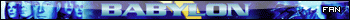
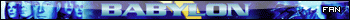
- John Van Vliet
- Posts: 2944
- Joined: 28.08.2002
- With us: 22 years 2 months
Re: How do I add in new planets to systems
--- edit ---
Last edited by John Van Vliet on 19.10.2013, 07:37, edited 1 time in total.
-
Topic authorAlliance01
- Posts: 7
- Joined: 24.03.2011
- Age: 30
- With us: 13 years 8 months
- Location: Australia, Victoria, Warragul
-
Topic authorAlliance01
- Posts: 7
- Joined: 24.03.2011
- Age: 30
- With us: 13 years 8 months
- Location: Australia, Victoria, Warragul
Re: How do I add in new planets to systems
Hmm, you say that Terragen 2 models do not work with Celestia, I see why, Celestia uses separate textures and creates its own spheres to apply them to. Terragen 2 and Vue are still superb for this, an add on may do the trick, that can convert planetary scales and alike to the SSC programing while stating in the programming that textures, night maps and bumb maps are not required. Although, this would only be availabvle to those with 2Ghz or more, so I see that normal SSC programing has its own advantages.
Jump!