Hello, developers and users of Celestia.
Not unusual - I have a bug. I have recently installed 1.6.0 on my laptop, a Toshiba Tecra, using an XP system. The bug I am experiencing is a lack of textures, bump maps and shaders on all objects except for stars and galaxies. In their absence is a flat red texture. How can this be fixed? I don't think this has to do with my Graphics card, as I use a high graphics NVidia. One of my friends said that I should try to re-install it - what else should I do?
Houston, assistance is required - object textures
Forum rules
Please help to make this forum more useful by checking the FAQs before posting! Keep it clean, keep it civil, keep it truthful, stay on topic, be responsible, share your knowledge.
Please help to make this forum more useful by checking the FAQs before posting! Keep it clean, keep it civil, keep it truthful, stay on topic, be responsible, share your knowledge.
-
Topic authorAlliance01
- Posts: 7
- Joined: 24.03.2011
- Age: 30
- With us: 13 years 8 months
- Location: Australia, Victoria, Warragul
Re: Houston, assistance is required - object textures
A red object means that one of the OpenGL shader routines generated an error message.
It usually means that an obsolete, buggy graphics driver is in use.
Please download and install the most recent drivers from Nvidia. Depending on the laptop those might refuse to install and you might be limited to drivers provided by the vendor. If so, download and install theirs instead.
One workaround is to disable some of the features in the Render / View Options menu.
Another is to type a Ctrl-V several times to turn off Vertex Shaders: Render Path Basic or Multitexture do not use them.
p.s. all of them being red suggests that the installed driver is *very* old. The format of shader routines changed a couple of years ago, before v1.6.0 was released. Celestia's shader routines include a comment which is not supported by the older format.
It usually means that an obsolete, buggy graphics driver is in use.
Please download and install the most recent drivers from Nvidia. Depending on the laptop those might refuse to install and you might be limited to drivers provided by the vendor. If so, download and install theirs instead.
One workaround is to disable some of the features in the Render / View Options menu.
Another is to type a Ctrl-V several times to turn off Vertex Shaders: Render Path Basic or Multitexture do not use them.
p.s. all of them being red suggests that the installed driver is *very* old. The format of shader routines changed a couple of years ago, before v1.6.0 was released. Celestia's shader routines include a comment which is not supported by the older format.
Selden
-
Topic authorAlliance01
- Posts: 7
- Joined: 24.03.2011
- Age: 30
- With us: 13 years 8 months
- Location: Australia, Victoria, Warragul
Re: Houston, assistance is required - object textures
I found out that I have a nvidia GeForce Go 6200 TE 64M/ 6600 TE 128M, hope that sheds light upon my problem.
Jump!
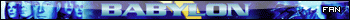
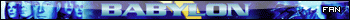
- John Van Vliet
- Posts: 2944
- Joined: 28.08.2002
- With us: 22 years 3 months
Re: Houston, assistance is required - object textures
--- edit ---
Last edited by John Van Vliet on 19.10.2013, 07:51, edited 1 time in total.
-
Topic authorAlliance01
- Posts: 7
- Joined: 24.03.2011
- Age: 30
- With us: 13 years 8 months
- Location: Australia, Victoria, Warragul
Re: Houston, assistance is required - object textures
Good news - Ctrl+v works, it is OpenGL 2.0 that is coming up as red and will not work. Thanks  !
!
Jump!
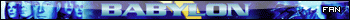
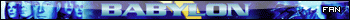
- John Van Vliet
- Posts: 2944
- Joined: 28.08.2002
- With us: 22 years 3 months
