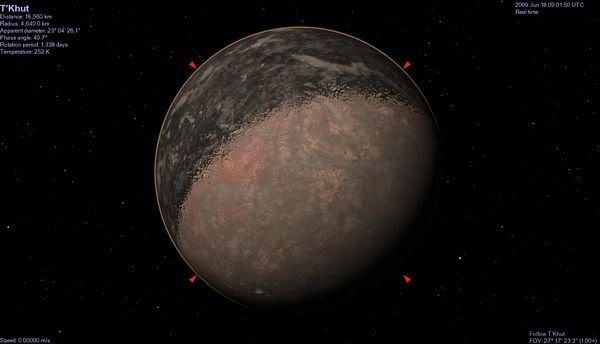
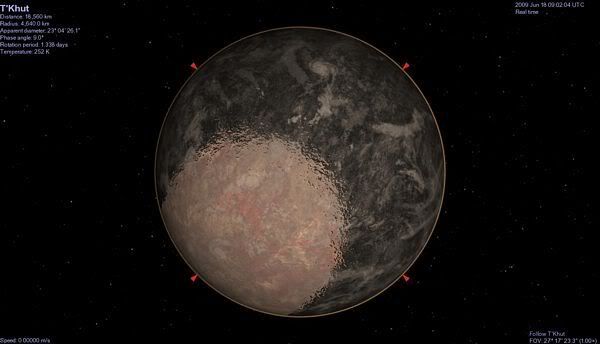

This is with Celestia 1.6.0 rc2 on windows vista 64x using NVIDA GeForce 9400 GT card with the latest drivers which are the 185.85 as far as I can tell.
The problem wasn't there previously and is now. Tried reinstalling the drivers and installing rc3 and it still does it.


