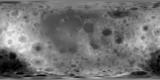Moon Hires texures as Xtras
Moon Hires texures as Xtras
Hello everyone - I am brand new to this Forum. I have been around graphics for about 3 years now, and still learning.
I downloaded the excellent Moon textures by John Van Vliet, and installed them in my Xtras folder (Win XP). In an attempt to see if they were loading, I removed the Xtras folder to my desktop, and the textures remain the same.
I have read the readme file etc, and some other posts on the forum regarding Xtras, but I am still not sure that I have installed them properly. I feel that I must have to make a change to a .cfg or ,ssc file before Celestia will know to open them.
The only other file that is in Xtras folder is minormoons.ssc, which does not seem to apply to me. Can anyone help this poor old noob?
I downloaded the excellent Moon textures by John Van Vliet, and installed them in my Xtras folder (Win XP). In an attempt to see if they were loading, I removed the Xtras folder to my desktop, and the textures remain the same.
I have read the readme file etc, and some other posts on the forum regarding Xtras, but I am still not sure that I have installed them properly. I feel that I must have to make a change to a .cfg or ,ssc file before Celestia will know to open them.
The only other file that is in Xtras folder is minormoons.ssc, which does not seem to apply to me. Can anyone help this poor old noob?
- cartrite
- Posts: 1978
- Joined: 15.09.2005
- With us: 19 years 5 months
- Location: Pocono Mountains, Pennsylvania, USA Greate Grandfother from Irshava, Zakarpattia Oblast Ukraine
Hello JimmyC,
Welcome.
After you install the hires textures you see them by right clicking on the planet or moon and choose (move the cursor over) Alternate Surfaces. If all went well you should see an entry for the addon or texture. That is how Celestia knows to load the texture.
cartrite
Welcome.
After you install the hires textures you see them by right clicking on the planet or moon and choose (move the cursor over) Alternate Surfaces. If all went well you should see an entry for the addon or texture. That is how Celestia knows to load the texture.
cartrite
VivoBook_ASUSLaptop X712JA_S712JA Intel(R) UHD Graphics 8gb ram. Intel(R) Core(TM) i5-1035G1 CPU @ 1.00GHz, 1190 Mhz, 4 Core(s), 8 Logical Processor(s) 8 GB ram. Running on Windows 11 and OpenSuse 15.4
- John Van Vliet
- Posts: 2948
- Joined: 28.08.2002
- With us: 22 years 5 months
re
For All ( well almost all ) for all of the NEW .zip files all one needs to do is extract them into your celestia folder then start Celestia
maybe i made them to simple?
Hi first off what exactly did you download and install
if it is
MoonLevel_012.zip
MoonLevel_3.zip
then the zip file will automatically ( if extracted to the celestia directory)
unzip to
if you downloaded 1k_2k_4k_Moon.zip then it will unzip to
and for the 1k,2k,4k maps the only thing in extras is the Moon.ssc
and if it was MoonLevel_012.zip then there will be a folder called "JohnVV" in extras
for the VT maps you must download part 0,1,2 then 3 then part 1,2,3,4 of part 4
maybe i made them to simple?
Hi first off what exactly did you download and install
if it is
MoonLevel_012.zip
MoonLevel_3.zip
then the zip file will automatically ( if extracted to the celestia directory)
unzip to
Code: Select all
|-- ReadMe.txt
`-- extras
`-- JohnVV
|-- Moon.ssc
`-- textures
`-- hires
|-- Moon
| |-- level0
| | |-- tx_0_0.png
| | `-- tx_1_0.png
| |-- level1
| | |-- tx_0_0.png
| | |-- tx_0_1.png
| | |-- .... to
| | `-- tx_3_1.png
| `-- level2
| |-- tx_0_0.png
| |-- tx_0_1.png
| | |-- .... to
| |-- tx_7_2.png
| `-- tx_7_3.png
`-- Moon.ctx
if you downloaded 1k_2k_4k_Moon.zip then it will unzip to
Code: Select all
.
|-- ReadMe.txt
`-- textures
`-- hires
`-- Moon.png
`--medres
`-- Moon.png
`--lores
`-- Moon.png
`-- extras
`-- Moon.ssc
and for the 1k,2k,4k maps the only thing in extras is the Moon.ssc
and if it was MoonLevel_012.zip then there will be a folder called "JohnVV" in extras
for the VT maps you must download part 0,1,2 then 3 then part 1,2,3,4 of part 4
Thanks for the quick replies.
@cartrite - I tried right-clicking before, I don't get an 'Alternate Surfaces' option!
@john Van Vliet - I downloaded MoonLevel_4 parts 1 to 4. They were all installed into the 'Xtras' folder with a file called 'minormoons.ssc' they are in JohnW\textures\hires\moon\level4. There are 512 files in all.
I moved the folder Xtras out of Celestia, but it made no difference to the quality of the image when re-started. I don't think they are being loaded.
I have only had Celestia for 24 hours - so please forgive me if I have done somthing stupid
EDIT: Doh! I see now that I should have downloaded Parts 0-2 and part 3 first - sorry for the confusion. I am on it now.
@cartrite - I tried right-clicking before, I don't get an 'Alternate Surfaces' option!
@john Van Vliet - I downloaded MoonLevel_4 parts 1 to 4. They were all installed into the 'Xtras' folder with a file called 'minormoons.ssc' they are in JohnW\textures\hires\moon\level4. There are 512 files in all.
I moved the folder Xtras out of Celestia, but it made no difference to the quality of the image when re-started. I don't think they are being loaded.
I have only had Celestia for 24 hours - so please forgive me if I have done somthing stupid
EDIT: Doh! I see now that I should have downloaded Parts 0-2 and part 3 first - sorry for the confusion. I am on it now.
- John Van Vliet
- Posts: 2948
- Joined: 28.08.2002
- With us: 22 years 5 months
re
first You must install level 0,1,2,and 3 BEFORE the level4 tiles
the level 0,1,2 zip has the *.ssc and *.cxt files also the vt will not work with out the
level0
level1
level2
level3
see this forum post
http://www.celestiaproject.net/forum/viewtopic.php?t=5195
the level 0,1,2 zip has the *.ssc and *.cxt files also the vt will not work with out the
level0
level1
level2
level3
see this forum post
http://www.celestiaproject.net/forum/viewtopic.php?t=5195
-
CAP-Team
- Posts: 194
- Joined: 27.12.2006
- Age: 49
- With us: 18 years 1 month
- Location: Vriezenveen, the Netherlands
- Contact:
John, do you also have a high-detail normal-VT map for the moon? I have a "normal" normal map, but it is much more detailed than the normal map on the motherlode.
Windows 7 Ultimate x64, Intel Core i7 2600K 3.4 Ghz, 4 GB RAM, 120 GB SSD + 1 TB hdd, nVidia GTX460 1 GB, Celestia 1.6.0.xxxx
Download my latest SVN Build
Download my latest SVN Build
- John Van Vliet
- Posts: 2948
- Joined: 28.08.2002
- With us: 22 years 5 months
-
CAP-Team
- Posts: 194
- Joined: 27.12.2006
- Age: 49
- With us: 18 years 1 month
- Location: Vriezenveen, the Netherlands
- Contact:
I use this normal map (converted to grayscale and resized):

I don't remember what the source is for this map, but I think it looks fairly realistic (though some craters look a bit artificial), though the resolution could be better.

I don't remember what the source is for this map, but I think it looks fairly realistic (though some craters look a bit artificial), though the resolution could be better.
Windows 7 Ultimate x64, Intel Core i7 2600K 3.4 Ghz, 4 GB RAM, 120 GB SSD + 1 TB hdd, nVidia GTX460 1 GB, Celestia 1.6.0.xxxx
Download my latest SVN Build
Download my latest SVN Build
- t00fri
- Developer
- Posts: 8772
- Joined: 29.03.2002
- Age: 22
- With us: 22 years 10 months
- Location: Hamburg, Germany
Firstly, what you show is NOT a normal map but an elevation map. Next, there is NO way around elevation measurements that are done independently of the texture recording. Anything else is FAKE. Your map is definitely FAKE, since I know about all existing real normal/elevation maps. There are 1001 bad tricks to make a normal/elevation map from a base texture map. But again this is cheating! Some people don't mind, I am told 
F.
F.
-
CAP-Team
- Posts: 194
- Joined: 27.12.2006
- Age: 49
- With us: 18 years 1 month
- Location: Vriezenveen, the Netherlands
- Contact:
Uhh okay 
Didn't know this was an elevation map. Funny that we do have detailed normap maps for earth, venus and mars but not for our next-door neighbour, the Moon.
Didn't know this was an elevation map. Funny that we do have detailed normap maps for earth, venus and mars but not for our next-door neighbour, the Moon.
Windows 7 Ultimate x64, Intel Core i7 2600K 3.4 Ghz, 4 GB RAM, 120 GB SSD + 1 TB hdd, nVidia GTX460 1 GB, Celestia 1.6.0.xxxx
Download my latest SVN Build
Download my latest SVN Build
- t00fri
- Developer
- Posts: 8772
- Joined: 29.03.2002
- Age: 22
- With us: 22 years 10 months
- Location: Hamburg, Germany
CAP-Team wrote:Uhh okay
Didn't know this was an elevation map. Funny that we do have detailed normap maps for earth, venus and mars but not for our next-door neighbour, the Moon.
Just wait a little while
http://wms.selene.jaxa.jp/index_e.html
F.
-
BobHegwood
- Posts: 1803
- Joined: 12.10.2007
- With us: 17 years 4 months
Doctor Schrempp?
Sorry to butt in here, but my usual Brain-Deadedness has me
curious about this topic. How is it that we have Bump Map data then?
Please forgive my ignorance, but I really do not understand the
difference between a Normal Map and a Bump Map, even though I
believe that this has been explained before. Can one not simply use
the Bump Map to create a Normal Map?
Again, sorry for my ignorance, but I really do not understand this
process.
Thanks, Bob
Sorry to butt in here, but my usual Brain-Deadedness has me
curious about this topic. How is it that we have Bump Map data then?
Please forgive my ignorance, but I really do not understand the
difference between a Normal Map and a Bump Map, even though I
believe that this has been explained before. Can one not simply use
the Bump Map to create a Normal Map?
Again, sorry for my ignorance, but I really do not understand this
process.
Thanks, Bob
Brain-Dead Geezer Bob is now using...
Windows Vista Home Premium, 64-bit on a
Gateway Pentium Dual-Core CPU E5200, 2.5GHz
7 GB RAM, 500 GB hard disk, Nvidia GeForce 7100
Nvidia nForce 630i, 1680x1050 screen, Latest SVN
Windows Vista Home Premium, 64-bit on a
Gateway Pentium Dual-Core CPU E5200, 2.5GHz
7 GB RAM, 500 GB hard disk, Nvidia GeForce 7100
Nvidia nForce 630i, 1680x1050 screen, Latest SVN
- John Van Vliet
- Posts: 2948
- Joined: 28.08.2002
- With us: 22 years 5 months
re
hi bob it is my understanding ( maybe t00fri or grant can correct me if i am wrong) but for the north and south poles .
It is a combination of stereo imaging to calculate the height in the image and radio reflection ( an assumed altitude ) to make the dem of the poles

see this pdf
http://www.lpi.usra.edu/meetings/moon98/pdf/6010.pdf
the rest is gravity data
raw image
h??p://pds-geosciences.wustl.edu/geo/clem1-gravity-topo-v1/cl_xxxx/images/topogrd2.img
and a .jpg

see this pdf
http://www.lpi.usra.edu/meetings/lpsc2002/pdf/1281.pdf
But as to why well you will need to ask congress as to why there is no cash for a dead and uninteresting body ( as they see it )
It is a combination of stereo imaging to calculate the height in the image and radio reflection ( an assumed altitude ) to make the dem of the poles

see this pdf
http://www.lpi.usra.edu/meetings/moon98/pdf/6010.pdf
the rest is gravity data
raw image
h??p://pds-geosciences.wustl.edu/geo/clem1-gravity-topo-v1/cl_xxxx/images/topogrd2.img
and a .jpg

see this pdf
http://www.lpi.usra.edu/meetings/lpsc2002/pdf/1281.pdf
But as to why well you will need to ask congress as to why there is no cash for a dead and uninteresting body ( as they see it )
- t00fri
- Developer
- Posts: 8772
- Joined: 29.03.2002
- Age: 22
- With us: 22 years 10 months
- Location: Hamburg, Germany
BobHegwood wrote:Doctor Schrempp?
Sorry to butt in here, but my usual Brain-Deadedness has me
curious about this topic. How is it that we have Bump Map data then?
Please forgive my ignorance, but I really do not understand the
difference between a Normal Map and a Bump Map, even though I
believe that this has been explained before. Can one not simply use
the Bump Map to create a Normal Map?
Again, sorry for my ignorance, but I really do not understand this
process.
Thanks, Bob
Bob,
how about glancing in my respective nmtools tutorial in CM:
http://www.celestialmatters.org/?page_id=39#1
Start reading in Section 2.
Bump or elevation maps:
-----------------------------
Bump or elevation maps are grayscale maps that encode the measured height as a gray value in each point of the texture surface. Black is lowest, white is highest. One needs to use signed 16bit <=> +/- 32768 gray values for Earth or Mars to have enough resolution (in meters). 8 bit <=> 256 gray values would only give a VERY rough altitude profile of these planets.
Normal maps:
-----------------
Each pixel of a normal map (color-)encodes which direction in space a particular surface point is facing. This requires specification of the components of a 3-dimensional (unit) vector - the ?€?normal vector?€
-
BobHegwood
- Posts: 1803
- Joined: 12.10.2007
- With us: 17 years 4 months
t00fri wrote:Bump or elevation maps are grayscale maps that encode the measured height as a gray value in each point of the texture surface. Black is lowest, white is highest.
Each pixel of a normal map (color-)encodes which direction in space a particular surface point is facing.
Given a bump or elevation map, one can always calculate the corresponding normal map. That's what our 'nmtools' do (among other things). Celestia does it internally, if one furnishes a bumpmap rather than an external normal map. Hence a normal map saves time for Celestia's engine...
F.
Thank you very much for going to the trouble for the
understandable explanation of the differences for the
Brain-Dead here Doctor Schrempp. I now finally understand
the differences between a Bump Map and a Normal Map.
Thanks also to John for his help. You guys are the BEST! I'll try
not to bother you any more.
Again. thank you very much, Brain-Dead Bob
Brain-Dead Geezer Bob is now using...
Windows Vista Home Premium, 64-bit on a
Gateway Pentium Dual-Core CPU E5200, 2.5GHz
7 GB RAM, 500 GB hard disk, Nvidia GeForce 7100
Nvidia nForce 630i, 1680x1050 screen, Latest SVN
Windows Vista Home Premium, 64-bit on a
Gateway Pentium Dual-Core CPU E5200, 2.5GHz
7 GB RAM, 500 GB hard disk, Nvidia GeForce 7100
Nvidia nForce 630i, 1680x1050 screen, Latest SVN
- John Van Vliet
- Posts: 2948
- Joined: 28.08.2002
- With us: 22 years 5 months
re
"Thanks also to John for his help. You guys are the BEST! I'll try
not to bother you any more.
"
no problem I don't mined being bothered .I do have a habit of showing the height map used to make the normal. Looking at the blue norm map it is very hard to tell anything about it
not to bother you any more.
"
no problem I don't mined being bothered .I do have a habit of showing the height map used to make the normal. Looking at the blue norm map it is very hard to tell anything about it
- t00fri
- Developer
- Posts: 8772
- Joined: 29.03.2002
- Age: 22
- With us: 22 years 10 months
- Location: Hamburg, Germany
Re: re
john Van Vliet wrote:... Looking at the blue normal map it is very hard to tell anything about it
There is a very good trick!
Just invert the normal map (GIMP) and display it
Here are 2 examples:


F.
Wow - that is impressive. Bunp with a vengance. Gives a super idea of the topography. I agree with John that the normal maps are hard to look at, all sort of pastel shades, but they make a great difference when used in a render, and cover a much flatter range of viewing angles than bump.
Thanks for the tip.
Thanks for the tip.