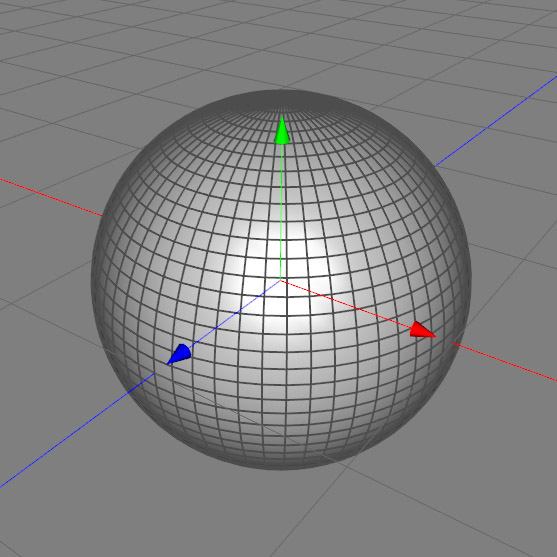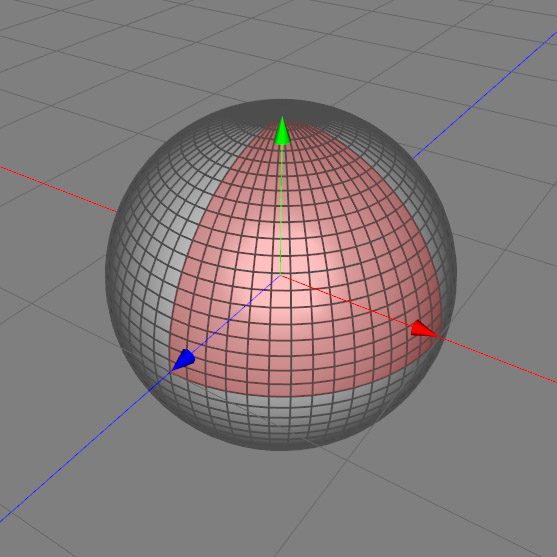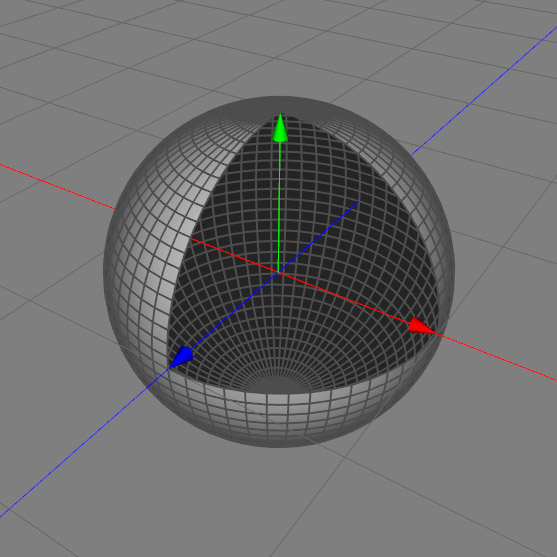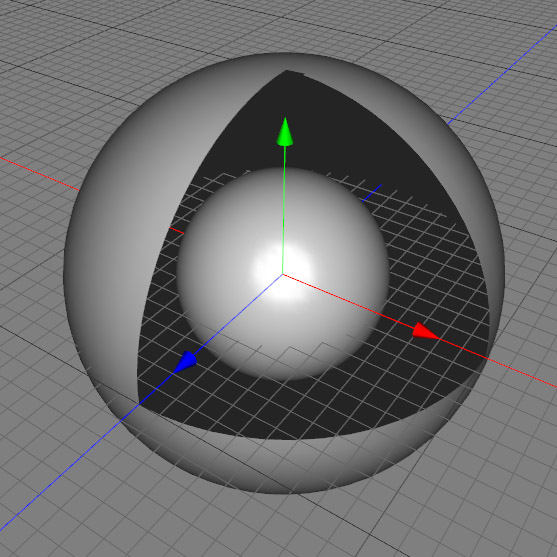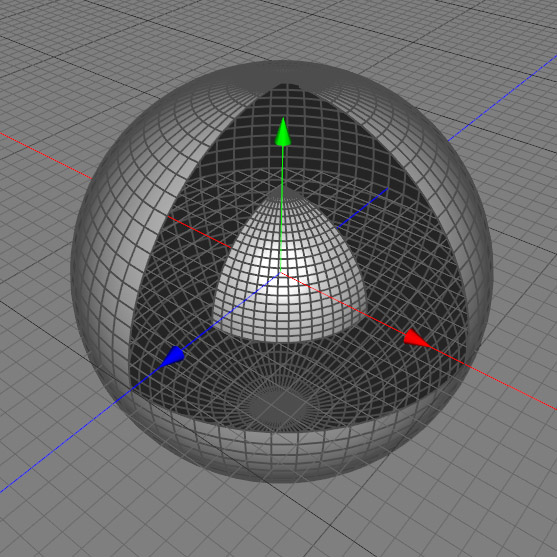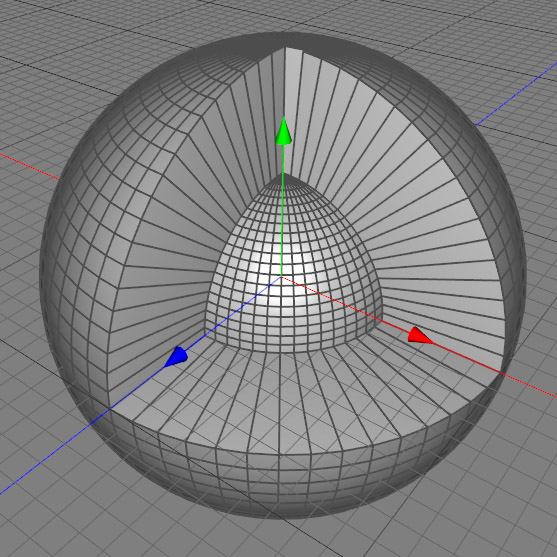Here's how I build the planetary interior models. No boolean operations are needed.
1. First, I make a sphere of 1 unit radius, and choose a proper resolution for it. I will need to select some even number of polygons, so I can remove easily 1/8 of the surface, so beware of the resolution of the sphere. In this example, I used a sphere made of 60 longitudinal sections X 40 parallel sections. For a real model made for Celestia, I prefer to use an higher resolution, like 120 x 80 polygons, so the sphere appears smooth at close range) :
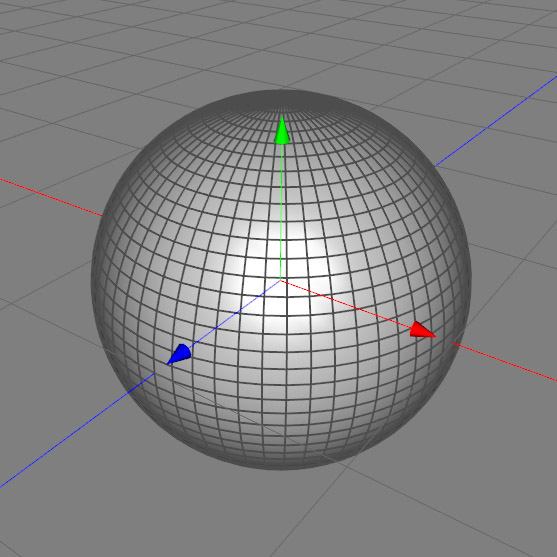 2.
2. Then, I select the parts I want to remove (1/8 of the surface) :
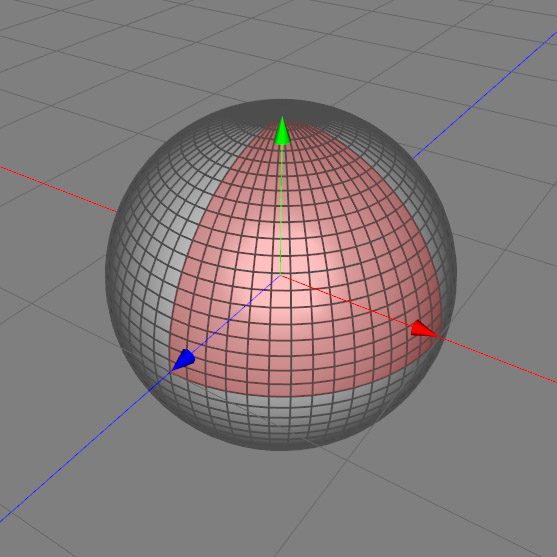 3.
3. Erase the polygons :
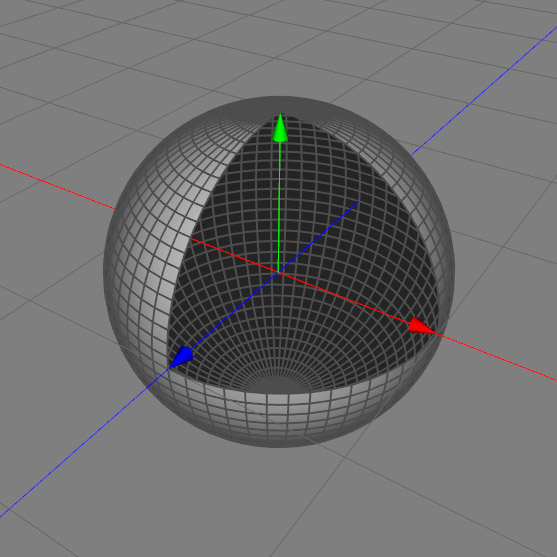 4.
4. I add an internal sphere to make the core, with the same resolution as the bigger sphere (this isn't necessary, but helps a lot to ease the bridge process described below. See step
7). Of course, all internal parts should be made to scale, knowing that the external sphere has 1 unit radius :
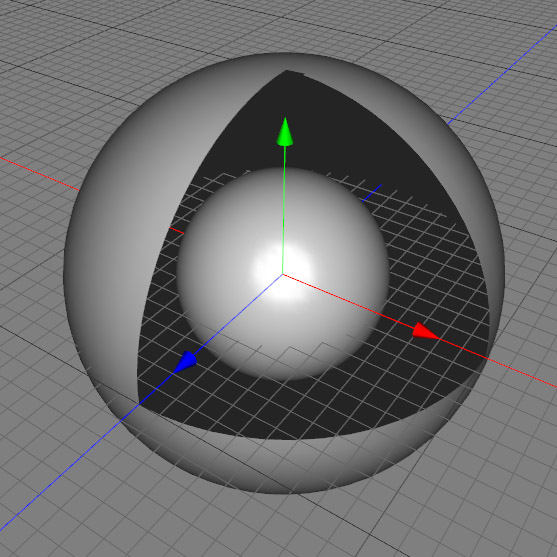
I made a small error in this example, when I selected the polygons before I erased them (see the glitch on top). Be carefull with the selection process.
 5.
5. I remove 7/8 of that core, with the same process as
2 and
3 above :
 6.
6. I then combine both parts into the same object (your modeler certainly have an option to do this, witout using a boolean function) :
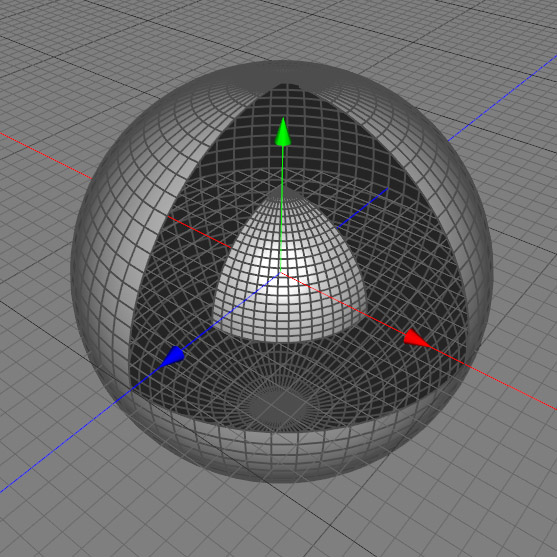 7.
7. I use the "bridge" tool (or "join", depending of your modeler), to joint both parts :
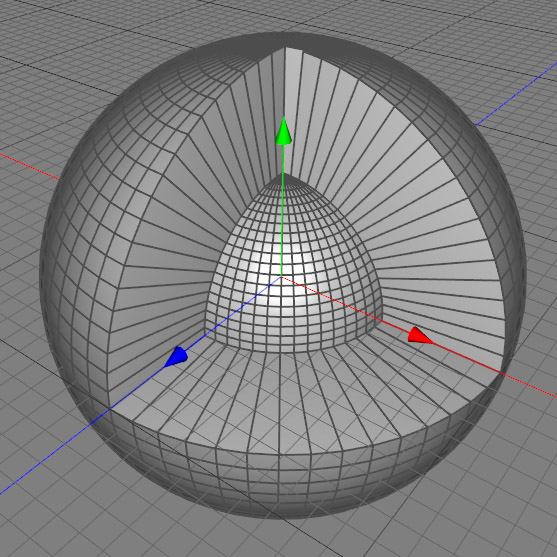
That way, the match should be perfect, and there wont be any hole left, after you separate the parts (for proper texturing).
8. I select the
mantle part (using a "ring select" tool), and separate it from the rest (using the "split" tool of my modeler) :

That way, the match is still perfect with the other piece and I can easily apply a proper texture on the mantle. Now, I have two separate pieces.
9. Selecting the external sphere, I separate it from the internal one ("split" tool again). So I now end with three pieces which are looking like a single piece (perfect match) :

To build the crust, I simply repeat the process described here with several spheres of proper radius, and use the "bridge" tool. After, I simply select a part (the crust, say), and separate it from the rest ("split" tool again, in my modeler), so I can apply a specific texture on it. So, I have a separate piece for the surface, the crust, the mantle and the core. All pieces are matching perfectly (no holes, no defects, and
no invisible polygons), and I can apply a different texture to each one of them.
It's easy, pretty fast, and never give holes or defects, so characteristic of the boolean operations.
Thanks a lot to ElChristou, for holding the pictures on his personal server.
"Well! I've often seen a cat without a grin", thought Alice; "but a grin without a cat! It's the most curious thing I ever saw in all my life!"