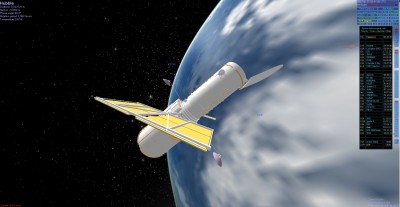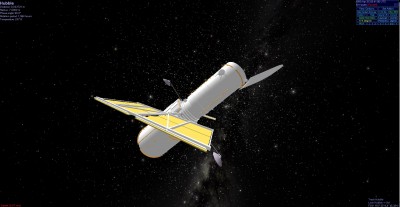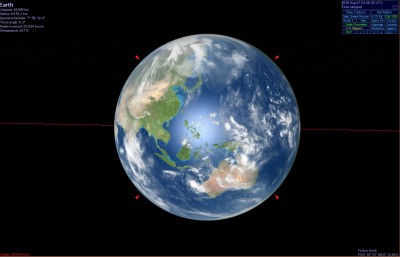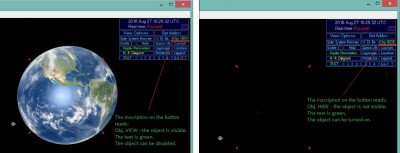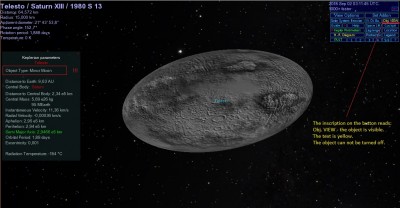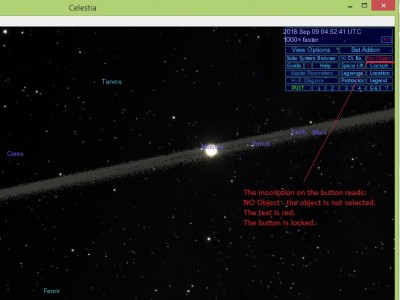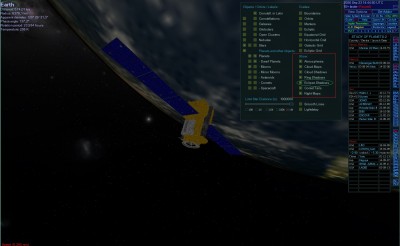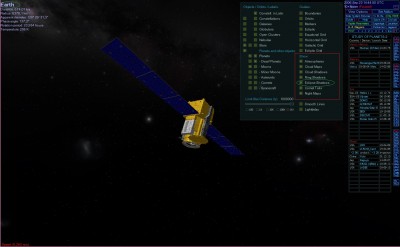With standard tools (View Options), you can not disable the planet without disabling objects of other classes. Why disconnect the planet?
On the screenshot, the Hubble and Earth telescope, which blocks the stars:
With the help of a new tool (the "Visible" button), you can turn off the Earth:
One more example. Earth close-up:
We do not see that the Moon is hiding behind the Earth ... Turn off the "Visible" button Earth and see the Moon:
Note. You can not find the "Visible" button? This button indicates the status of the selected object. In this case [Obj. HIDE]
Continuation in next message ...Added after 4 hours 8 minutes:The addon author Gironde named the new tool ObjectVisibilityBox.lua
This tool is integrated into the Graphic Tool Menu. See the button to the right of the [Vi. Di. Ba.]:
A list of object classes that can be turned off / on is provided by the ObjectVisibilityBox.lua add-on
If there is no object class in the list, then the button's color is yellow:
If the object is not selected (with the mouse cursor pointed to the emptiness), then on the button the color of the inscription is red:
Continuation in next message ...Added after 2 hours 15 minutes:The new tool ObjectVisibilityBox.ua provides connection / disconnection of single objects, which belong to the 7 classes of objects of the Solar System. See the code snippet:
Code: Select all
................................
if objclass == "asteroid" or objclass == "comet" -- clickable for asteroid and comet and spacecraft
or objclass == "planet" -- by Croc
or objclass == "dwarfplanet" -- by Croc
or objclass == "moon" -- by Croc
-- or objclass == "minormoon" -- by Croc
or objclass == "spacecraft"
then
..................................From the above code it follows that the minorormon class blocked.
Users can unlock it themselves using a simple text editor, removing two dashes at the beginning of the line.
Users can lock rows:
Code: Select all
if objclass == "asteroid" or objclass == "comet" -- clickable for asteroid and comet and spacecraft
-- or objclass == "planet" -- by Croc
-- or objclass == "dwarfplanet" -- by Croc
-- or objclass == "moon" -- by Croc
-- or objclass == "minormoon" -- by Croc
-- or objclass == "spacecraft"
then The installation procedure for the addon is listed here:
https://celestia.space/forum/viewtopic.php?p=139873#p139873