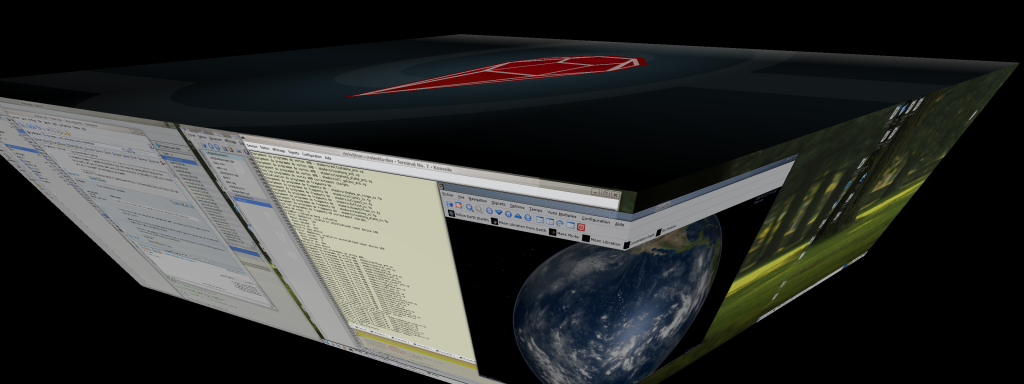Page 1 of 1
Linux upgrades
Posted: 01.10.2006, 09:32
by cartrite
In the past, when I upgraded my linux os's, I installed it parallel to my current version. I don't have the disk space to do that now. I don't even have the disk space to back up my home folder in one peice..I downloaded Suse 10.1 dvd and was wondering, before I start this, if I can upgrade Suse 10 to 10.1 and save my home folder from being erased in the process. I've never did it this way. I don't even know if it can be done. I used to run Suse 9.2 and 9.3 in parallel but never tried to upgrade 9.2 . Has anyone ever upgraded their linux system in this way? I'm going to backup my home folder in peices but I was hoping that upgrading the system will leave the data in my home folder untouched. I would appreciate any comments.
cartrite
Posted: 01.10.2006, 13:37
by Christophe
I always upgrade my linux system this way:
- backup /etc to my home folder
- format the / filesystem and do a clean install and just leave /home unchanged.
It takes a bit of time to restore the /etc settings manually and re-install all the applications missing from the default install, but I never trusted the distributions' upgrade systems.
The good side of it is that since your personnal settings are all stored in your home, at least that doesn't need to be redone. My .kde probably dates back from the KDE 2.0 era, I've switched distribution several times since then and never had a problem with this method.
Posted: 01.10.2006, 13:55
by Boux
Christophe wrote:I always upgrade my linux system this way:
- backup /etc to my home folder
- format the / filesystem and do a clean install and just leave /home unchanged.
...
I usually follow a similar method.
I also backup installed application-specific files in /usr/share and usr/local/share so that I am able to copy back everything after clean install of the new version of the OS.
I have a dozen apps that have survived upgrades from Mandrake 9 to Mandriva 2006. Will do the same soon to upgrade to Mandy 2007.
Posted: 01.10.2006, 14:26
by cartrite
Christophe wrote:
format the / filesystem and do a clean install and just leave /home unchanged.
How is that done?I thought that formats were done on partitions. If /home is in the partition being formated then that gets formatted as well?
Thanks guys for mentioning the backup of /etc . I probally would have forgot that. I think I'll back up /local as well. I always forget to back up something.
Posted: 01.10.2006, 14:37
by Boux
Any decent installer should allow you to choose which partition to install the system to.
For maximum flexibility and safety, I always split my Linux drives into at least 4 partitions (plus swap obviously).
- /root (not meant as "root" user" but as the very top level /the root/ of the filesystem)
- /usr
- /usr/local
- /home
Posted: 01.10.2006, 14:44
by t00fri
Christophe wrote:I always upgrade my linux system this way:
- backup /etc to my home folder
- format the / filesystem and do a clean install and just leave /home unchanged.
It takes a bit of time to restore the /etc settings manually and re-install all the applications missing from the default install, but I never trusted the distributions' upgrade systems.
The good side of it is that since your personnal settings are all stored in your home, at least that doesn't need to be redone. My .kde probably dates back from the KDE 2.0 era, I've switched distribution several times since then and never had a problem with this method.
I consider it highly dangerous to reuse the whole content of the /etc dir for the upgraded version...
For SuSE <10, the whole SuSEconfig stuff, modprobe, X11-conf and hotplug etc is e.g. located there. For sure these config files change with every upgrade. For Suse >=10 lots of config files change relative to <10.
I usually save /etc somewhere and then carefully examine all config files in /etc one-by-one.
Also, I have /lots/ of custom applications in /usr/local which is best mounted on a separate partition, just like /home, of course. Then, one may indeed format the whole / partition such that the contents of /usr/local and /home remain untouched.
But in any case, upgrading a Linux distribution is always VERY tedious. It takes usually quite some time until everything is as desired and all the NEW bugs of the upgraded distribution are found and fixed!
Bye Fridger
Posted: 01.10.2006, 14:46
by cartrite
Boux wrote:
I always split my Linux drives into at least 4 partitions (plus swap obviously).
That's a great idea. Too late for Suse 10 now because I have it all on the one partition. But I'll do that when I install 10.1. Thanks.

Posted: 01.10.2006, 14:53
by Boux
cartrite wrote:Boux wrote:
I always split my Linux drives into at least 4 partitions (plus swap obviously).
That's a great idea. Too late for Suse 10 now because I have it all on the one partition. But I'll do that when I install 10.1. Thanks.

Yeah, it is good practice to do so.
Concerning /etc, I do agree with t00fri. Not much stuff from it is re-usable actually.
Xorg.conf and fstab are two files that I always backup for reference.
When those two are known to be working, they can be life savers.
There are a few others: all the module and mod-something files can be useful to check which modules were required and loaded by the previous install.
Posted: 01.10.2006, 15:00
by cartrite
t00fri wrote:
But in any case, upgrading a Linux distribution is always VERY tedious. It takes usually quite some time until everything is as desired and all the NEW bugs of the upgraded distribution are found and fixed!
I been there.

Scary thought. I still get scared today when Suse updates my kernel. After I have to reinstall my graphics drivers.
For SuSE <10, the whole SuSEconfig stuff, modprobe, X11-conf and hotplug etc is e.g. located there. For sure these config files change with every upgrade. For Suse >=10 lots of config files change relative to <10.
The one file I need to back up, and probally would have forgotten, is a file in the x system that I modified to recognize my monitor. It contains my monitors h-sync and v-sync info among other things as the defaut monitor settings. Otherwise, with Suse 10 at least, my monitor is impossible to start up in x mode and I got to do everything in text mode to get started.
Posted: 01.10.2006, 20:13
by Christophe
t00fri wrote:I usually save /etc somewhere and then carefully examine all config files in /etc one-by-one.
Yes, that what I meant by "restore the /etc settings manually", just copying your old etc over is sure to break your system!
Having /usr/local or /opt on a separate patition might be a good idea too, but you can just as well make them symbolic links to someplace on /home.
By the way, I just upgraded from Dapper to Edgy. I'm now running xorg 7.1 with the beta NVidia drivers and everything, including Celestia, is working fine.
Posted: 01.10.2006, 20:27
by Christophe
xorg 7.1 is quite fun to play with. Here is an example of what it can do:
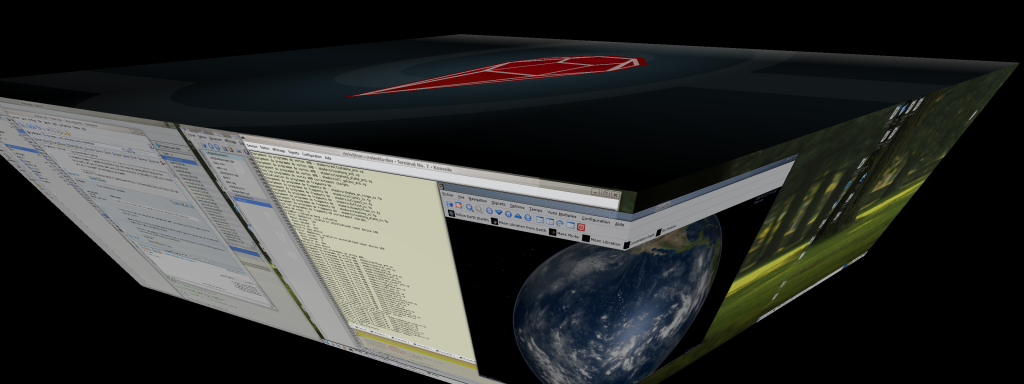
And for the first time with this kind of toy, the performance is great too. In the above screenshot, Celestia is still running at 60 FPS.
Posted: 01.10.2006, 21:03
by cartrite
Thanks again for the tips guy's. It will take a while to work up the courage to do this. Some old memories started coming back today while I was looking into another problem I had a while back. It took a while to get this system stable and configured correctly. The main reason I was wanting to do this was an antisapated upgrade to ISIS3 that will be built and tested on the Suse 10.1 platform. Not out yet, so I still got a little time.
What's going on there with the x.org 7.1 thing? That looks weird. Does it spin around? Is that like a 3d cube or something?
Posted: 01.10.2006, 21:13
by Christophe
Yes, xorg 7.1 introduces the concept of a compositing window manager, a kind of "super" window manager which allows all kind of effects similar to the ones found on OSX or Windows Vista.
See the
wikipedia compiz article for links to videos.
Posted: 02.10.2006, 01:12
by cartrite
It seems that Suse 10.1 has a similar pakage that can do this called xgl. Apparently this currently is a little different.
Is all of this part of Xorg 7?
No, Xgl is developed inside the Xorg community, but in a different branch. The merge is most likely to happen after Xorg 7.1 has been released.
http://en.opensuse.org/Xgl
http://principe.homelinux.net/
I'll have to study this thoroughly before I do this upgrade.
Posted: 02.10.2006, 07:48
by Boux
cartrite wrote:It seems that Suse 10.1 has a similar pakage that can do this called xgl. Apparently this currently is a little different.
Is all of this part of Xorg 7?
No, Xgl is developed inside the Xorg community, but in a different branch. The merge is most likely to happen after Xorg 7.1 has been released.
http://en.opensuse.org/Xglhttp://principe.homelinux.net/I'll have to study this thoroughly before I do this upgrade.
A beta driver has been released last week by Nvidia for users to test and report bugs about compiz and all.
http://www.nvnews.net/vbulletin/forumdisplay.php?f=14
There is a howto and a very interesting thread over there.
You will see that there are still many issues, not only with Xorg and its various extensions, but also with the driver.
All this stuff is in beta phase.
When it works, it will be a kind of revolution in the UI department.
Otherwise, the new driver works beautifully, with a new, more functional control panel. I recommend upgrading.
Posted: 02.10.2006, 12:15
by cartrite
Bouxx wrote:
A beta driver has been released last week by Nvidia for users to test and report bugs about compiz and all.
My current version of Suse 10.0 doesn't have compiz and is using xorg 6.8 so I'll have to wait till after the upgrade.
Posted: 02.10.2006, 18:55
by Boux
cartrite wrote:Bouxx wrote:
A beta driver has been released last week by Nvidia for users to test and report bugs about compiz and all.
My current version of Suse 10.0 doesn't have compiz and is using xorg 6.8 so I'll have to wait till after the upgrade.
No, no, this driver works beautifully on a current 6.x or 7.x Xorg without compiz and fancy stuff.
Very stable and a new control panel!
No joke, just try it

Posted: 02.10.2006, 21:50
by cartrite
Boux wrote:
Very stable and a new control panel!
Which driver did you upgrade from? I was running 8774. i seen the control panel added a screen size setting and a few other things , but other then that it don't look much different from the driver 8774 control panel. i'll run it for a while to see if it gives me any problems..