To illustrate my problem, I have two pictures:
First, the desired result:
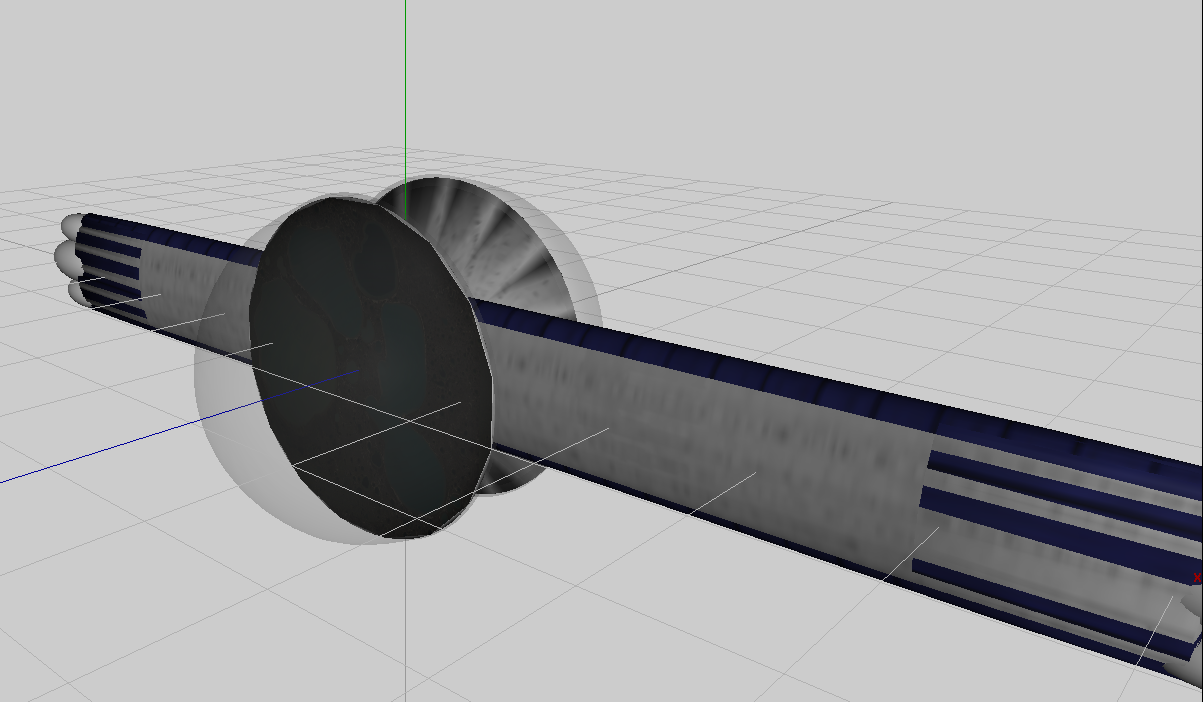
Next, the invariable outcome:
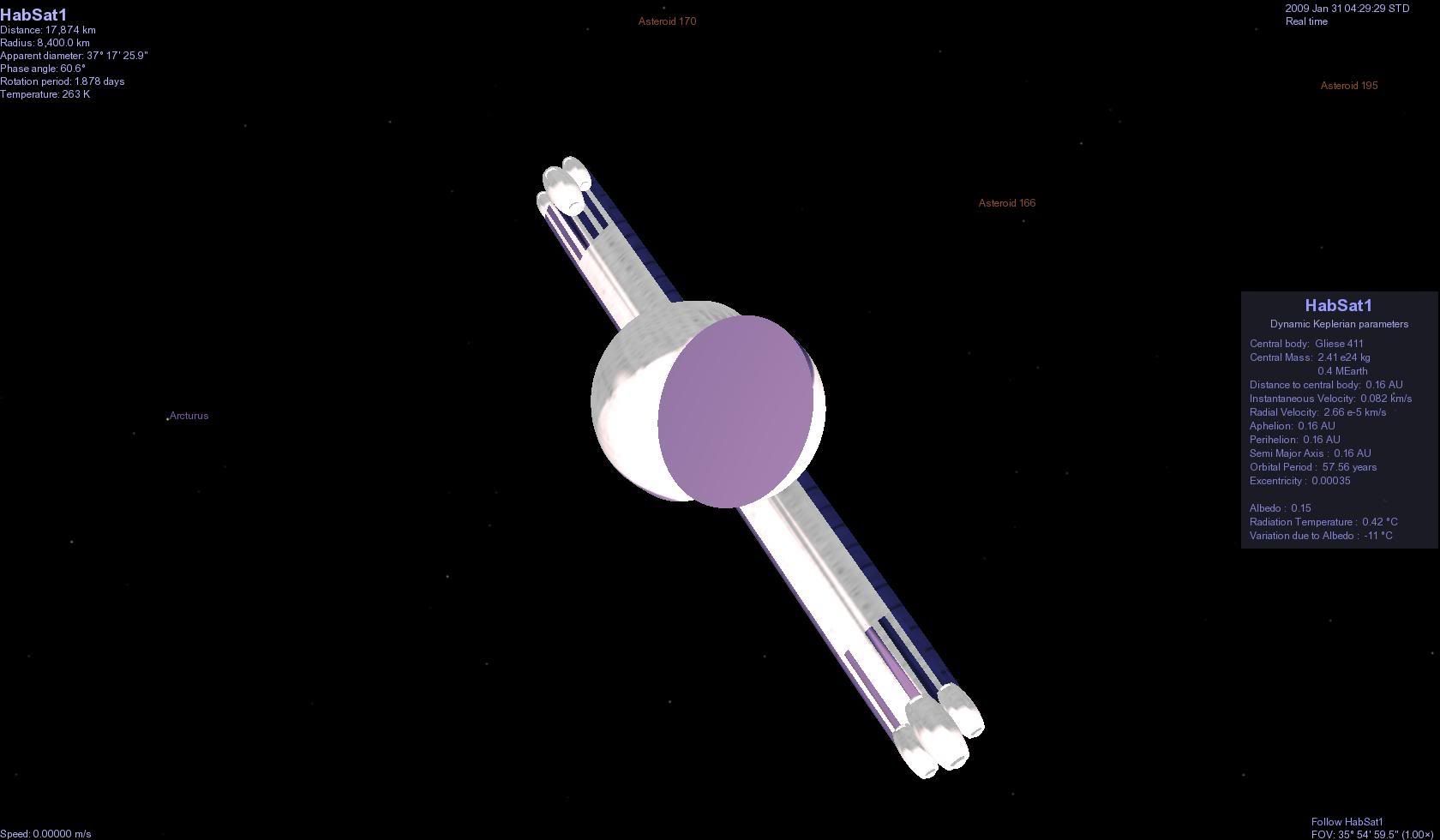
Any hints or suggestions?
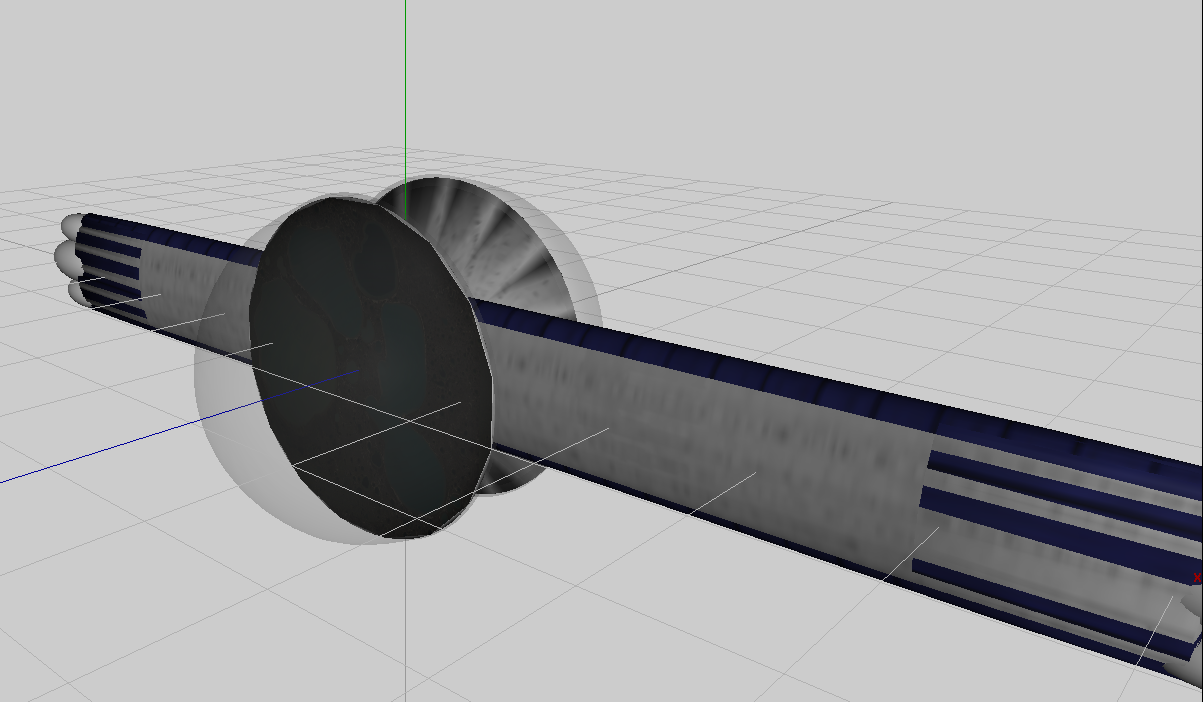
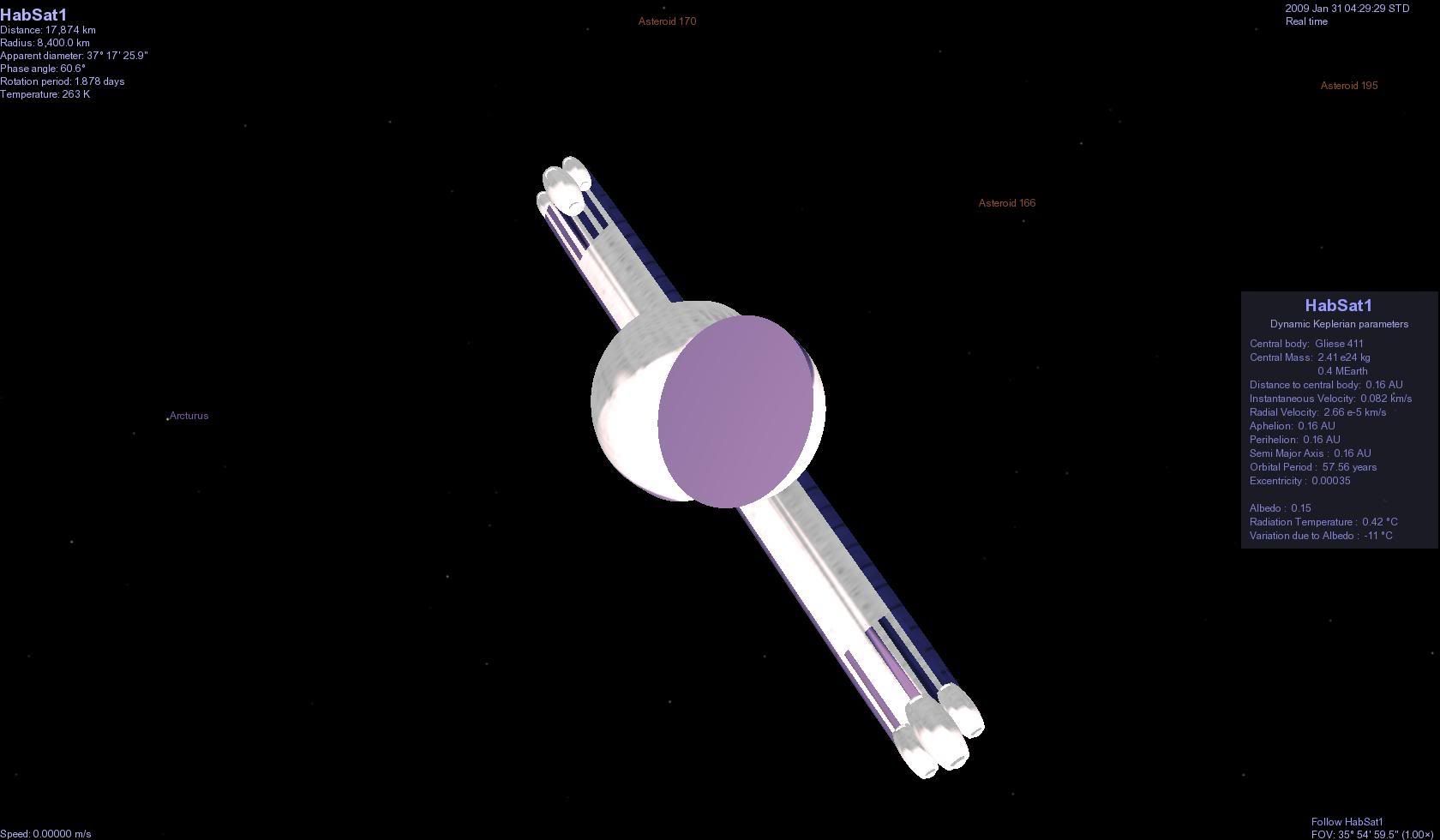
Code: Select all
#celmodel__ascii
material
diffuse 1 1 1
specular 1 1 1
texture0 "sphere14.png"
end_material
mesh
vertexdesc
position f3
normal f3
texcoord0 f2
end_vertexdesc
Code: Select all
#celmodel__ascii
material
diffuse 1 1 1
specular 1 1 1
opacity 0 # (0 = transparent, 1 = opaque)
texture0 "sphere14.png"
end_material
mesh