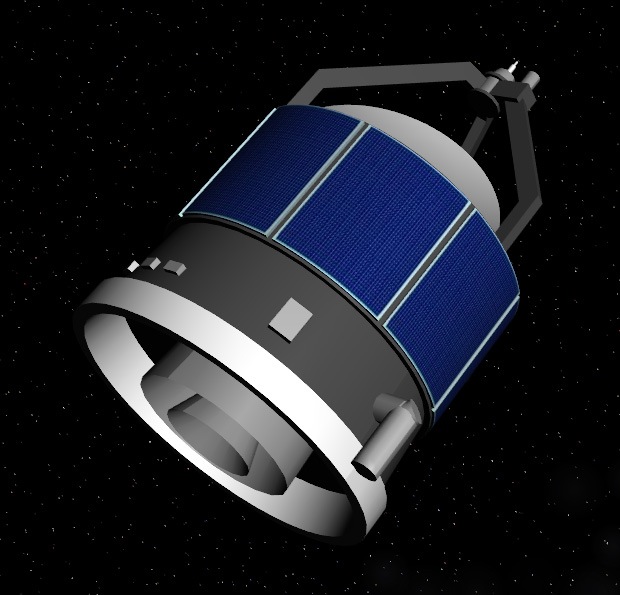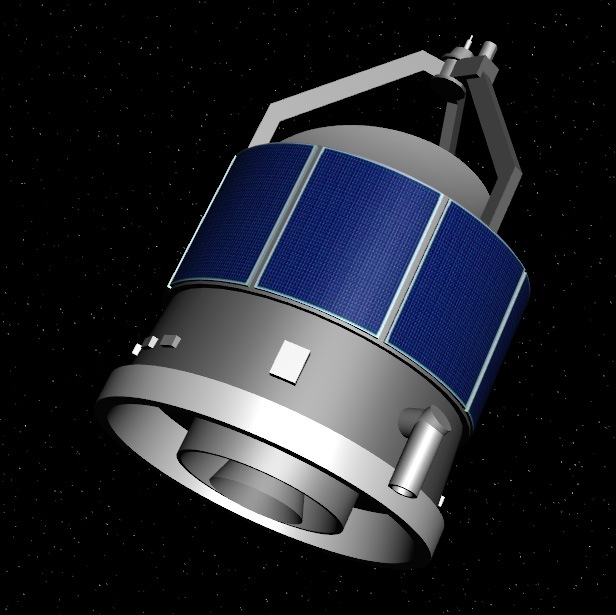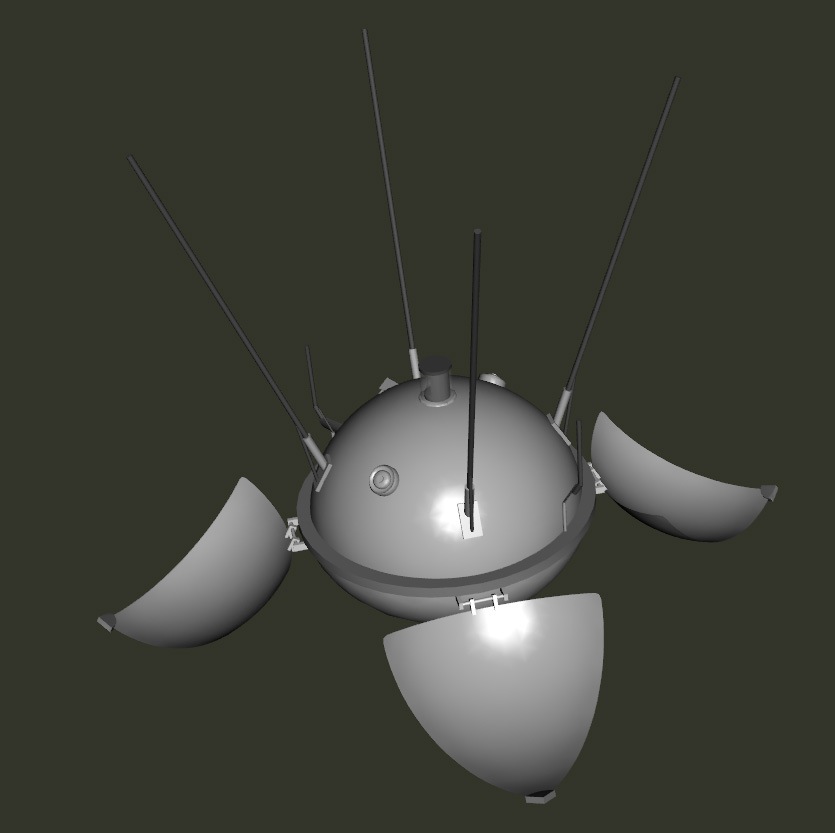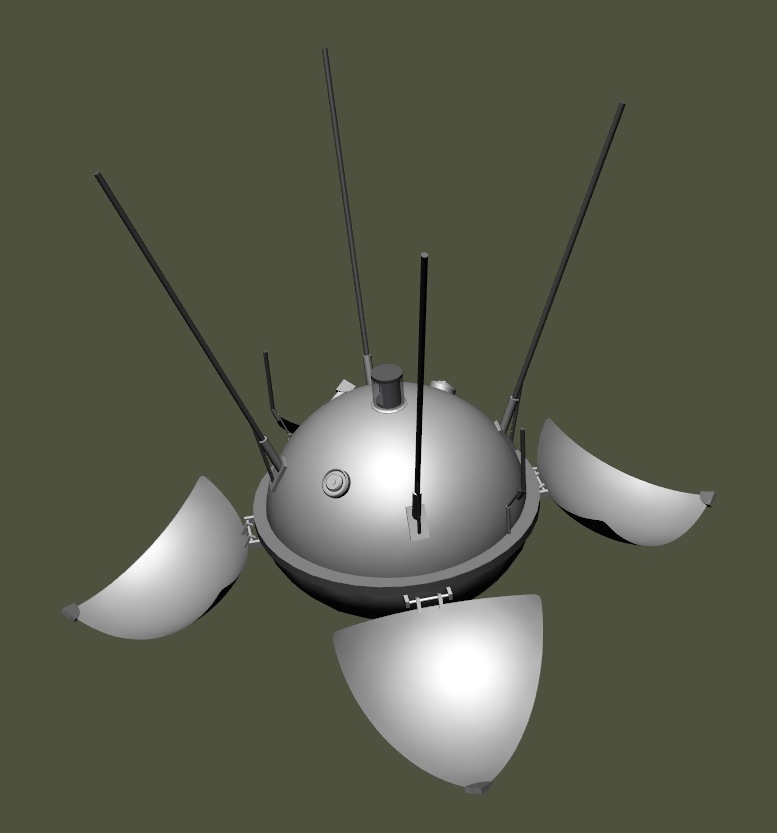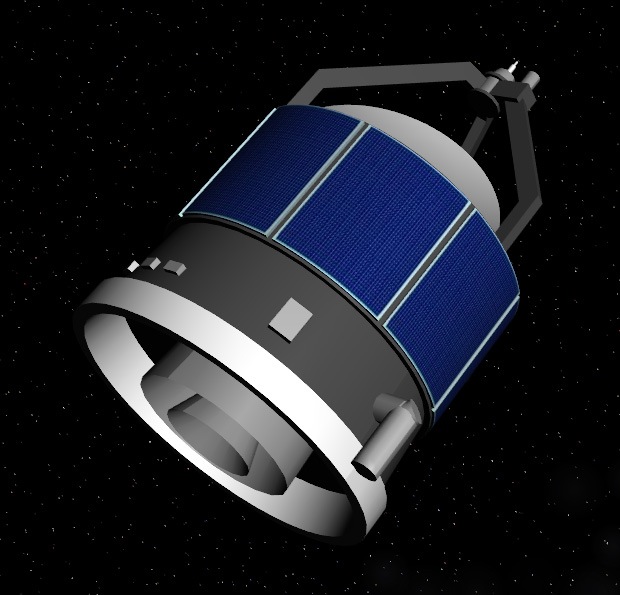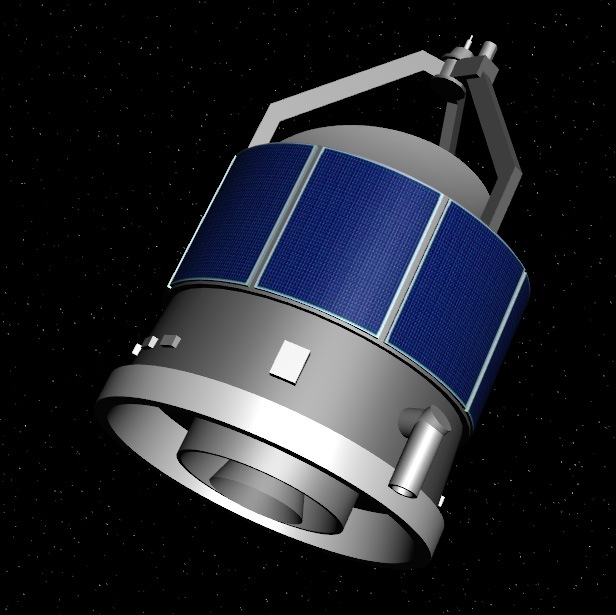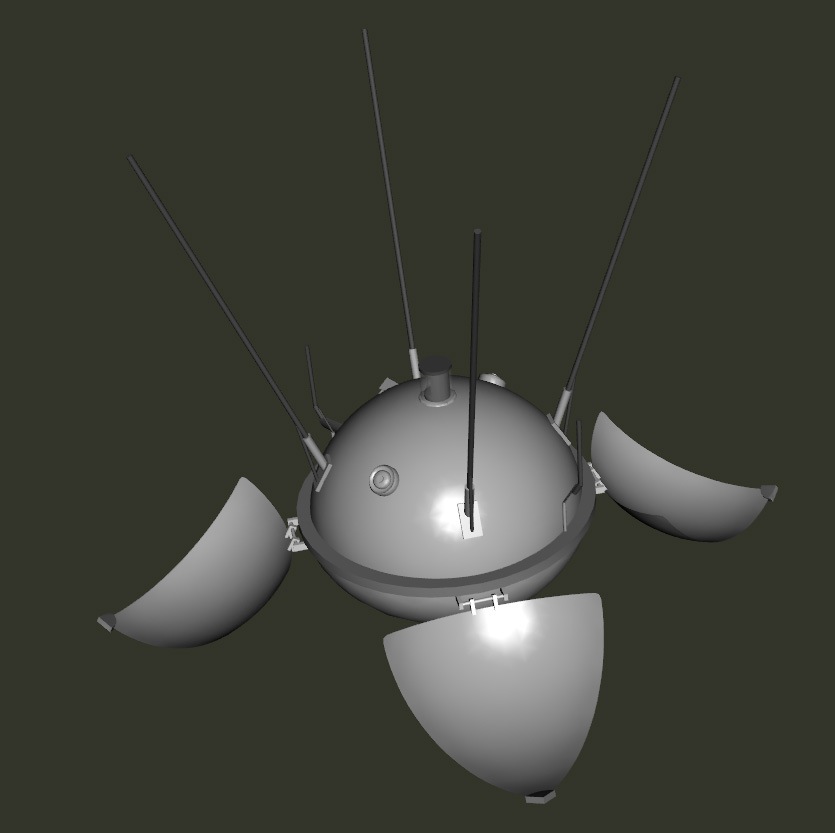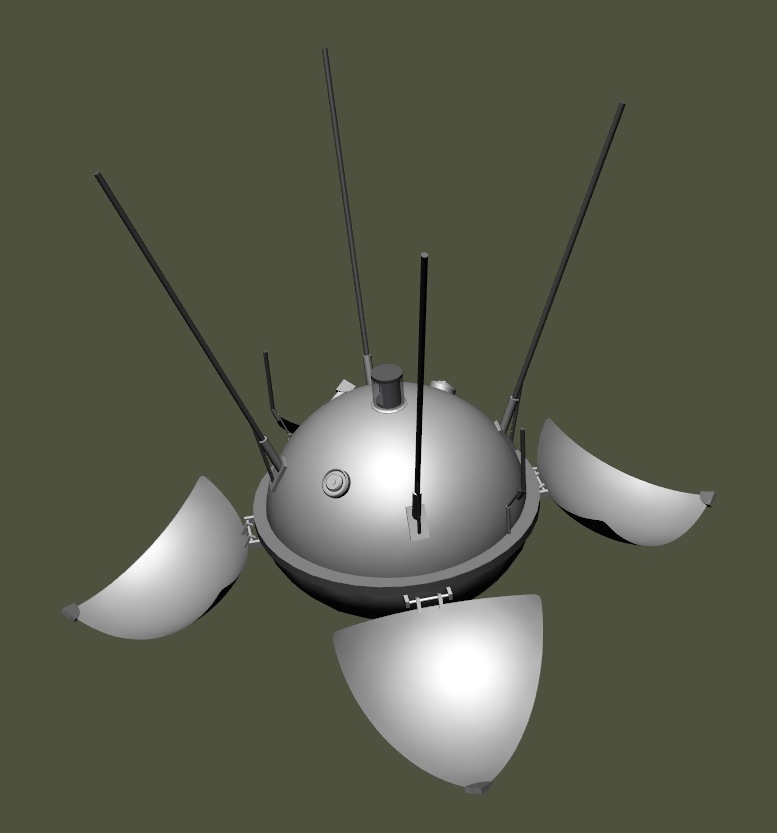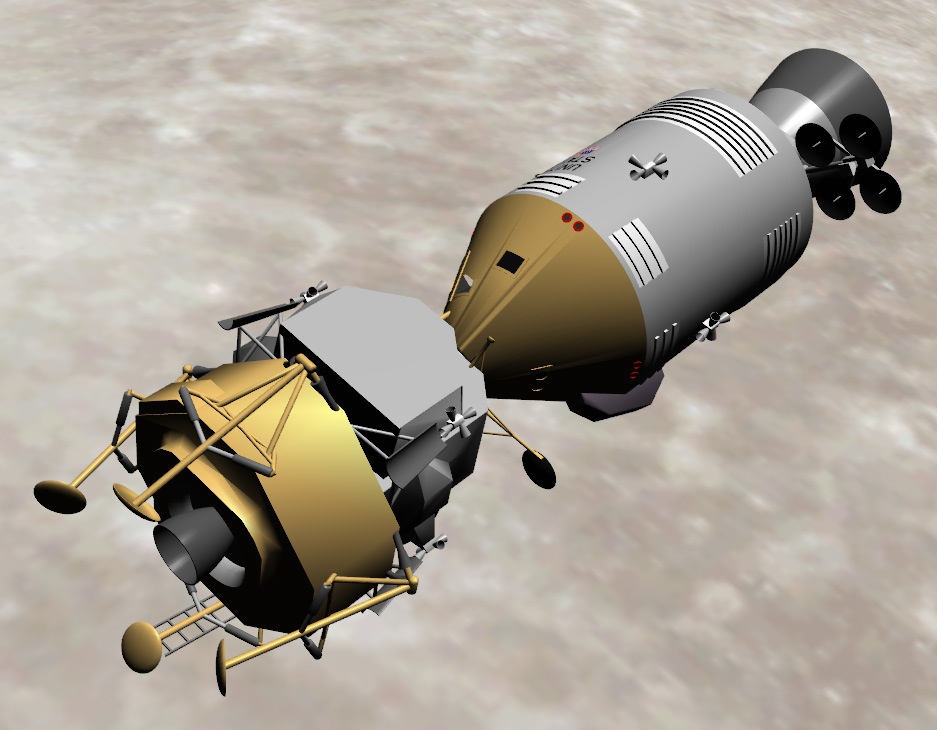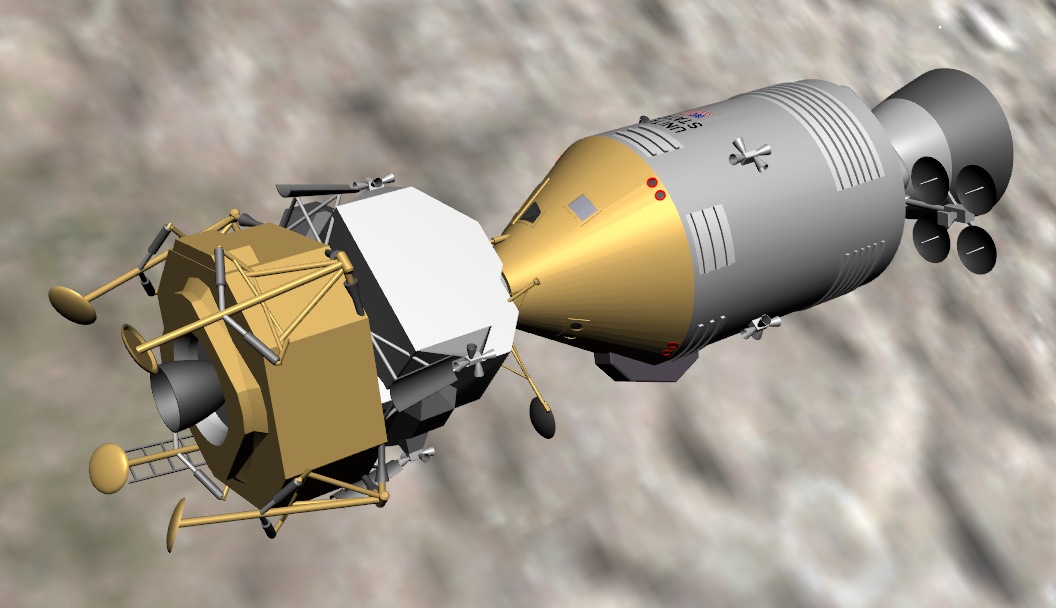Page 1 of 2
New probes models from old models, for 1.5.0
Posted: 21.09.2006, 17:53
by Cham
I'm finishing the corrections to all the good old models from Jack (and few others ?). They were having huge specular reflection problems with the CVS version of Celestia (aka 1.5.0), and the models needed an update (this isn't the fault of Celestia 1.5.0. The models had real problems, revealed in my modeler). The result are VERY satisfying, in Celestia 1.5.0.
I'm showing only two models here, original version in Celestia 1.4.1 and the corrected version in 1.5.0. The other models are really looking MUCH better than the original version with Celestia 1.4.1. I'm not showing the specular problems in 1.5.0 (all Jack's models were looking white in 1.5.0).
Here's the dull Giotto, as seen in Celestia 1.4.1 :
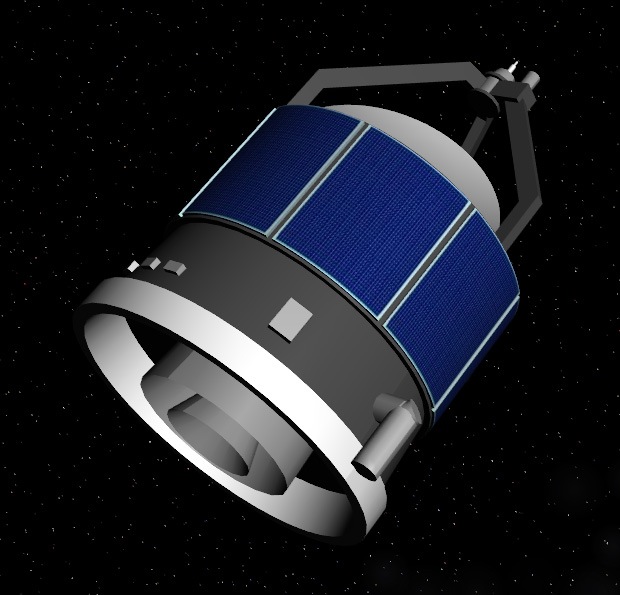
Here's the corrected model, in Celestia 1.5.0 :
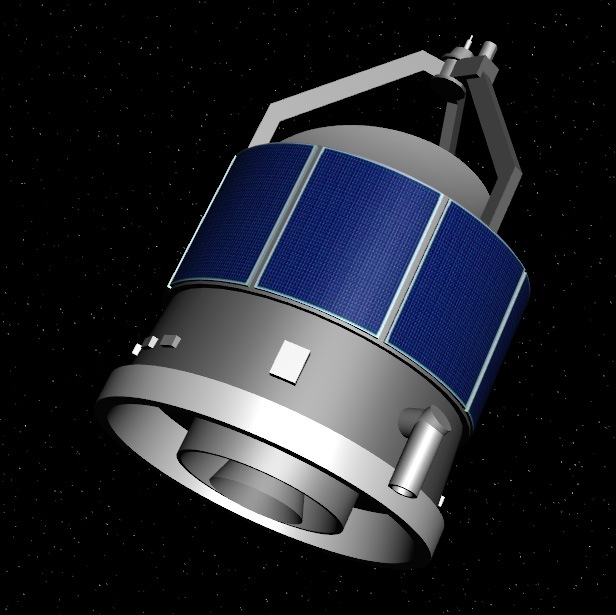
And here's Luna 9, in Celestia 1.4.1 (looking all plastic) :
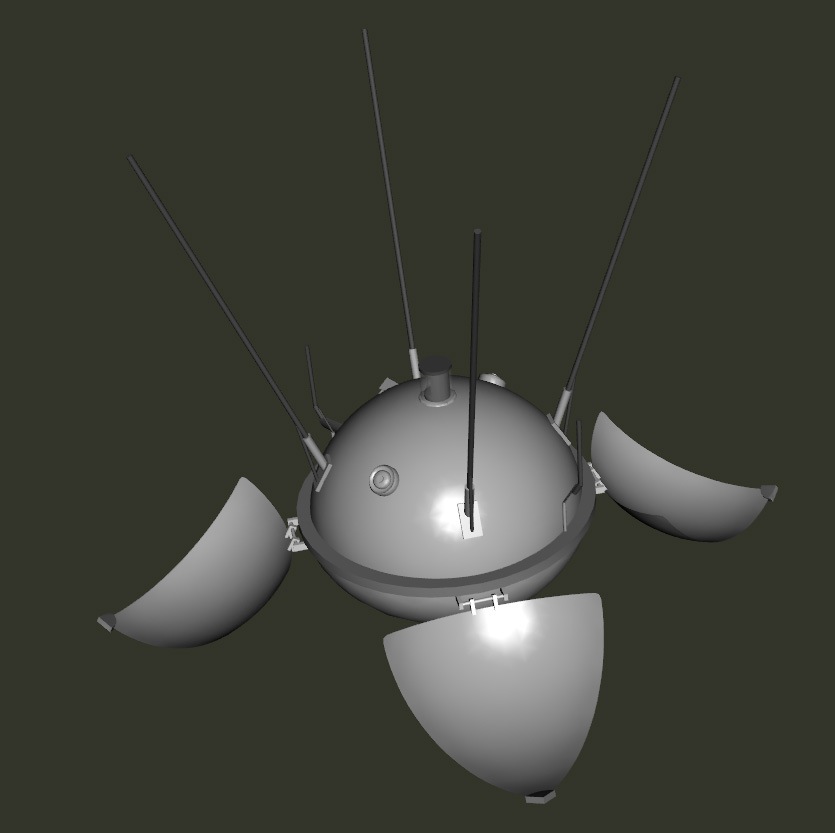
And here's its corrected version, as seen in Celestia 1.5.0 (feel the metal ?) :
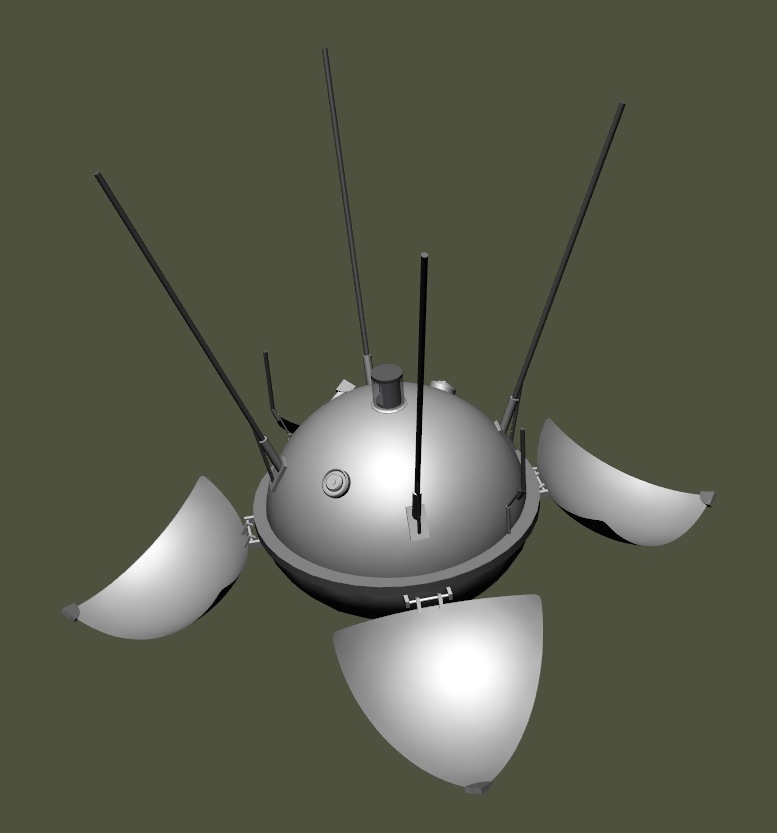
When the corrections will be finished (in few days), I may give a link to all the models, in 3ds format, if people are interested.
The models which were having problems in 1.5.0, and which have been updated, are :
Luna 9
Luna 13
Apollo 11 (and all its associated lunar models)
Apollo-Soyouz test project
Cassini and Huygens
Salyut 7
Skylab
Soyouz
Shenzou V
Chandra X-Ray Observatory
Genesis
Helios 1
Galileo
Giotto
ICE
INTEGRAL
IRIDIUM
ISO
ISS Complete
Magellan
Mariner 9
Mars Express
Mars Odyssey
MER-A (Spirit) Rover
MER-B (Opportunity) Rover
NEAR
Pioneer 6
Pioneer 10
Rosetta
Sakigake
Mars PPathfinder
Sojourner Rover
Stardust
Ulysses
Vega 1
Venera (all models, except #16 which was trashed. Too crude, too ugly, a real shame !)
Viking landers
Voyager
Zond 3 was trashed (too crude model, another fame of shame !).
Posted: 21.09.2006, 19:42
by chris
Wow. Those models look much better in 1.5.0. One of the bugs that I fixed in 1.5.0 was an incorrect mapping of specular exponents when reading 3DS files.
--Chris
Posted: 21.09.2006, 19:47
by Cham
Wait to see all the others. I reserve a good surprise with them !

Celestia is now looking VERY professional, with beautifull, first class models, even if the models are "old" and crude (compared to ElChristou's models). In my opinion, this is a huge step in general quality !

Posted: 21.09.2006, 20:00
by Cham
Here's another small example (really not the best) :
Old original version in Celestia 1.4.1 :
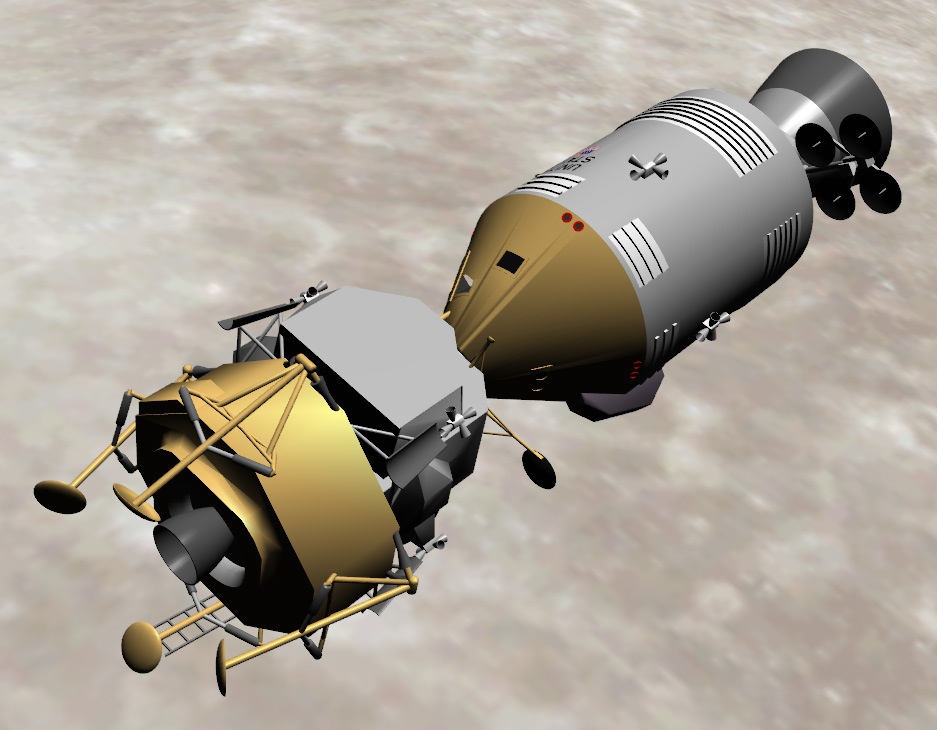
The new corrected model, as seen in 1.5.0 :
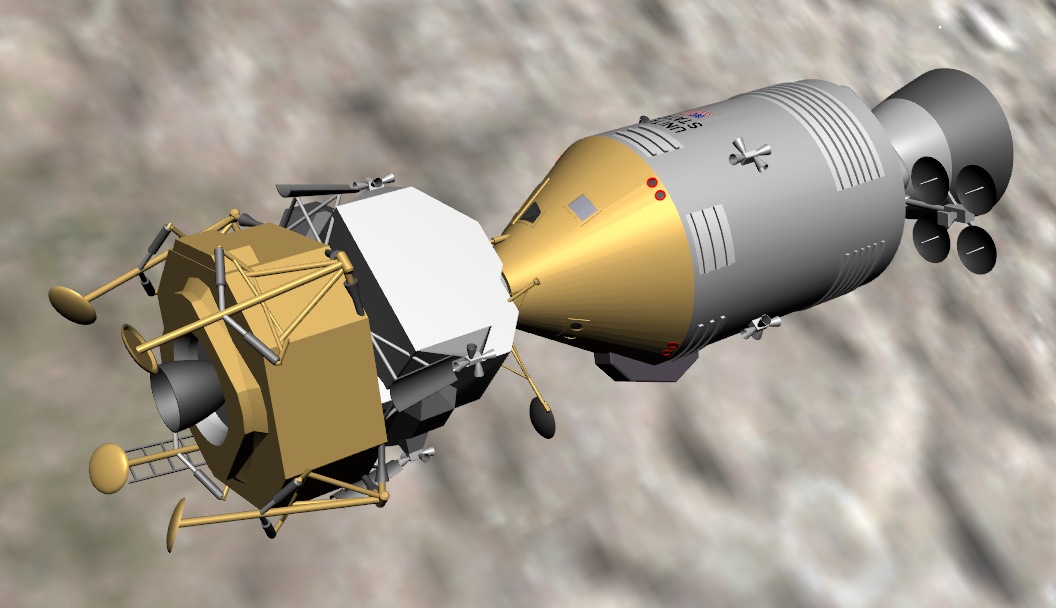
I've also corrected some invisible dishes, as seen from one side, and patched the windows.
Posted: 22.09.2006, 04:24
by Cham
Here we go. A pack of probes, for Celestia 1.5.0 :
http://nho.ohn.free.fr/celestia/Cham/models.zip
Textures pack (except for the ISS Complete model) :
http://nho.ohn.free.fr/celestia/Cham/textures.zip
SSC and xyz data files in one pack :
http://nho.ohn.free.fr/celestia/Cham/Probes.zip
These are three chunky zip files of 11.4 MB, 1.7 MB and 3.2 MB containing 51 corrected models (list below) and their associated textures. If you decide to use the models, check the files names and replace the old file with the new (no SSC files included). BEWARE of duplicates and do a backup of your old files before installing the new version, just in case. I can't be held responsible for any file lost you may experience.
I would appreciate feedback, comments and crittics on those models, especially if you are experiencing any problem within Celestia 1.5.0.
apollo.3ds
apolloCSM.3ds
apolloLM_desc.3ds
apolloLM_full.3ds
ASTP.3ds
cassini.3ds
chandra.3ds
deepimpact_impactor.3ds
galileo.3ds
gemini.3ds
genesis.3ds
giotto.3ds
helios_solar.3ds
ice.3ds
integral.3ds
Iridium.3ds
iso.3ds
isscomplete.3ds
japan_halley86.3ds
luna-1.3ds
luna13.3ds
luna9.3ds
magellan.3ds
mariner10.3ds
mariner2.3ds
mariner9.3ds
marsexpress.3ds
marsodyssey.3ds
mer_cruise.3ds
near.3ds
opportunity.3ds
pathfinder.3ds
pioneer.3ds
pioneer6_9.3ds
planetb.3ds
rosetta.3ds
salyut7.3ds
shenzhouV.3ds
skylab.3ds
sojourner.3ds
soyuz.3ds
spirit.3ds
spitzer.cmod
Sputnik1.3ds
stardust.3ds
ulysses.3ds
vega_aftervenus.3ds
vega_beforevenus.3ds
venera9_14.3ds
viking.3ds
Voyager.3ds
Posted: 22.09.2006, 05:15
by selden
Cham,
Unfortunately, the models also need textures.
I don't have all the corresponding Addons and don't know where to get them all.
Would it be possible for you to provide an archive of their textures, too?
Posted: 22.09.2006, 05:28
by Cham
Hmmm, sorry. I've updated my previous message with a textures pack link. Do you want the SSC too ?
Posted: 22.09.2006, 05:41
by selden
Thanks!
I don't need the SSCs right now, but they certainly would be helpful!
Posted: 22.09.2006, 05:57
by Cham
I've updated the message again, to include a link to all the SSC and xyz data files needed to use the probes. I hope there's no error, missing files, etc... I just have too much stuff distributed everywhere in the "extras" folder, with many sub-folders, it's hard to remember where everything is located. O well, ...
Posted: 22.09.2006, 06:15
by selden
Cham,
Thanks!
I just put them all into a single folder that I called "many_models" It seems to work OK.
A quibble: I noticed that the Integral model now is colored all gold. It wasn't originally that way.
Posted: 22.09.2006, 06:28
by Cham
selden wrote:A quibble: I noticed that the Integral model now is colored all gold. It wasn't originally that way.
According to this web site :
http://www.esa.int/SPECIALS/Integral/ESAI0BTHN6D_1.html
it's mostly covered with gold. See the photo at bottom of that web page.
Posted: 22.09.2006, 06:37
by rra
Cham,
Thanks!
I just put them all into a single folder that I called "many_models" It seems to work OK.
A quibble: I noticed that the Integral model now is colored all gold. It wasn't originally that way.
Cham , Selden ,
can you tell me what is the best directory structure for the models,textures and SSC/XYZ files to get Celestia (CVS) to work with them ??
Thanks ,
Ren?©
Posted: 22.09.2006, 06:44
by Cham
All models must be placed in a "models" folder. All textures files must be in a "medres" folder located inside a "textures" folder. All .xyz files must be placed in a "data" folder. All SSC files must be together, in a folder which is also containing those "models", "textures" and "data" folder :
Code: Select all
Probes Folder :
all SSC files
"models" folder
"textures" folder
"data" folder
That's all.
Posted: 22.09.2006, 07:01
by selden
As I said, I just put them all into one folder named many_models as if they were one gigantic addon:
many_models/models/*.3ds
many_models/textures/medres/*.jpg
many_models/data/*.xyz
many_models/*.ssc
Posted: 22.09.2006, 07:14
by bh
Nice work Cham...
Posted: 22.09.2006, 10:34
by rra
I've got it working now ,
problem wasn't the dir. structure,
but the fact that I temporarely renamed the dir. "Celestia/models" to "Celestia/models.old"
just to avoid any conflict with existing models I had in this directory.
That fact causes an almost immediate application error when loading Celestia.
Ren?©
Posted: 15.10.2006, 00:30
by Starshipwright
I have not had any trouble with the models using phoenix's 9/29 CVS build.
They look GREAT!
Many thanks for taking the time for this project Cham.
Posted: 15.10.2006, 15:28
by danielj
I try to put the meshes directly in the models directory and the result wasn??t satisfactory compared with MGStf,because in all this models,under Open GL 2.0,I couldn??t see the beautiful reflexes that I could see in MGStf.
Maybe this only works if I put in the Extras folder.Am I right?
Starshipwright wrote:I have not had any trouble with the models using phoenix's 9/29 CVS build.
They look GREAT!
Many thanks for taking the time for this project Cham.
Posted: 15.10.2006, 21:03
by Starshipwright
I put them in the extras folder, and I think that is what Cham suggested, treating it as an add-on in the extras folder. So I used the regular add-on structure which Cham showed in a previous post.
Posted: 16.10.2006, 12:41
by danielj
It doesn??t work.I put the three folders,separately,in the Extras (models,probes and textures) and no object appear in Celestia.And the probes outside this addon,for example,MGStf also disappeared.Maybe I have the 3 folders inside a unique folder inside Extras to get it work.How can I named this folder?
Starshipwright wrote:I put them in the extras folder, and I think that is what Cham suggested, treating it as an add-on in the extras folder. So I used the regular add-on structure which Cham showed in a previous post.