current ISS model
Okay... for you linuxers and anybody else whose having probs with textures on this model, please download these...
http://www.bobhundley.com/celestia/issjune07t.zip
and
http://www.bobhundley.com/celestia/issjpegs.zip
I'll have to go back through the older models and relink the meshes to the jpegs... doh!
http://www.bobhundley.com/celestia/issjune07t.zip
and
http://www.bobhundley.com/celestia/issjpegs.zip
I'll have to go back through the older models and relink the meshes to the jpegs... doh!
regards...bh.
-
ElChristou
- Developer
- Posts: 3776
- Joined: 04.02.2005
- With us: 19 years 9 months
-
ElChristou
- Developer
- Posts: 3776
- Joined: 04.02.2005
- With us: 19 years 9 months
It DOESN??T WORK.
I converted the images to PNG,but the small details,like NASA,ESA logos and the US flag,for example, are not displayed at all...
But other textures were displayed,even when it was in bmp format.I think Celestia ACTUALLY recognizes the .BMP files!
I converted the images to PNG,but the small details,like NASA,ESA logos and the US flag,for example, are not displayed at all...
But other textures were displayed,even when it was in bmp format.I think Celestia ACTUALLY recognizes the .BMP files!
bh wrote:Looks okay on my box... will look into converting to jpg however.
Could be a bit of a job renaming all textures and linking to mesh, will have to do this for all incarnations of Andrews original model.
Thanks a lot! But there are still some references to BMP files in the model???bh wrote:Okay... for you linuxers and anybody else whose having probs with textures on this model, please download these...
The 3DS model file must reference the correct textures. It is not sufficient to convert the texture files to PNG, but the model must be changed to reference the PNG files instead of BMPs.danielj wrote:It DOESN??T WORK.
I converted the images to PNG,but the small details,like NASA,ESA logos and the US flag,for example, are not displayed at all...
danielj wrote:But other textures were displayed,even when it was in bmp format.I think Celestia ACTUALLY recognizes the .BMP files!
Well, it does recognize them - somehow...
selden wrote:BMP should not be used.
My understanding is that BMP is an extremely complicated standard and Celestia's BMP interpreter implements only a very tiny fraction of it.
Also, Celestia's wildcard feature does not look for any BMP files. It only looks for CTX, PNG, JPG and DDS surface texture image files, in that order.
steffens
bh wrote:Hello Steffens... yes... does it affect performance?
The lowercase jpg refs should now point to the jpg textures.
I don't exactly understand your question.
Using JPGs instead of BMPs should have no impact on the FPS. There might be minimal differences in loading times, where BMP could be a bit faster, but I think this is neglectable for the small textures.
The lowercase refs point to jpg textures, that's right. I just wondered, why there are still references like ISSBSO.BMP, ISSBSO2.BMP, METALCON.BMP, ISSBS.BMP, ISSKU.BMP and ISSHAND.BMP in the 3ds model file. Are these unused materials?
steffens
I download these and almost all textures are being displayed.But the problems with small details like NASA logo and US flag still remains.
Why there is 2 textures packs in the zipped file?Where do I put the DS_Store?
Why there is 2 textures packs in the zipped file?Where do I put the DS_Store?
bh wrote:Okay... for you linuxers and anybody else whose having probs with textures on this model, please download these...
http://www.bobhundley.com/celestia/issjune07t.zip
and
http://www.bobhundley.com/celestia/issjpegs.zip
I'll have to go back through the older models and relink the meshes to the jpegs... doh!
danielj wrote:Why there is 2 textures packs in the zipped file?Where do I put the DS_Store?
danielj,
the DS_Store is a relic from the OS X. You can safely trash it. Also, you have a double pack of the same set. Just trash one and use the other, but check it isn't an empty folder before !
"Well! I've often seen a cat without a grin", thought Alice; "but a grin without a cat! It's the most curious thing I ever saw in all my life!"
Today's Astronomy Picture of the Day is a photograph of the current state of the ISS as seen from Atlantis after the new solar array was installed.
http://antwrp.gsfc.nasa.gov/apod/ap070625.html
There are some minor differences from the model. The real Solar Arrays are connected more symmetrically, for example.
http://antwrp.gsfc.nasa.gov/apod/ap070625.html
There are some minor differences from the model. The real Solar Arrays are connected more symmetrically, for example.
Selden
- Hungry4info
- Posts: 1133
- Joined: 11.09.2005
- With us: 19 years 2 months
- Location: Indiana, United States
There's a nice supply of ISS imagery from this site
http://spaceflight.nasa.gov/gallery/ima ... age33.html
It also shows the ISS as Atlantis was departing. Many pictures.
I would think a retracted solar array and a Port side spacer would be noticable. Well, you havn't, to my knowledge, changed the ISS to represent changes to the Truss that STS-116 did. (The port spacer).
ISS after STS-116
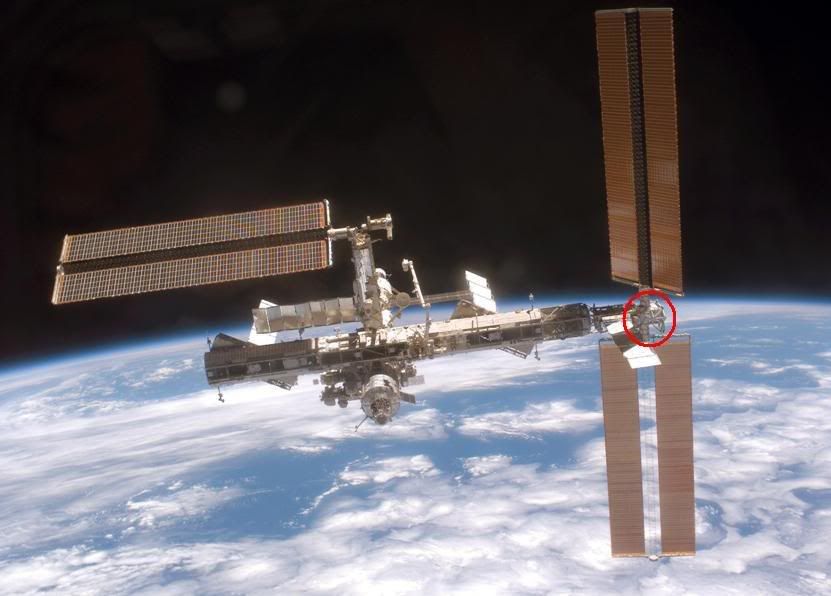
ISS model
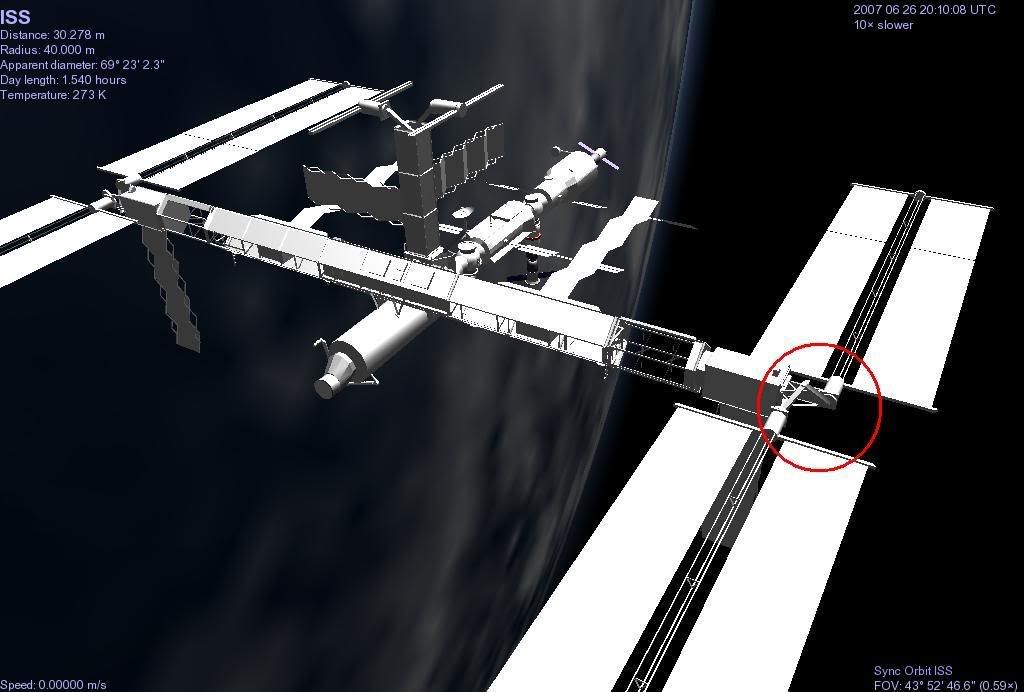
The spacer basically presents a platform for which they can add the P6 arrays. The next mission, STS-118, will add a similar spacer to the starboard arrays.
http://spaceflight.nasa.gov/gallery/ima ... age33.html
It also shows the ISS as Atlantis was departing. Many pictures.
ElecMoHwk wrote:So what is the ISS going to be like after STS-116 is finished their work on it? Anyone got that model yet?
bh wrote:I think the appearance will not have changed that much to notice.
I would think a retracted solar array and a Port side spacer would be noticable. Well, you havn't, to my knowledge, changed the ISS to represent changes to the Truss that STS-116 did. (The port spacer).
ISS after STS-116
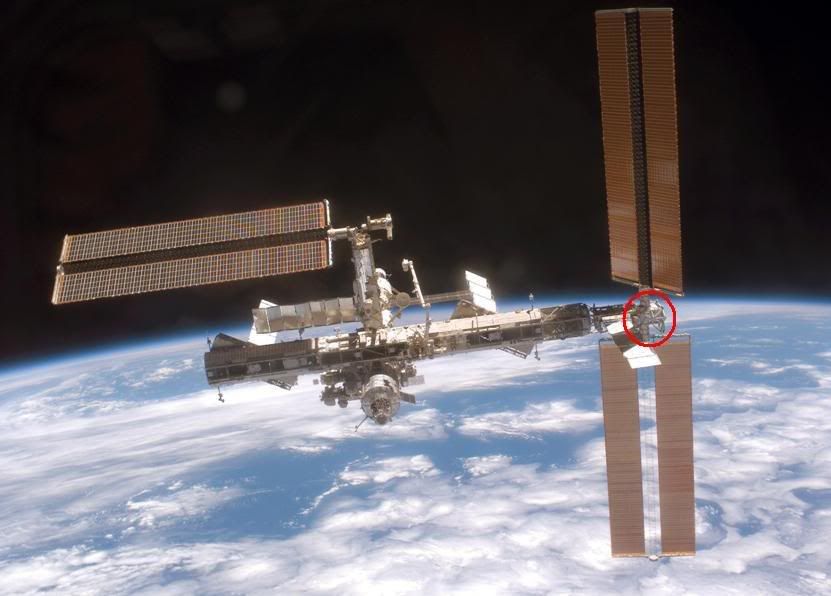
ISS model
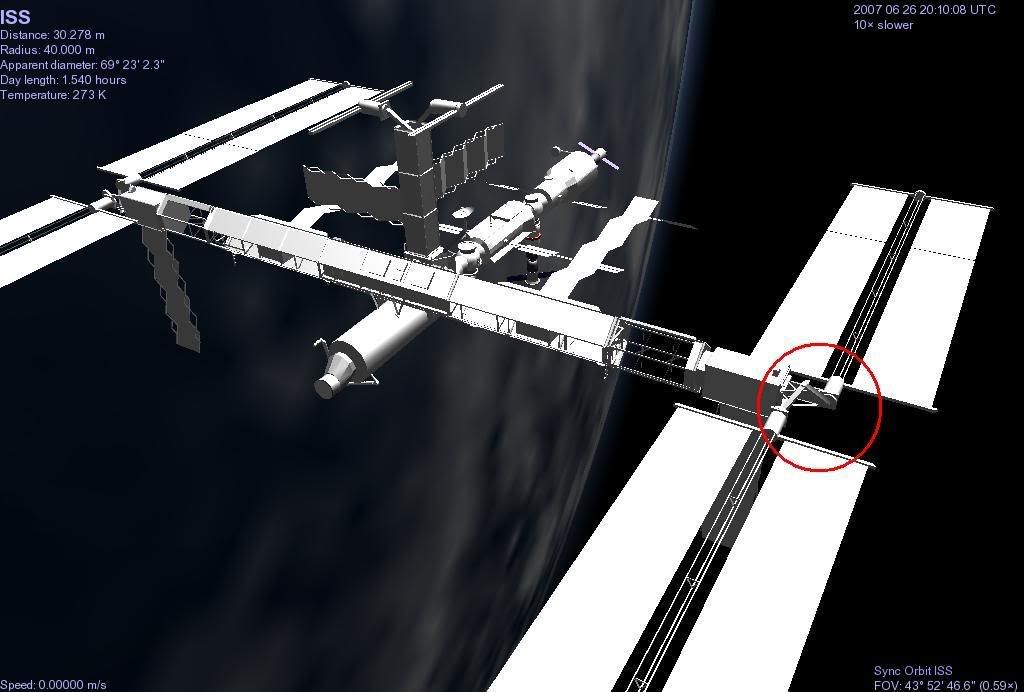
The spacer basically presents a platform for which they can add the P6 arrays. The next mission, STS-118, will add a similar spacer to the starboard arrays.
Current Setup:
Windows 7 64 bit. Celestia 1.6.0.
AMD Athlon Processor, 1.6 Ghz, 3 Gb RAM
ATI Radeon HD 3200 Graphics
Windows 7 64 bit. Celestia 1.6.0.
AMD Athlon Processor, 1.6 Ghz, 3 Gb RAM
ATI Radeon HD 3200 Graphics

