This Addon adds an image of Hubble's field of view so you can see just how small an area of the sky the HST actually looks at.
http://www.lepp.cornell.edu/~seb/Celestia/files/pointing_hubble.zip
(470 KB)
You can edit the included pointing_hubble.ssc to direct the telescope and its fov to look at the eye candy that you've installed.
This picture shows the HST investigating "The Pillars of Creation" in the Eagle Nebula.

[edit]6-jul-07
pointing_hubble_v0.7 is now available at
http://www.lepp.cornell.edu/~seb/celest ... le_v07.zip (86KB)
It now asks how many views to show.
It also allows you to rotate Hubble's field-of-view on the sky.
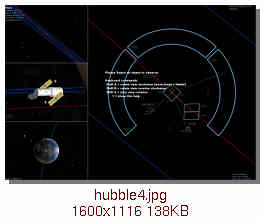
[/edit]


