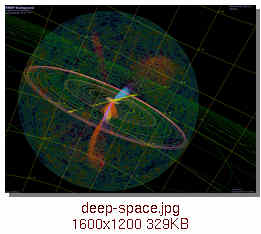selden wrote:As a result, I'm very reluctant to rescale them to something non-physical.
I understand.
selden wrote:Just be sure that you change all of the Radius values in the deep space DSC catalogs that use CMOD models by exactly the same factors (multiply them all by the same fraction).
Right.
selden wrote:Please post the values that you find you have to use, and remind us what graphics card you have. This may help to find appropriate scaling factors that Celestia should be using internally. It could be, for example, that Celestia isn't taking proper account of the depth of the Z buffer that's available in different models of graphics cards.
As mentioned above, my card is the ATI 9700 (Pro). From what I've been able to find on the web, it's z-buffer depth is 24-bit, which means it's limit is 1.6777215e+7, right?
Older ATI cards use a 16-bit z-buffer depth (6.5535e+4 ?). I'm not sure about other mfg cards. Obviously, recent nVidia cards (and maybe other cards) use a 32-bit z-buffer depth, or nobody would be able to use these add-ons.