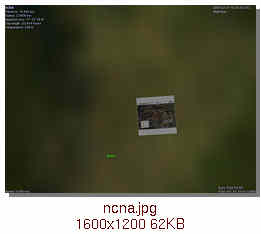Anonymous Guest,
Sorry, I'm really not that good with celestial mechanics: Grant Hutchison is our local expert and is the original author of the "place an object" SSC file. See
http://www.lns.cornell.edu/~seb/celestia/hutchison/defined_locations-130.html
However, I think your problem may be that the orbital plane of your airplane is
not changing. Rather the Earth is rotating under it while the orbital plane you've defined for the airplane is staying fixed relative to the rest of the universe.
My understanding, which may be defective, is that to correct for this you would have to specify a precession of the airplane's orbit. Unfortunately, Celestia currently does not implement precession.
At any rate, it would help if you posted a copy of the SSC file you're using.